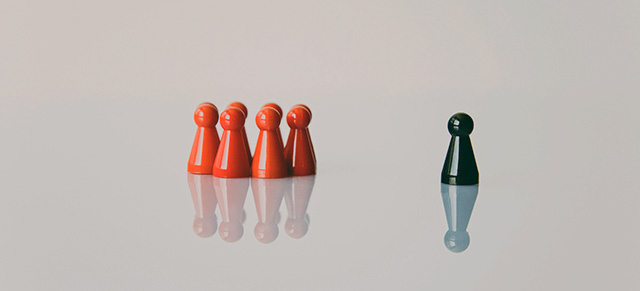Welcome to SecureDB Version 7! This major update brings powerful new features, key enhancements, and significant performance improvements to make your experience faster, smoother, and more flexible. We’ve introduced new ways to streamline meetings, improve task management, enhance customization, and boost overall usability.
Let’s take a look at a few of the new features and enhancements.
Follow the Leader: Stay in Sync During Meetings
A brand-new “Follow” button now allows meeting attendees to stay in sync with the facilitator. As the facilitator moves through agenda sections, followers will automatically track along—ensuring everyone stays aligned in real time.
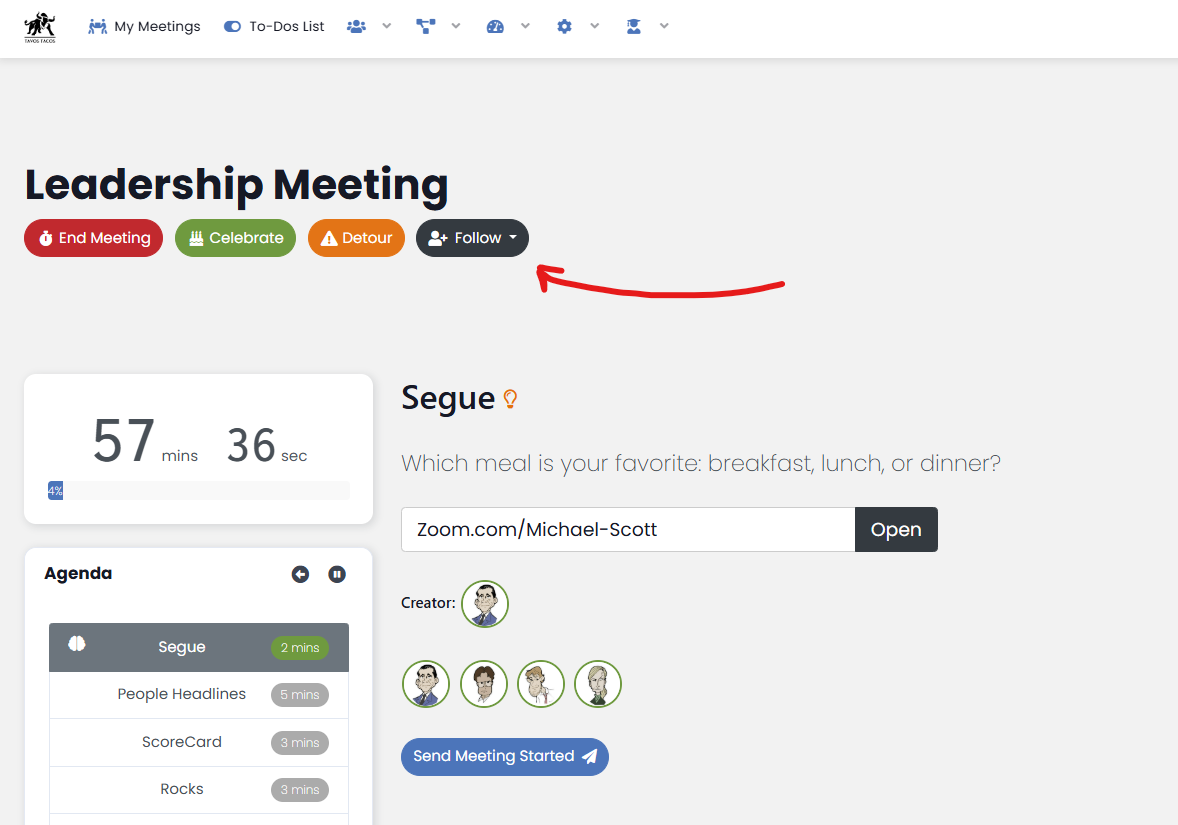
Learn more about “Follow the Leader.”
Daily Recurrence Option for Tasks
We’ve expanded Task recurrence options! In addition to weekly, monthly, quarterly, and annual recurrences, you can now set Tasks to repeat daily, helping teams manage daily workflows efficiently.
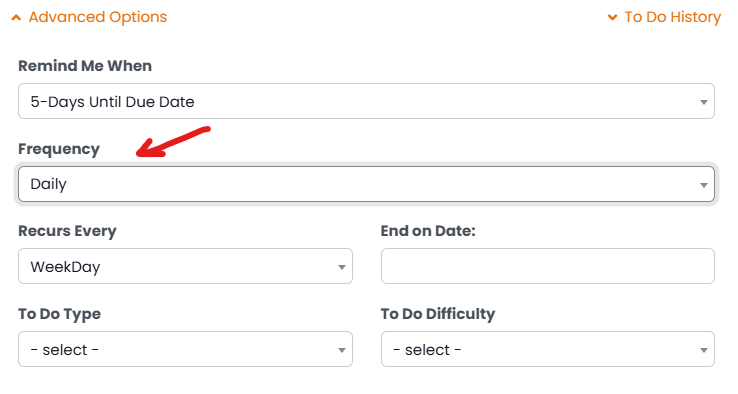
Custom Forms Are Now Externally Embeddable
You can now embed custom forms directly on external websites with just a click! Simply use the new “Embed” button to generate the necessary code, then paste it into your website. The embedded form will automatically inherit the styling of the host page, maintaining a seamless brand experience.
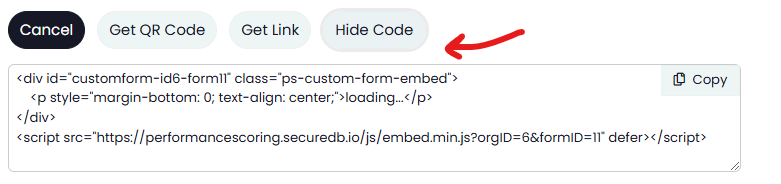
Learn more about Embedding Custom Forms.
Discussion Topic Votes Reset After Each Meeting
To ensure votes are relevant to each specific meeting, discussion topic votes reset at the end of every meeting. This helps teams prioritize conversations based on what matters most at the moment.
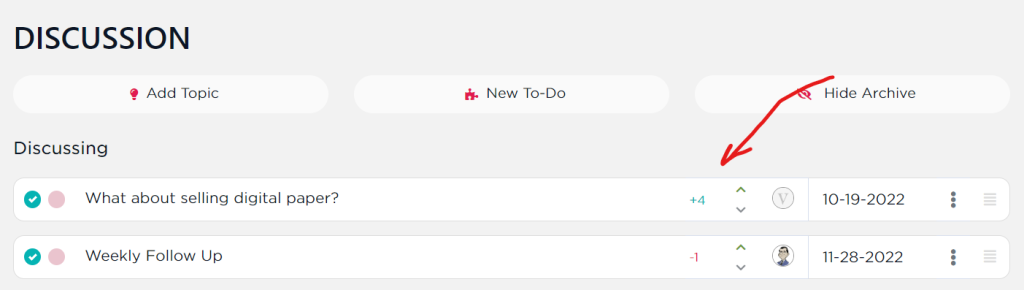
Include Objectives for Non-Attendees in Meetings
We’ve added a new setting that allows meeting creators to include Objectives for users who are not in the meeting. This is particularly useful for executives who need to track employee performance without requiring them to attend the meeting. Access to this feature follows the “Reports To” hierarchy for security and privacy.
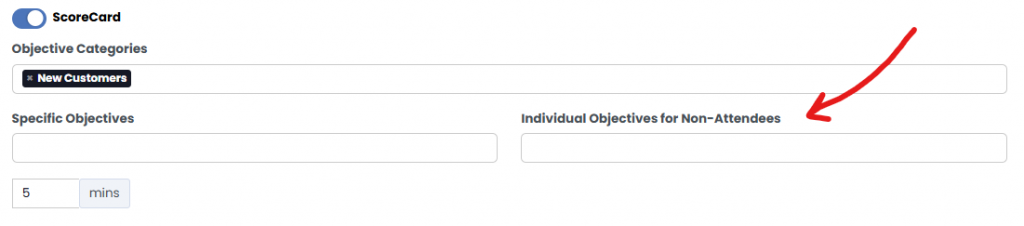
Performance Upgrades for a Faster Experience
- Lazy-loading now speeds up ScoreCard data and Tasks inside meetings.
- Large data tables (e.g., Manage Users and Objectives List) now use server-side processing for faster loading.
ScoreBoard Upgrade
We’ve completely overhauled the ScoreBoard when visualizing objectives. Instead of the previous setup, we’ve replaced it with a ScoreCard-like experience:
- Trend Chart at the top
- Editable Table at the bottom
- Includes all employees reporting to the logged-in user
- Skips any meeting attendance logic and focuses on “Reporting Users” logic
Project “Feelings” Are Now Customizable
We’ve updated Project tracking terminology! The default Project statuses are now: On Schedule, Off Schedule, and Done. Additionally, you can customize these labels in Global Naming Conventions to match your team’s workflow.
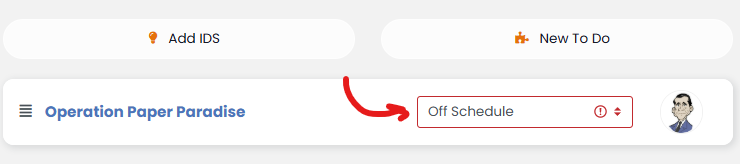
New Meeting Attendees Are Auto-Accepted
Previously, new meeting attendees had to accept an invitation manually. Now, attendees are automatically accepted and receive an email notification when they are added or when the meeting is updated.
Integrator Toggle: Power User Visibility Control
Users with Integrator Super-Status now have a toggle at the top of their navigation. This allows them to switch between full system visibility and a filtered view—making it easier to focus on what matters most.
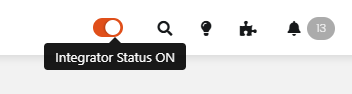
Bugs Squashed!
- “Wrap Up” now properly renames in the Meeting Pane
- Objective order retains custom order in ScoreCards after updating meeting settings
- “Score” renamed to “Current” in ScoreCard table headers
- ScoreCard category filter updated
- Tasks are now sorted by due date (earliest to latest), then custom order
- Task completion on-time percentage added to the My Tasks dashboard widget
- Light-weight Captcha added to externally embedded forms for security
- Long task lists now have an overflow scroll for easier navigation
- Meetings with attendees marked as “Maybe” now appear in the Dashboard Widget
Thank you for using SecureDB! Version 7 is packed with new ways to enhance your productivity and collaboration. Let us know what you think—we’re always working to make the platform even better!