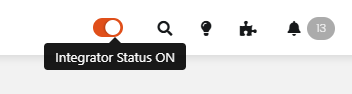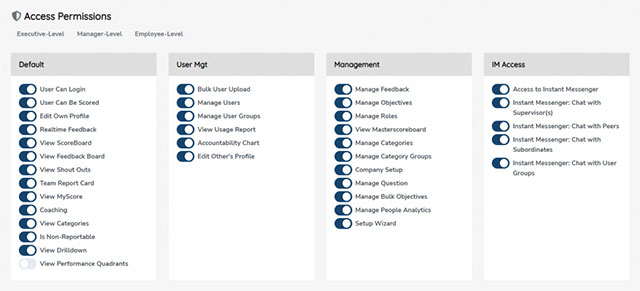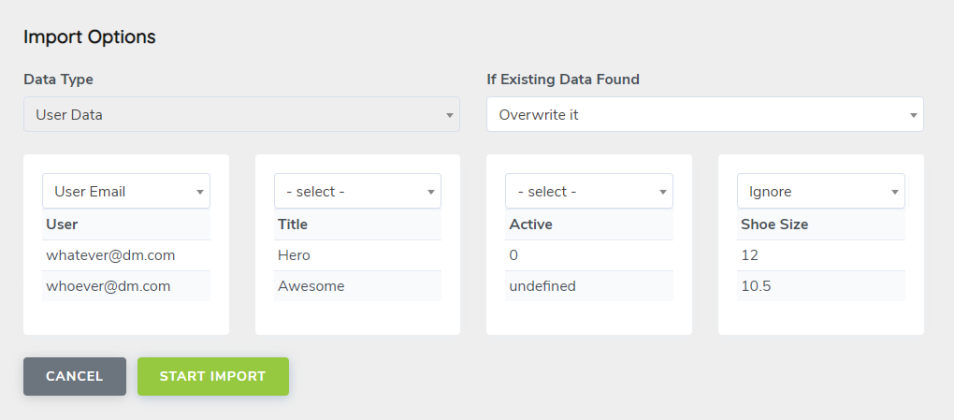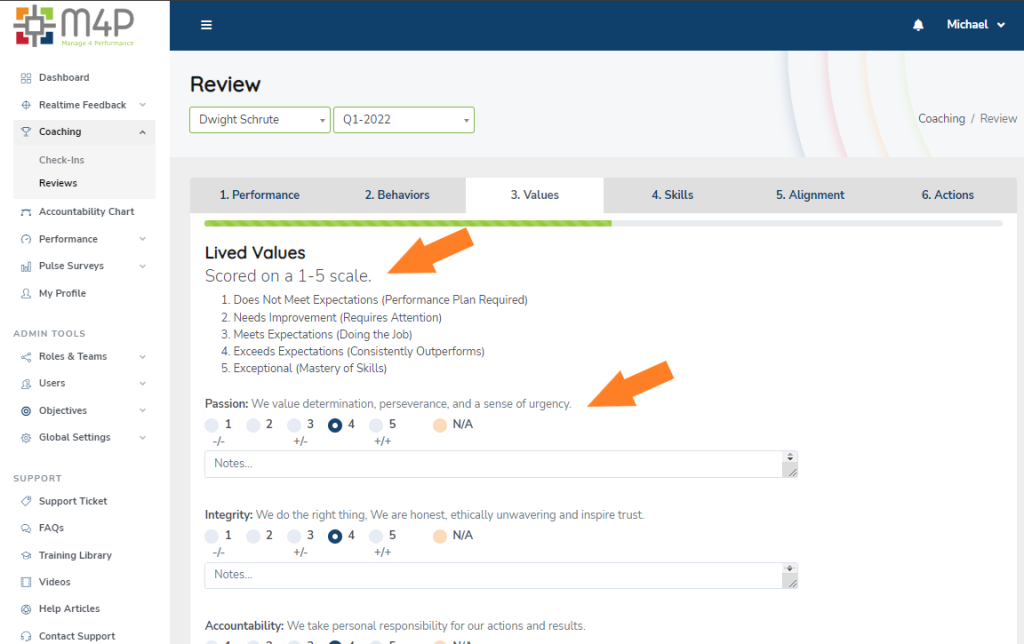When you first create a new organization, all users have a special privilege we call “Implementers.” For each of these users, that “Implementation Mode” removes the can score in, is scored in, and skips the “reports to” checks. In this way, you can get an organization going without any permissions issues.
To exit implementation mode, just got to Global Settings >> Company Settings and click “Exit Implementation Mode.” That, then, removes this privilege for ALL users associated with this organization.
If you want a specific user or several users to specifically have this privilege, you’ll need to contact your account rep or submit a support ticket and ask them to make that change for you.
NOTE: For those users who have “Integrator” status, their user profile will show a crown icon next to their role. They will (specifically) also see an orange banner on the desktop to notify them of their special status.
As of v7, Integrators will also have a toggle at the top of their page to turn this special status on or off.