Gather insight from inside and outside your organization with Custom Forms that can be accessed without logging in using a link or QR code and Pulse Surveys for quick Yes/No questions that notify the right people at the right time.
Pulse Surveys
Pulse Surveys are ONLY displayed inside the application when an employee first logs in. They can be scheduled with a recurring frequency and all the questions are purely “Yes” or “No.” Each question is tied to a user’s role and notifications only fire when they answer a certain question a certain way, to get a “pulse” on your organization. Get it?
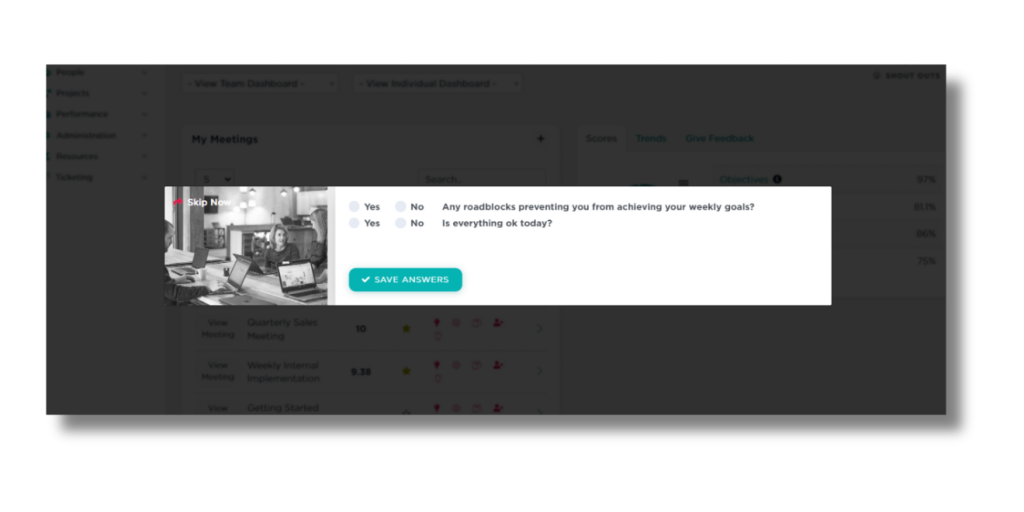
These are typically used as a way for manager to kick-off the week. They may ask their team questions like: “Are there any technical issues preventing you from working today?” and then setting the notification to go directly to the IT department should anyone answer “Yes” on Monday mornings.
Custom Survey Forms
Pulse Surveys are great for “Yes” and “No” questions for your team the moment they login to SecureDB, but what if you need a more robust questionnaire and/or you need to gather information from outside the organization? That’s why we have Custom Survey Forms.
Create beautiful custom surveys as easily as a Google Form and gather Factor from inside or outside of the organization. Users can access the forms you create via a special link or QR Code. Data is retrieved anonymously, unless the user is already logged-in to your organization’s SecureDB account. All the data shows up in the application and you can analyze the data in aggregate or down to the specific response. You can also export the data as a CSV to perform your own analysis on.
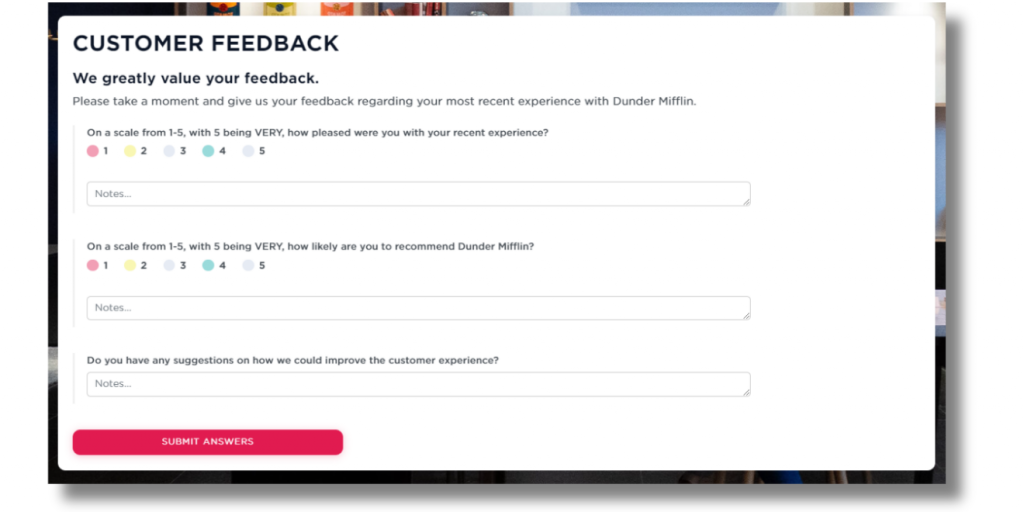
If your system admin has enabled it and your role has the correct permissions, you’ll find “Forms” in the main navigation under “Performance.”
Learn more about Custom Survey Forms.
Next up: People Analyzer
