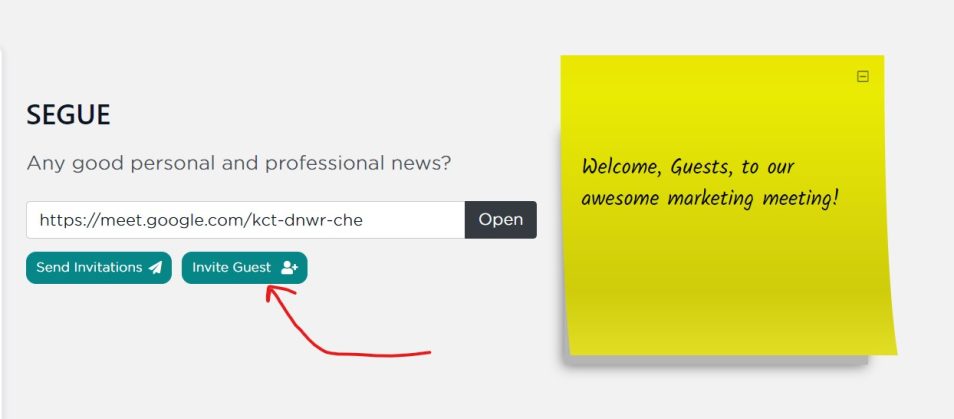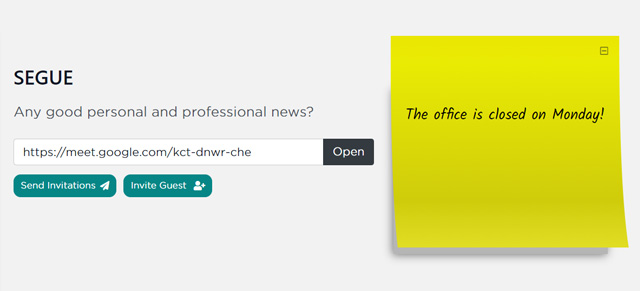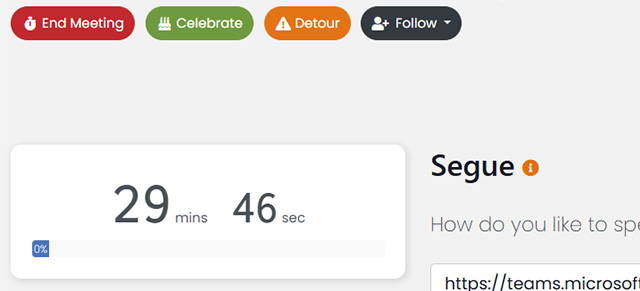*Note: by default this section is named Segue; it can be renamed in Meeting Settings.
This Segue section is best looked at as a welcome page for your meetings. The Segue includes a space for a virtual meeting link that launches your preferred videoconferencing software, an optional Sticky Note that can remind attendees of something important, a QR code that allows users to quickly join the meeting via mobile device, options to invite users outside your organization via email or URL, and a question to help kick-off the meeting.
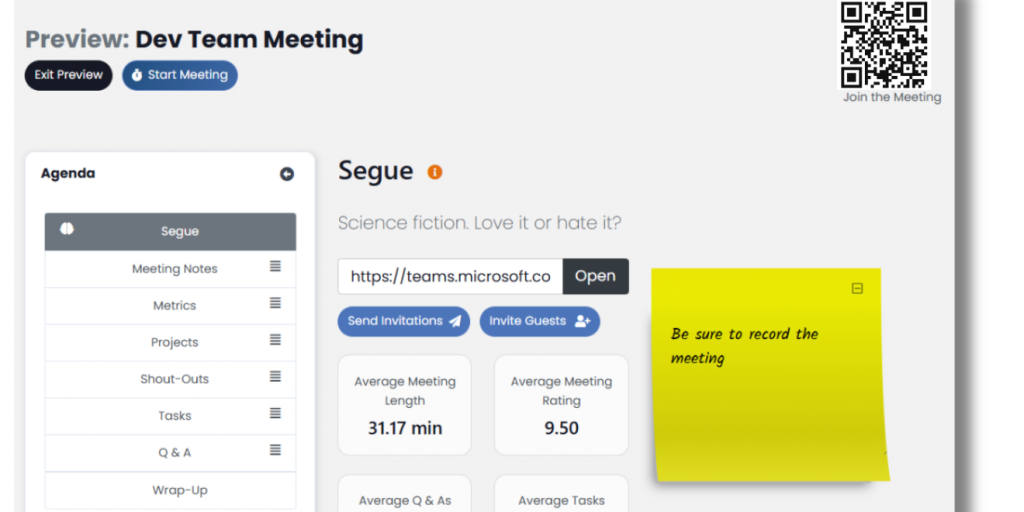
Why Segue?
It’s important to begin each meeting with a transition from the day-to-day “business of life” to accomplishing the specific Objectives of the meeting. The Segue question serves as a sharing session of five minutes or less that gets your meeting started. This could be a personal bit of good news, a highlight from the weekend, or what you’re most excited about in the near future. Segue questions will appear randomly from the list chosen by your company.
You can edit and create your own Segue questions by going to the Segues tab in Meeting Settings found under Administration on the navigation menu.
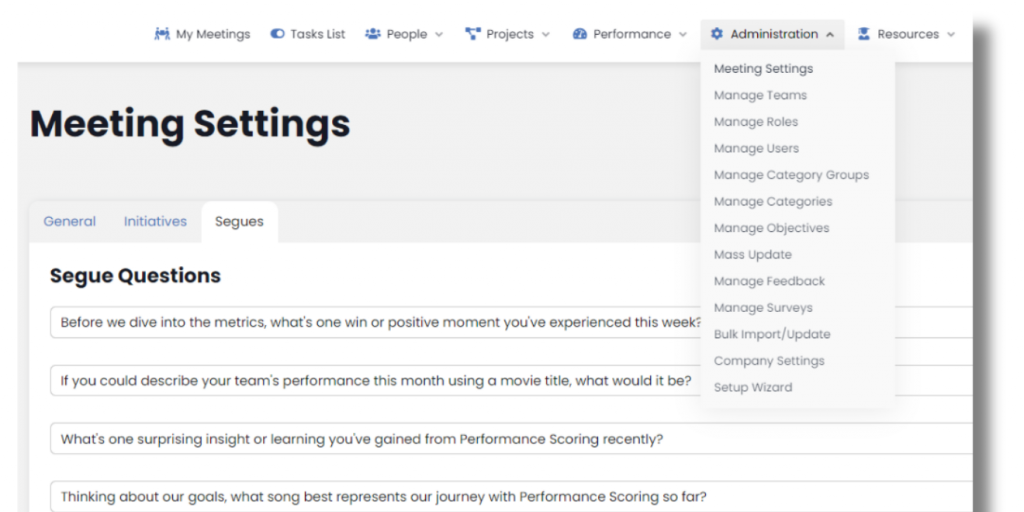
Next up: IDS