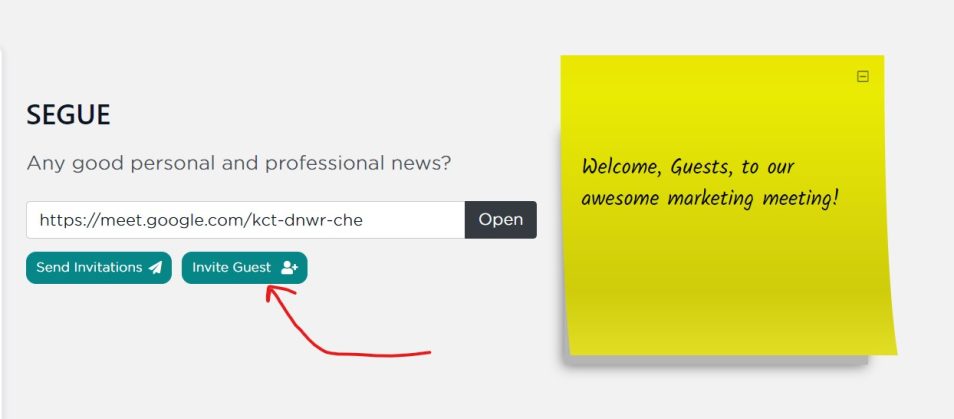There are endless third-party things you can embed in your meeting, but they all require links generated by those third-parties and access permissions managed inside of those third-parties. Although using shared links have become the norm in most cases, in some circumstances, you’d rather just upload a file such as an image or PDF from your computer into your meeting. You can do this in SecureDB through the Attachments section in Meeting Settings.
To do this, just toggle on the Attachments section of the Agenda, then select “Choose File” and select the file you want to upload. Once selected, give the file a name for the Agenda, and it will be available as a separate item in your Meeting. Use the + and – buttons to add or remove items from the agenda.
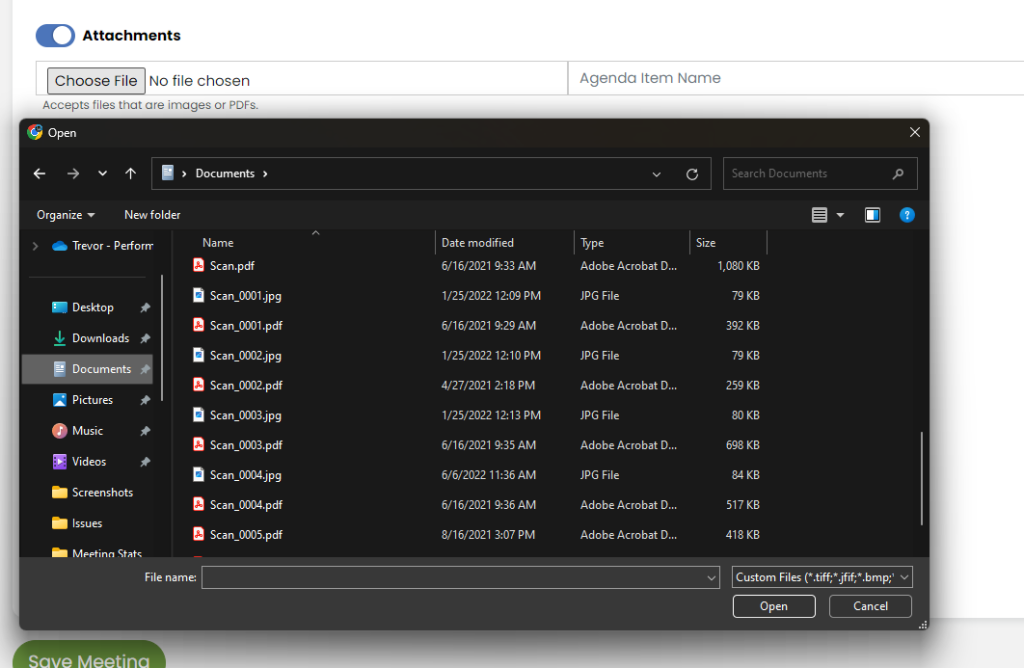

File Security?
When you click “Save Changes” on your meeting, the file will be automatically uploaded to our military-class secured Amazon S3 bucket. The S3 bucket will ONLY allow the file to be access from inside your Etho meeting. Access to it is blocked from any public or third party. Learn more about the unmatched security afforded your uploaded PDFs on the AWS site.
Next up: Meeting Notes