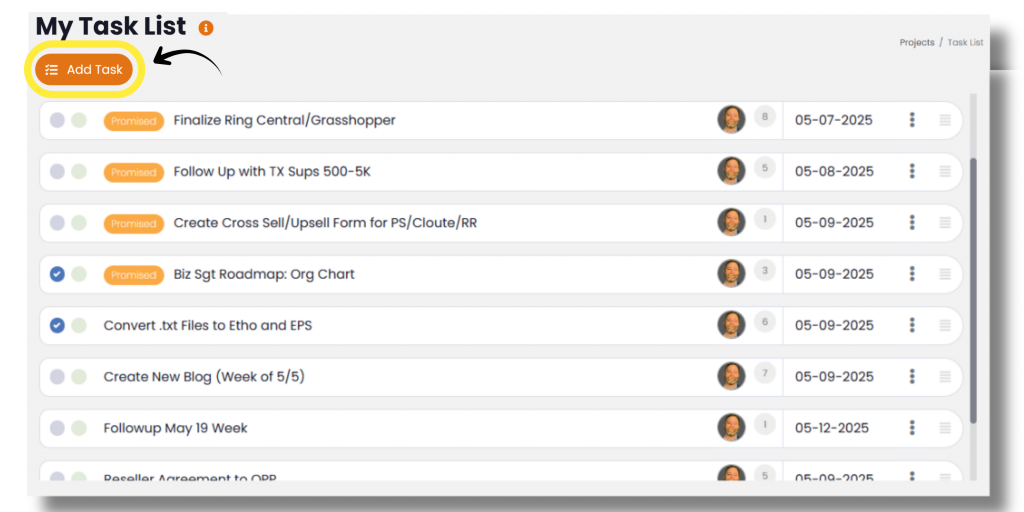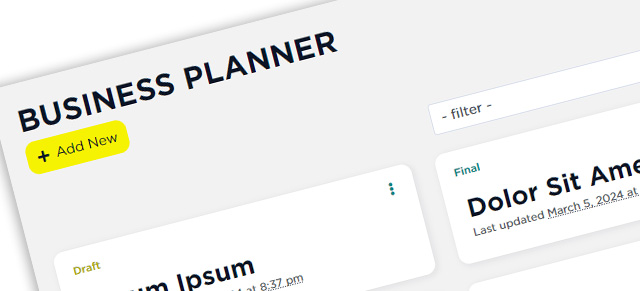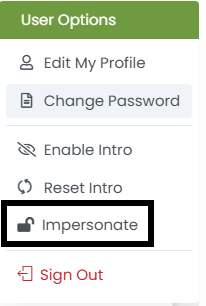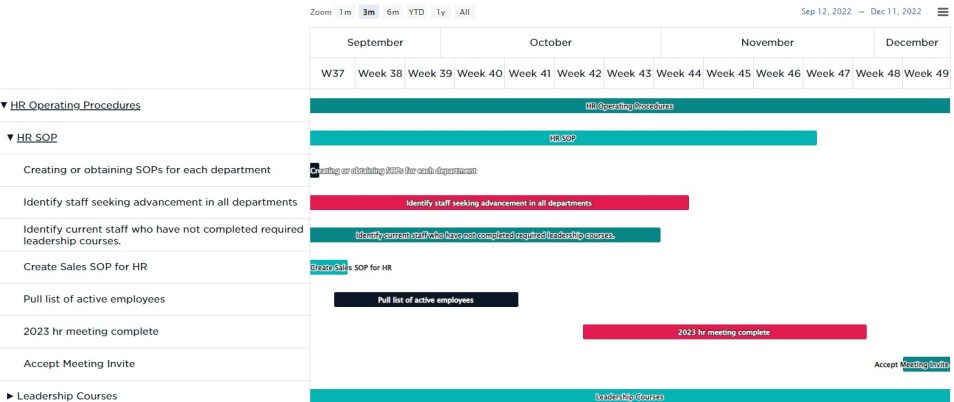SecureDB comes with three dashboard views. The customizable main dashboard you see upon logging in, “My Dashboard” which shows all metrics attached to your user account, and the “Team Dashboard” which shows metrics on Team performance. The main dashboard and My Dashboard are available to all users; the Team Dashboard is only available for team leaders, viewers, and members.
Main Dashboard
The main dashboard is the screen that greets you upon logging in to SecureDB. You can customize your main dashboard to display any module you have permission to access in SecureDB. To customize your main dashboard, simply click the paint brush in the upper right corner and turn on/turn off any widgets you’d like.
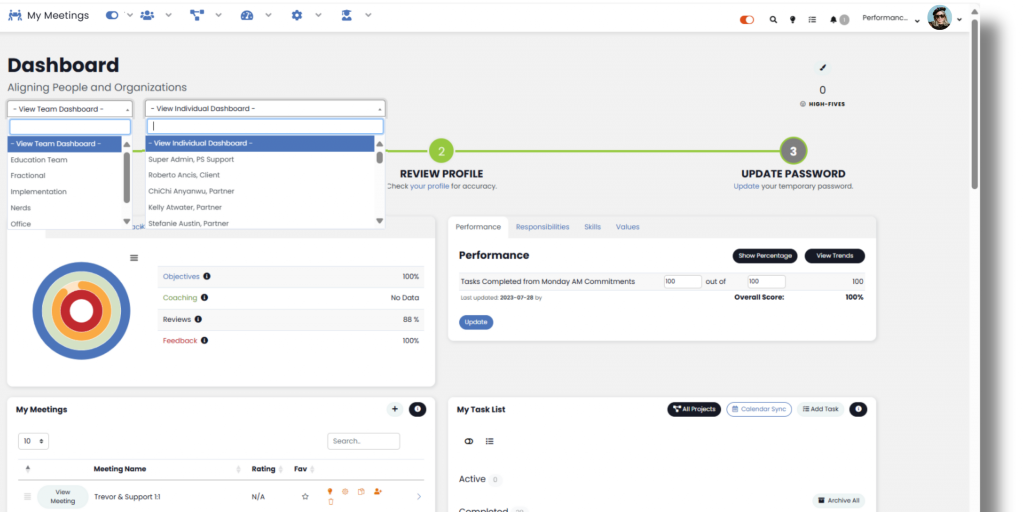
Individual Dashboard
If you have users who report to you in your organization, you can access their Individual Dashboard to view and update their metrics in SecureDB. To access the Individual Dashboard, use the dropdown available on your main dashboard. At the top of the Individual Dashboard, you see the performance score (if used) on the left, which is derived from the user’s individual Objective and Coaching data, which can be found on the right. The Individual Dashboard page also displays the Projects the user is a part of and a list of their Tasks. Lastly, the page displays all of the reviews, Check-Ins, or forms that have been completed in reference to that user over time.
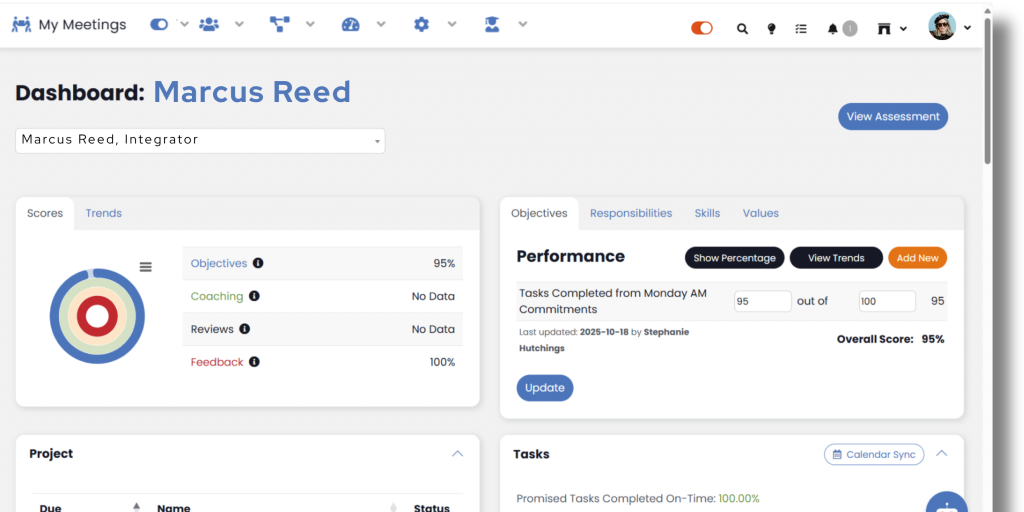
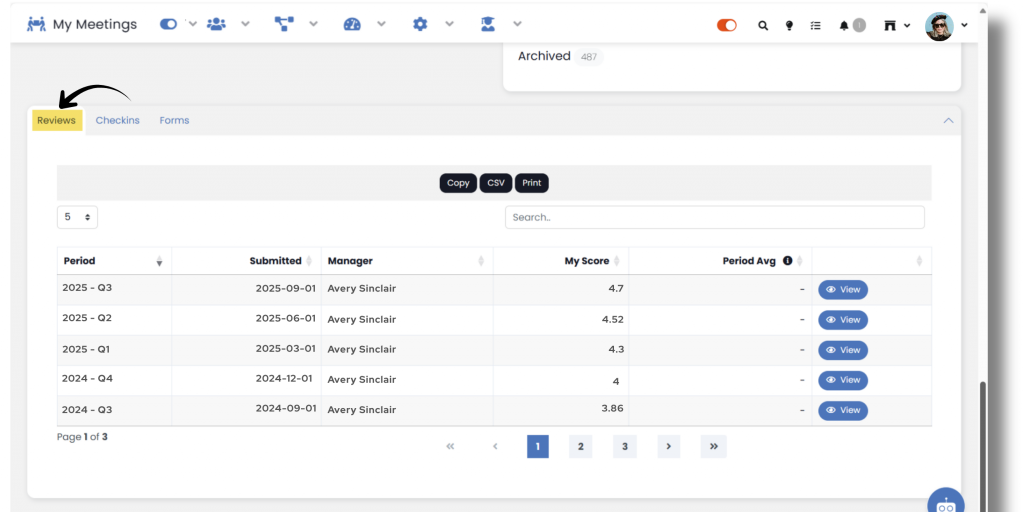
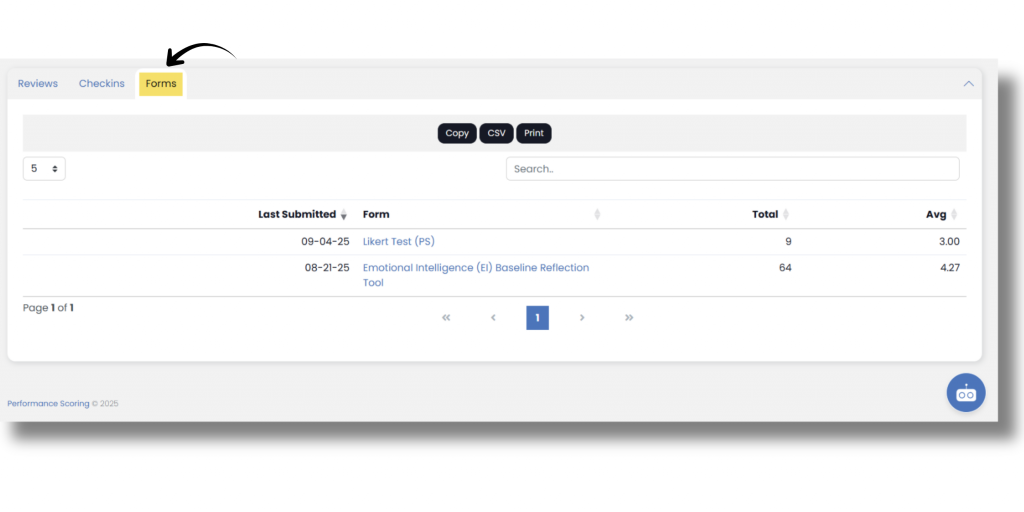
Team Dashboard
The Team Dashboard displays all Team Objective data for a selected Team. In addition to Objective data, the Team Dashboard displays a Performance/Alignment chart that shows where each team member stands in relation to those two metrics (if used by your company). For more information on navigating the Team Dashboard, click here!
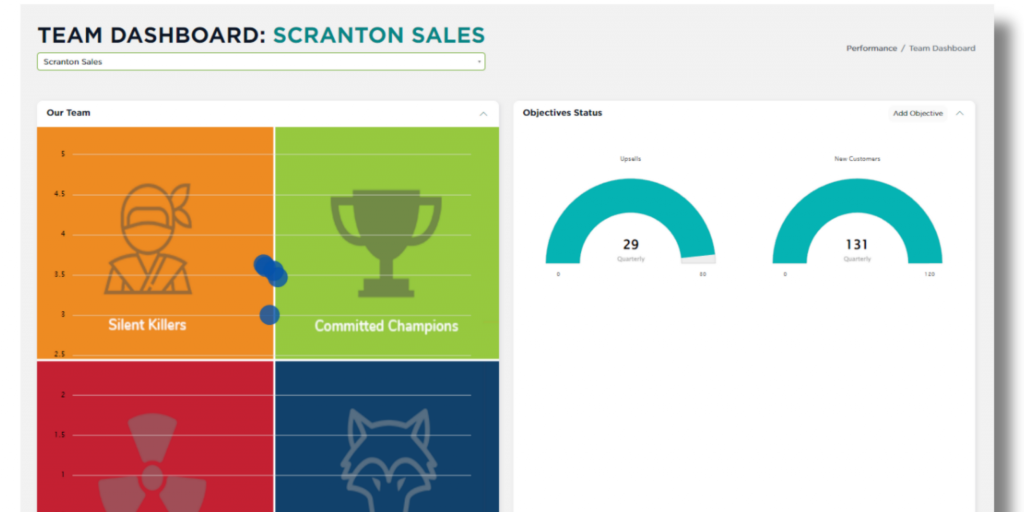
Next up: Tasks