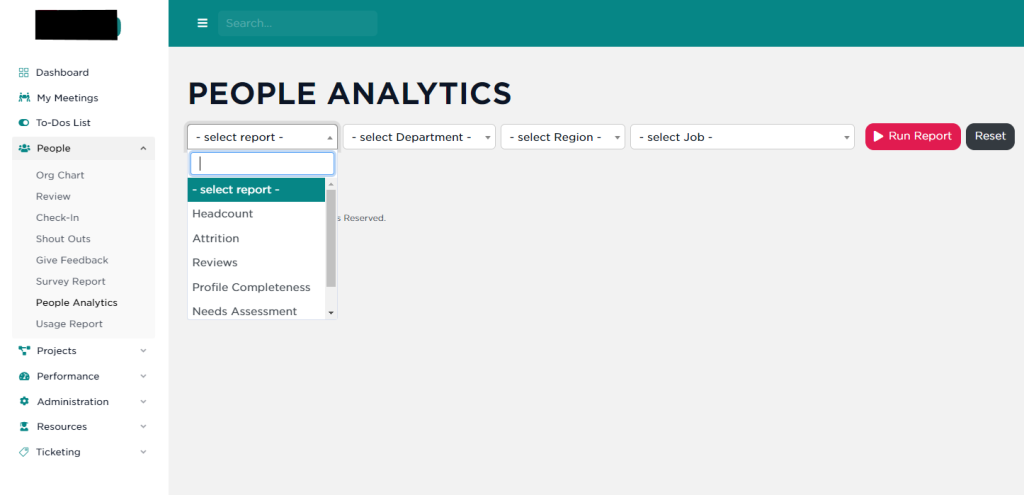SecureDB is all about breaking down silos of information and allowing leaders to focus their time in meetings on what really matters. Our Unified Search function builds on that vision allowing users to search through even the most buried information about the people that report to them.
To use our Unified Search, just click the magnifying class at the top-right of your screen from anywhere in the application and search across all aspects of the application, including Challenges, Tasks, meeting notes, Factors notes, Reviews, and so much more.
Say goodbye to data silos!
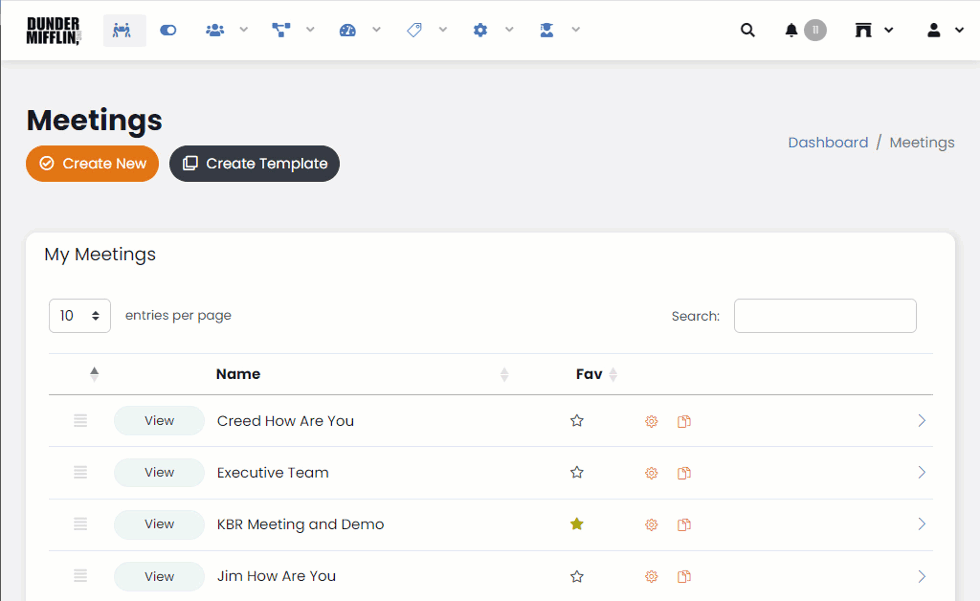
NOTE: Unified Search still respects our Reports To structure, so the data set you are able to search through is only the information you already have access to.
Pro Tip
You can also use the Unified Search to navigate directly to the operation you want to complete. For example, if you type “New User,” you’ll see an option under “Quick Links” to take you directly to the “Add User” form. That way, there’s no need to go to Administration >> Users >> Add New.
![5 Ways to Improve Employee Engagement Through Feedback [brandname]-feedback-featured](https://securedb.io/kb/wp-content/uploads/2023/04/etho-feedback-featured.jpg)