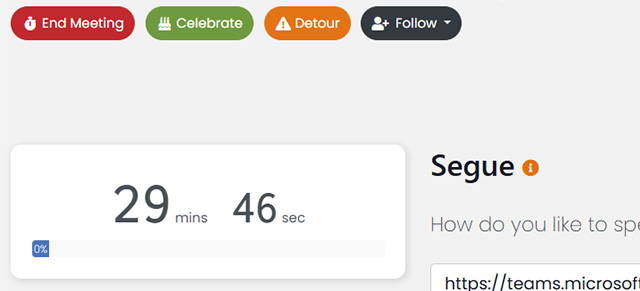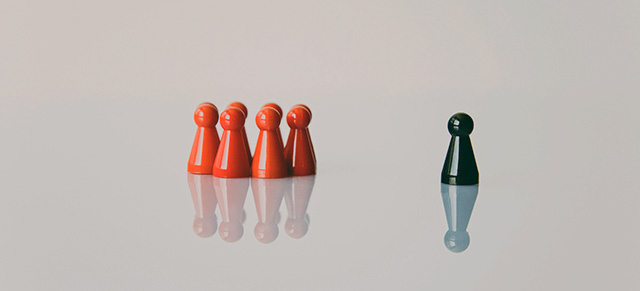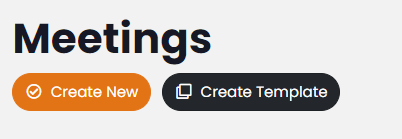Shout-Outs in Meetings is an optional agenda item that allows meeting attendees to view and “like” company-wide Shout-Outs given to users in SecureDB for their achievements. Shout-Outs are Factor entries of positive 5 or more and can be entered from People > Shout-Outs in the nav panel or in the top portion of the Shout-Outs section of any meeting.
To give a Shout-Outs from either location, follow these steps:
- Select a user
- Select a Shout-Out the user can be given in the Factor field
- Attach a file or photo (optional)
- Provide any details in the Notes section (optional)
- Select “Give Factor“
Below the Shout-Out entry section, meeting attendees can see Shout-Outs given over the last thirty days and “Like” them if they choose to.
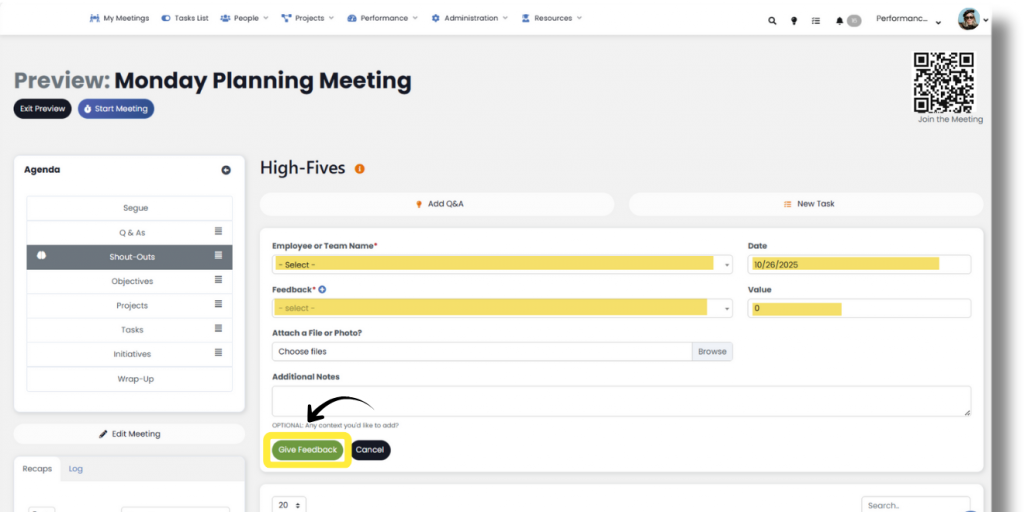
Alternatively, company Shout-Outs can be viewed on the Shout-Outs page (People > Shout-Outs). The initial screen will list all the Shout-Outs given over the last 30 days but can be filtered by the date range feature or sorted by the columns.
The number of Shout-Outs you have received are displayed on your DashBoard in the upper right-hand corner.
Next up: Meeting Scorecard