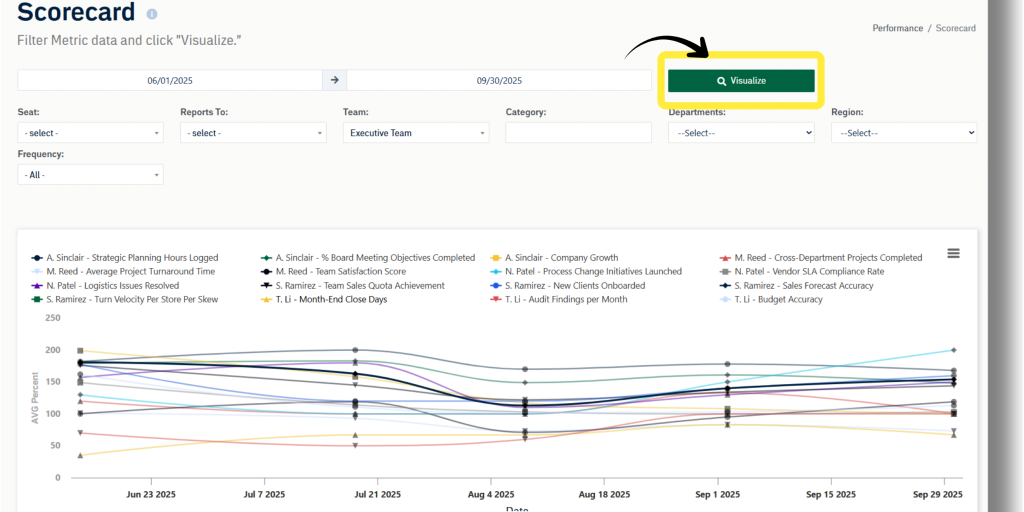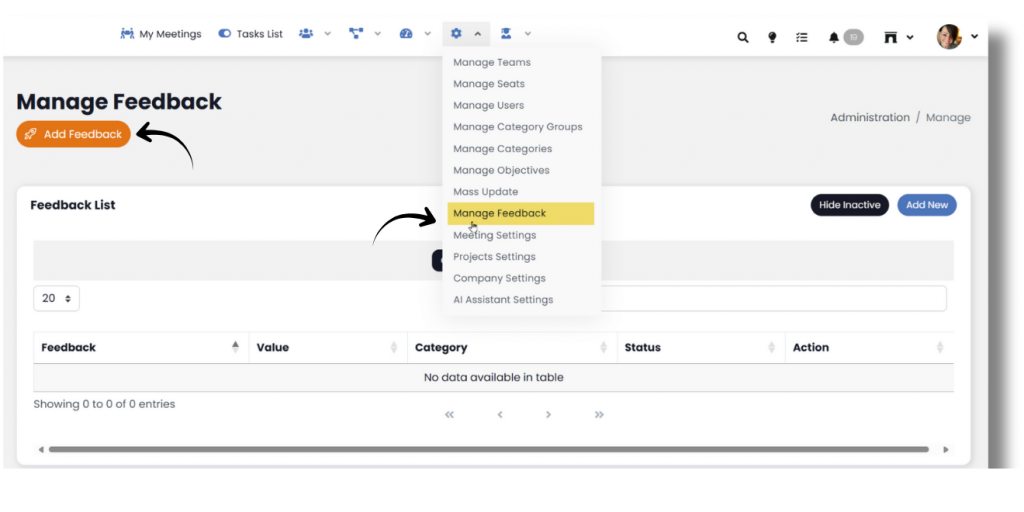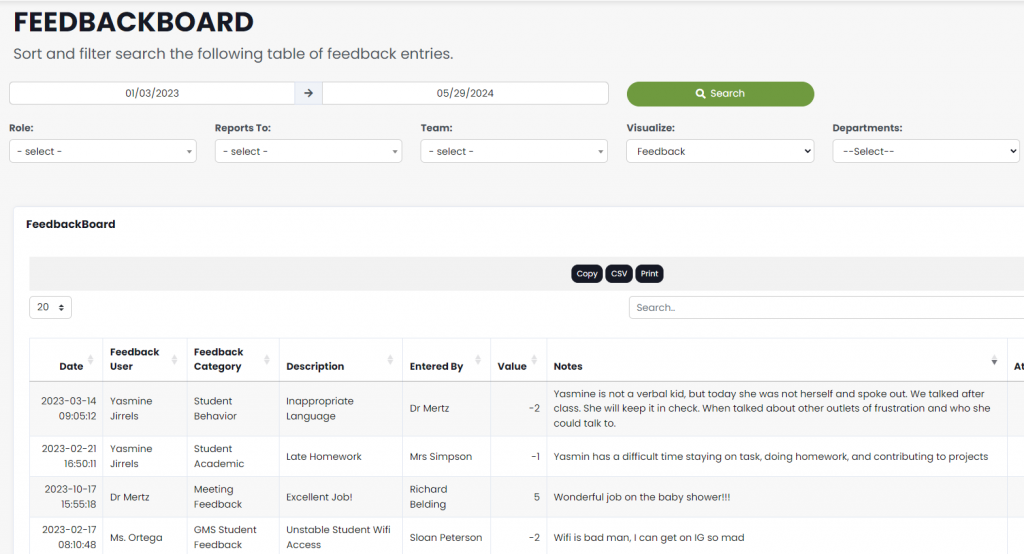SecureDB allows users to submit real-time feedback on specific events your company has chosen to track. The Feedback input modal can be found via the nav panel under People > Give Feedback, from the Score widget on the DashBoard, and on the Wrap Up agenda section of Meetings.
To give Feedback in either location, begin typing the employee or team name to be given Feedback in the “Employee or Team Name” field and select the individual or team. Select the specific Feedback item from the “Feedback” dropdown and the corresponding value will auto populate. Optionally, you can add a file or photo, or you may add additional notes. To submit your entry, select “Give Feedback”.
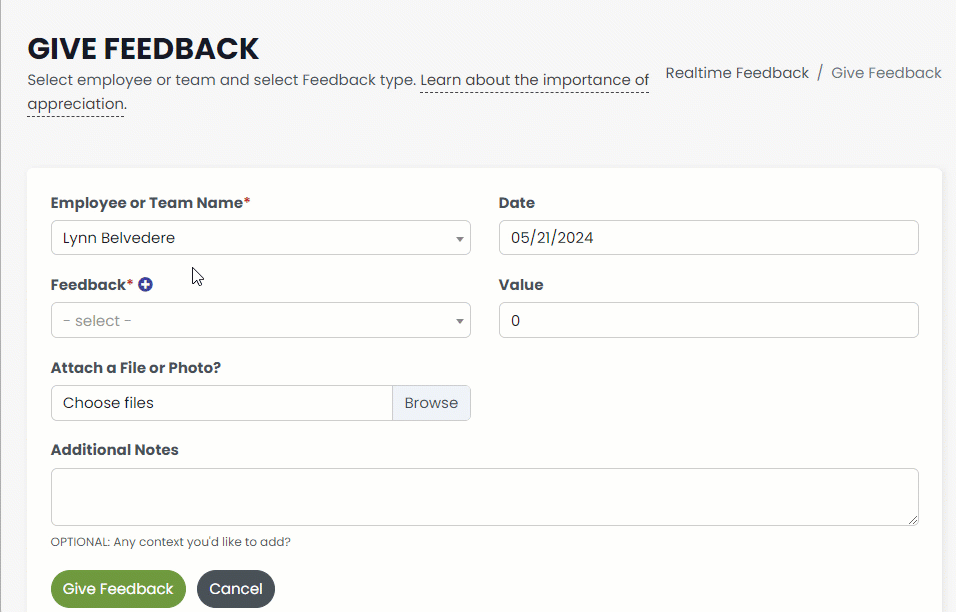
Depending on how your company set up the Feedback item, you and/or your manager could get a notification when the Feedback is entered.
Users can view all feedback items for them and the users who report to them on the FeedbackBoard and the ScoreBoard.
For information on creating or editing Feedback items, click here.