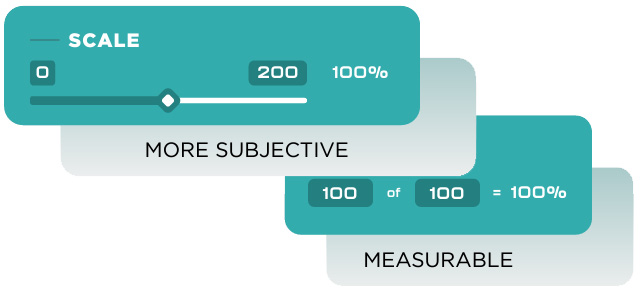If you’re trying to give Realtime Feedback or update an Objective for an employee you feel you should be able to but they’re not listed or the Save button isn’t available, here are a few things you can check to resolve the issue.
Does the employee “Report To” you?
SecureDB uses a Reports To structure to manage visibility. If the employee doesn’t report to you (primarily or secondarily), then they won’t be listed as an option. To resolve this, go to the user’s profile (if you have access to it) by going to Administration>>Manage Users. Search for the users in the table. Click the edit button next to them, then, update their Reports to Primary to you, or add yourself as Reports to Secondary.
Are they “Scored In” and you “Can Score In”?

If the employee reports to you, they also have to be Scored In the Feedback Category you have the right to Can Score In. Check your own profile under Feedback Permissions as well as theirs to make sure those things line-up.
The same goes for Objectives.
![5 Ways to Improve Employee Engagement Through Feedback [brandname]-feedback-featured](https://securedb.io/kb/wp-content/uploads/2023/04/etho-feedback-featured.jpg)