Realtime Feedback are measurable events, tracked in the moment, that you or your organization find critical to your success and culture. In SecureDB, these events are organized into Feedback Categories, and users are given permission to Score in these Categories based on their role in the organization. In most cases an organization will only want employees scoring users who report to them, but in some rare cases, it is beneficial to allow employees to score users who do not report to them or who work in different departments. SecureDB can be setup to ignore your organizational hierarchy by utilizing “Global” Feedback Categories.
That’s a pretty strange concept to wrap your head around. Let’s put that in context of two examples.
NOTE: “Global” is not an option for Objective Categories. That just wouldn’t make any sense.
Code Quality (Not Global)
Let’s say we have a feedback category called “Code Quality.” We have all our developers scored in that feedback category. Then, we grant our Lead Developer and our CTO the right to can score in that feedback category.
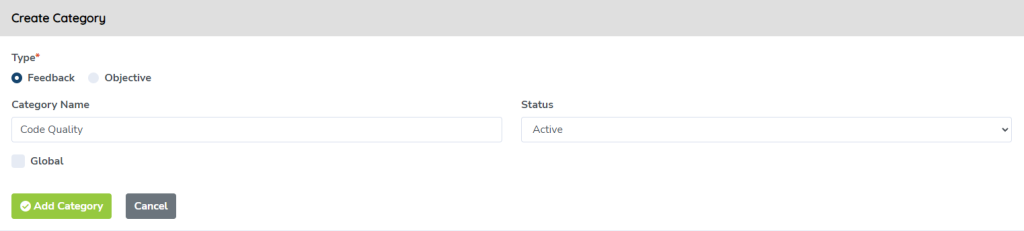
In this case, only the people who have been granted the right to judge things about “Code Quality” (the Lead Developer and the CTO), can score the only people who have anything to do with code (the Dev team).
We would NOT, for example, want the Office Manager making any “Code Quality” determinations.
If we have two Lead Developers, each of whom lead their own teams of developers (a group of “database-dudes” and a group of “code-cadets”), we only want our Lead Developers scoring their own teams. The “Lead Code Developer” should not be judging the quality of the database-dudes’ code, even though that Lead Developer “can score in” the “Code Quality” Feedback Category.
Put simply, the logic for a non-Global Feedback Category goes like this:
- Pull a list of users that report to (in any way) the Logged-in User
- Of those users, only list those that are scored in categories the logged-in can score
- Once a user is selected, list only the factors in the categories that match the ones picked above
That’s three levels of queries to determine who can score who in what. But, what if you wanted to ignore the organization’s hierarchy in that query (the first part of that query)? That’s what that “Global” checkbox is for.
Safety (Global)
Let’s use a different Realtime Feedback Category example this time. How about “Safety.”
You’ve got an organization where Safety is key, but to varying degrees. Let’s say you’ve got a business where some employees work in the office while others work in the warehouse attached to the office. Here’s how we might set that up.
We create a Feedback Category called “Safety.” Within that Feedback category, we create a series of “Feedbacks” for all the Safety-related things we want employees to be able to score. Then, we grant the right for employees to score in that new “Safety” category. These could be all the employees who are familiar with our safety protocols. Lastly, we add the Safety category as can be scored in to all employees working in the warehouse.
So far, so good.
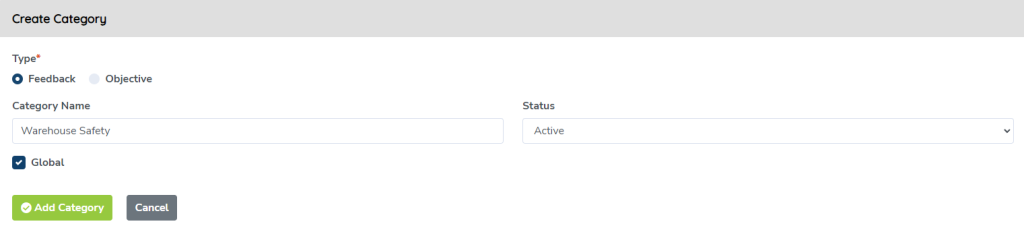
Employees familiar with our safety protocols can now score employees working in the warehouse in this category. But, there’s a problem.
The employees that work in the warehouse do not, in any way, report to employees working in the office area. Even though they “can score in” the Safety category, they don’t see anyone who works in the office because none of the warehouse employees report to them. That’s a problem.
“Global Feedback Categories” skip anything to do with “Reports To” and focus solely on can score in and is scored in.
To solve for this (rather unusual) use-case, a manager could set the “Safety” feedback category to “Global.”
What that does is remove the “reports to” requirement from the query. In this way, ANY employee that can score in Safety can score ANY employee who is scored in Safety.
The logic then looks more like this for this new Global Feedback Category.
- Pull a list of users those that are scored in categories the logged-in can score
- Once a user is selected, list only the factors in the categories that match the ones picked above
You’ll note this logic skips anything to do with “Reports to” and focuses solely on can score in and is scored in. That’s the crucks of what Global Feedback Categories are and when to use them.
PRO TIP: Use of “Global” Feedback Categories are a pretty rare in our experience. If in doubt, don’t check the box.
Think “Global” is a terrible name for this feature? Send us your ideas. It’s a subject of much debate.
![5 Ways to Improve Employee Engagement Through Feedback [brandname]-feedback-featured](https://securedb.io/kb/wp-content/uploads/2023/04/etho-feedback-featured.jpg)




