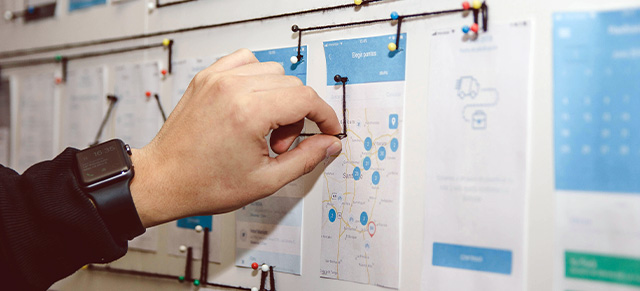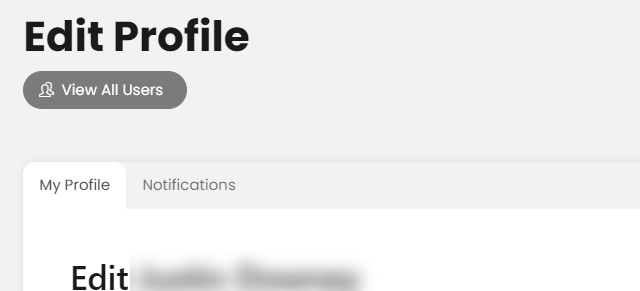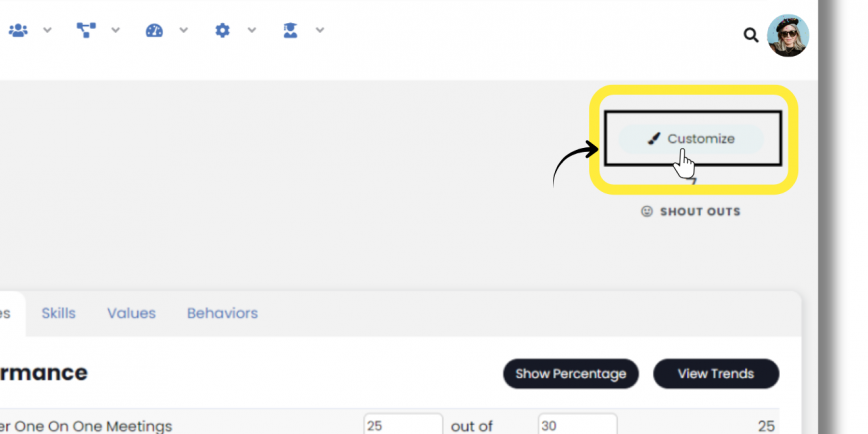Depending on your organization’s setup, SecureDB‘s main navigation menu for large screens is either oriented vertically on the left of your screen or horizontally at the top. For smaller screens, the Navigation Menu can be accessed at any time by selecting the “hamburger” at the top left of your device. All three options are shown below.
*Note: Navigation placement is changed in SecureDB in Company Setup by your system administrator, it is not an individual user setting.
Sidebar Navigation
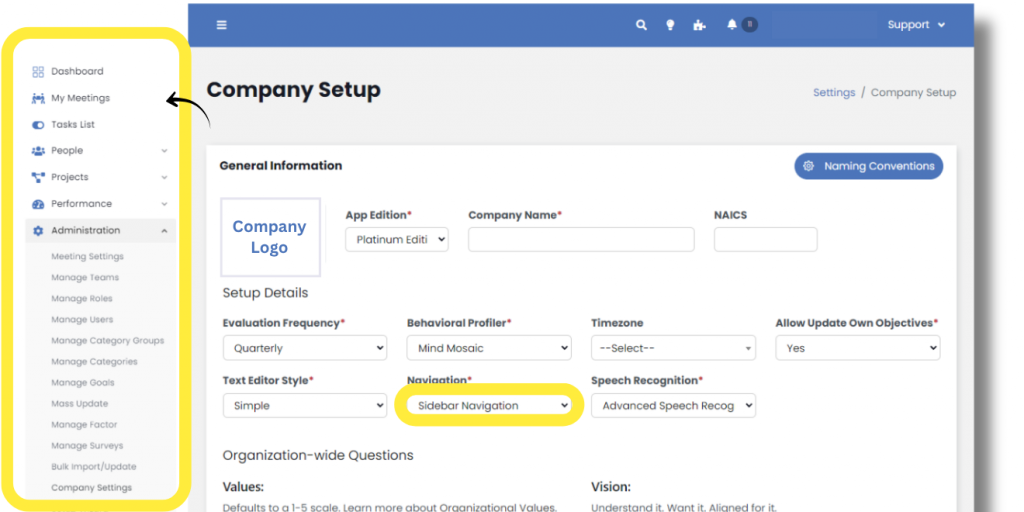
Top Navigation
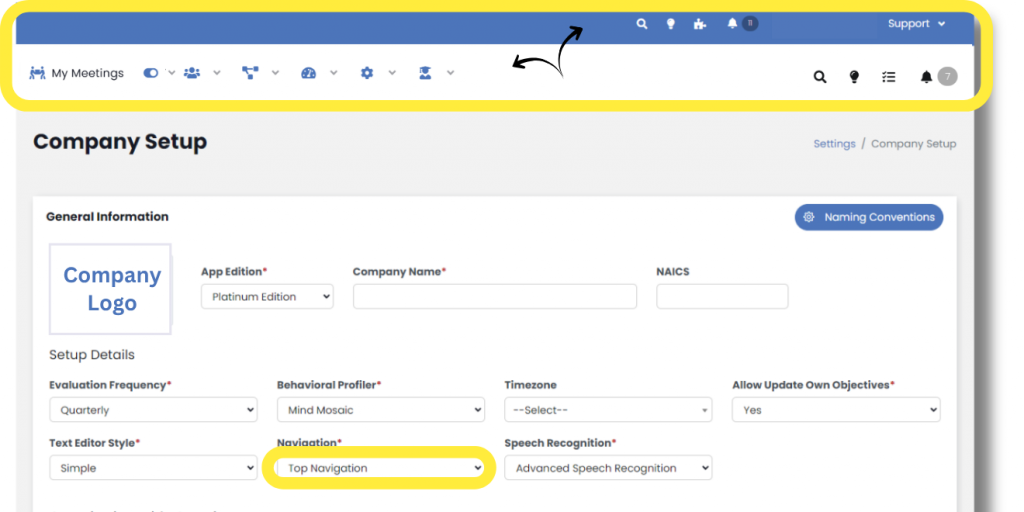
Unified Top Nav
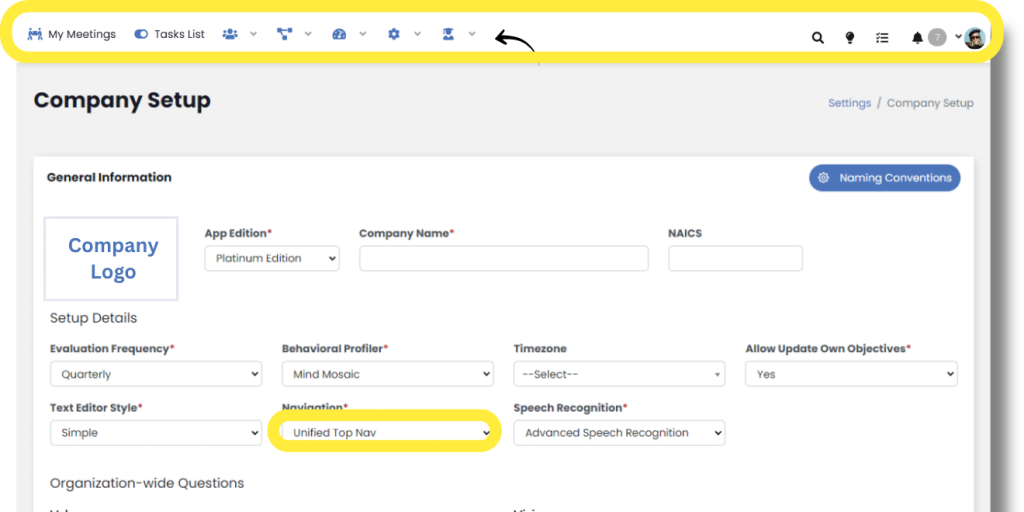
The top-three most clicked items appear first: Dashboard, My Meetings, and Tasks List. Then, everything else is broken into just three collapsed buckets: People, Projects, and Performance. Managers and Admins with the appropriate permissions will see an additional bucket containing everything they need to manage settings and make tweaks under the “Administration” bucket.
Next up: Customizing Your Dashboard