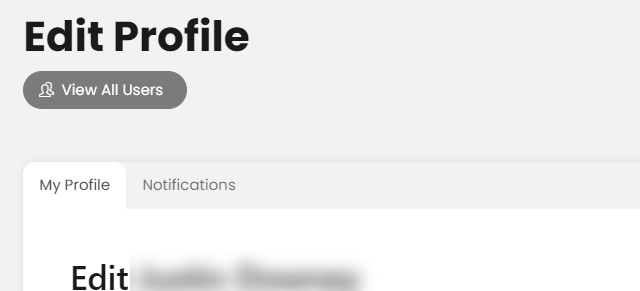There are two ways to login to your SecureDB account. If your organization has setup Single Sign-On (SSO), you can login using your Google or Microsoft accounts. If not, you can login using your company email address and the temporary password that was sent to you.
If your company doesn’t use SSO, you can alternatively add security by enabling Two Factor Authentication from your user profile.
Learn more about SecureDB login security.
The Login Page
- Start by visiting https://securedb.io. This link will direct you to the SecureDB login portal.
- Enter Login Credentials: (Single Sign On SSO Options as Well)
- Email: Click on the “Email” field and enter your designated company email address.
- Password: Click on the “Password” field and type in your personal password.
- Click the Login button
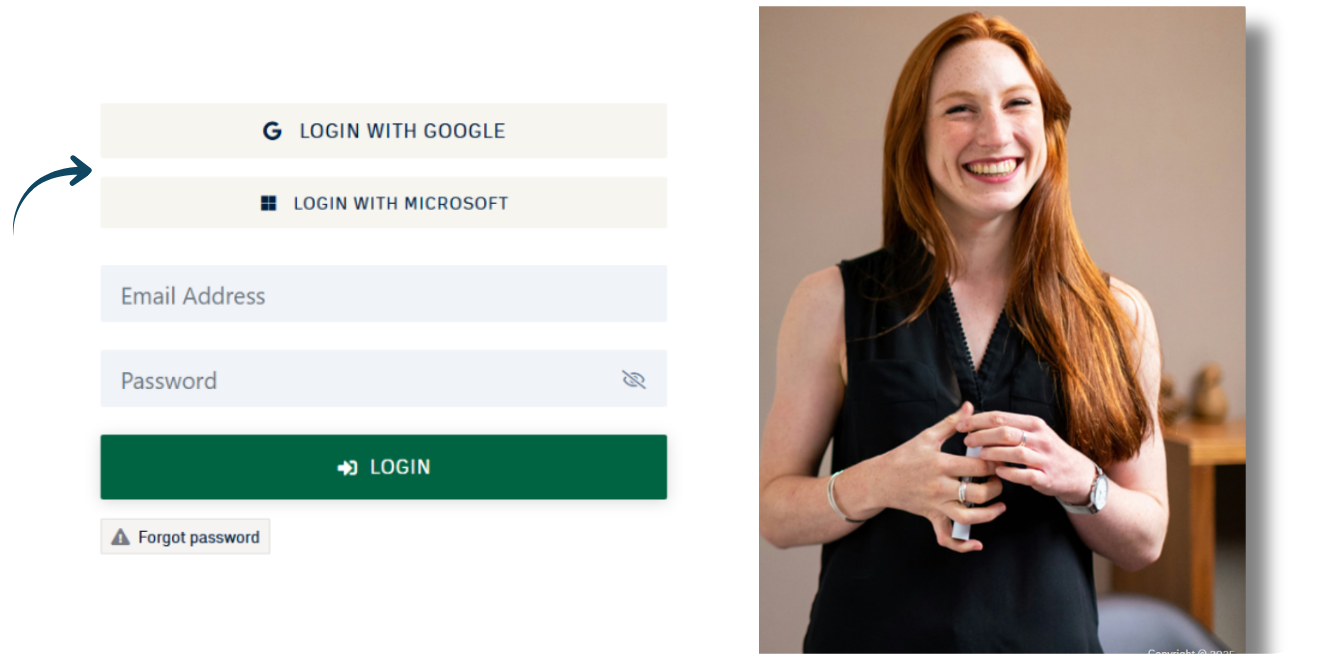
Trouble Logging In?
If you’ve forgotten your password, simply click on “Lost Password” located below the login button. This action will lead you to a Reset Password prompt.
Enter your company email in the provided field and select “Send Password Reset Link”. A password reset email will be sent to you shortly.
Need Additional Support?
If you encounter any issues or need further assistance, please don’t hesitate to contact your Account Manager for personalized support.
Next up: Changing Your Password