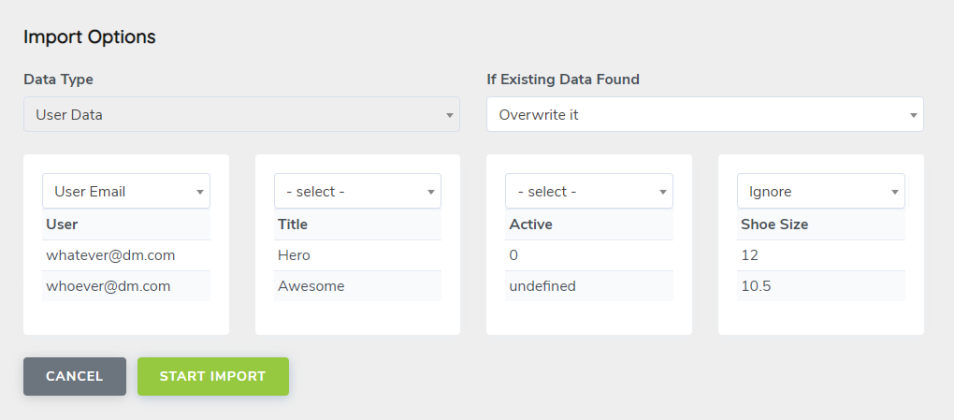Forgot your password? Password just doesn’t seem to be working? SecureDB features several ways to regain entry to SecureDB.
Forgot Password
From the login screen, you can click on Forgot Password, enter your email address, and the system will send you a link to that email, if it’s in the system, to reset your password yourself.
Reset another’s Password
If your role has permission to view all users, you can go to Administration >> Add/Manage Users. From there, click the orange button, Change User Password.
That button opens a modal window. Within that window, start typing the user or users whose passwords you’d like to change. Enter the password below. Make it a strong password, ideally. Then, enter the password again. If the two match, click Apply.
Create a Support Ticket
If your role has the permission, you can click on Support Ticket under Support on the left-navigation. Complete that form and an SecureDB Support team member will update the password for you.
As always, if there’s anything we can do to help, just contact SecureDB Support.