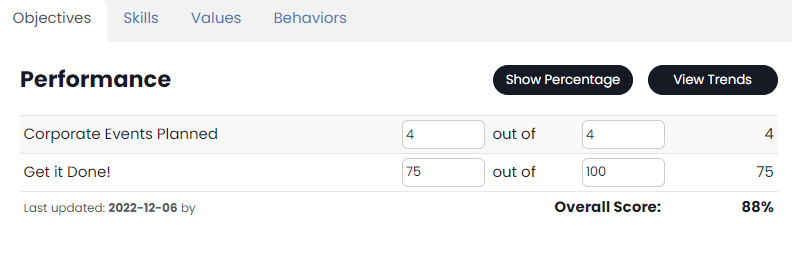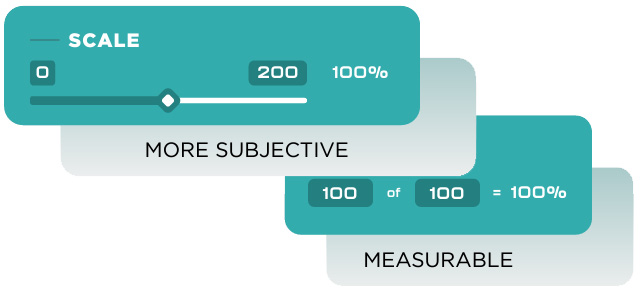Objectives are goals set within the application for individuals, teams, or role. To update an Objectives, first login to your organizations SecureDB application. Once logged in, “Objectives” will be displayed on the Dashboard. To update an employee’s Objectives simply type in the amount of their Objectives that has been met and select “Update“.
To manage Objectives look to the menu and select “Administration” a dropdown menu will appear select “Manage Objectives” and you will be brought to the Manage Objectives page where you can edit or set new Objectives.
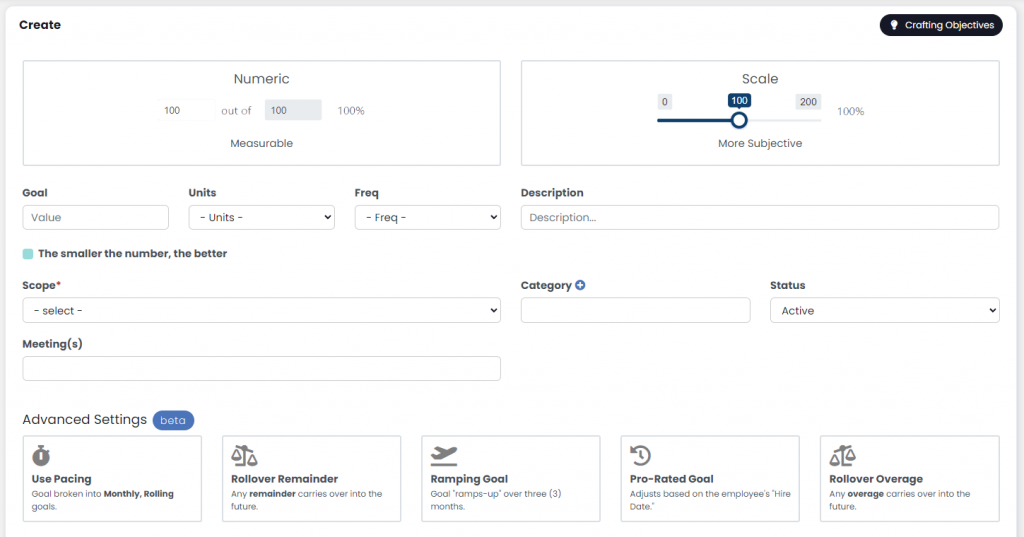
There are three “scopes” of Objectives:
- Individual Objectives are tied to a specific user.
- role Objectives are inherited by each user who are in that role. These Objectives do NOT sum.
- Team Objectives are shared by each user on the specified team. These Objectives sum.
Not sure what Objectives you need to create to measure the performance of your team? Download our, “Guide to Creating Performance Objectives.”
There’s a LOT to Objectives
There are a lot of options for creating Objectives. For power users, we might suggest these support articles.
- Create Objective Categories
- Add, Edit, Update Objectives
- Understanding “Scale Objectives“
- Smart Objectives
As far as updating the Objective data for your organization, we have two handy ways to accomplish this.