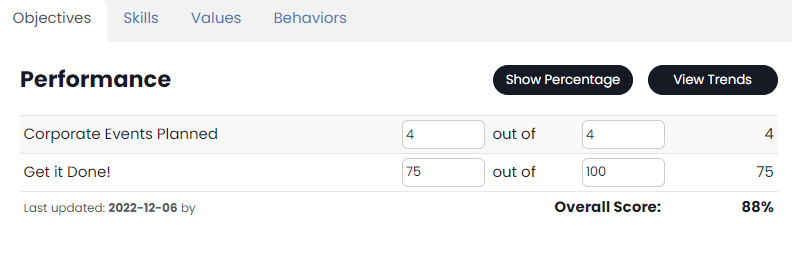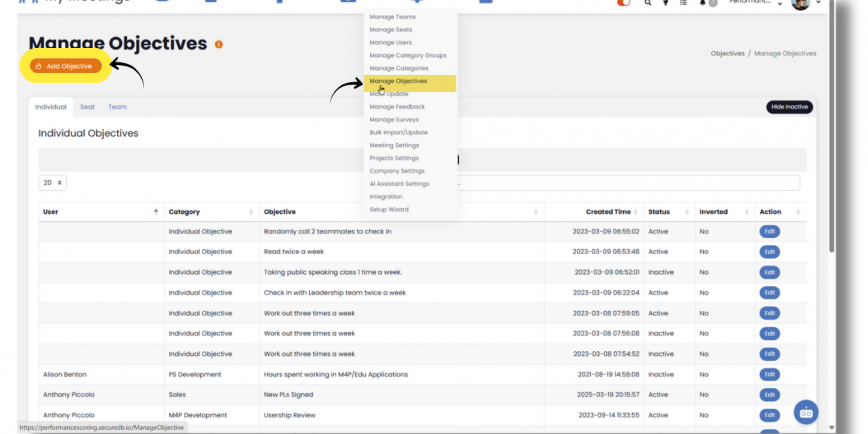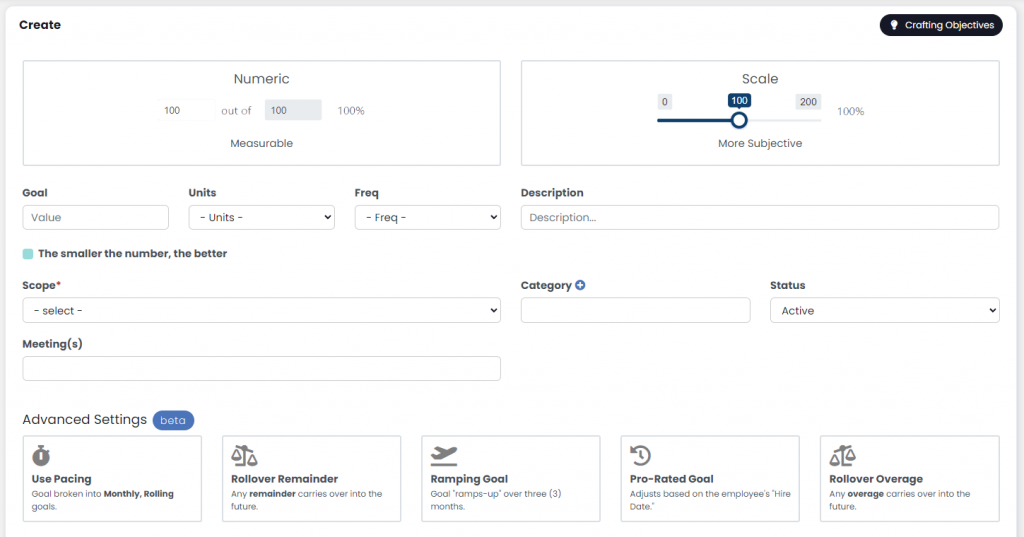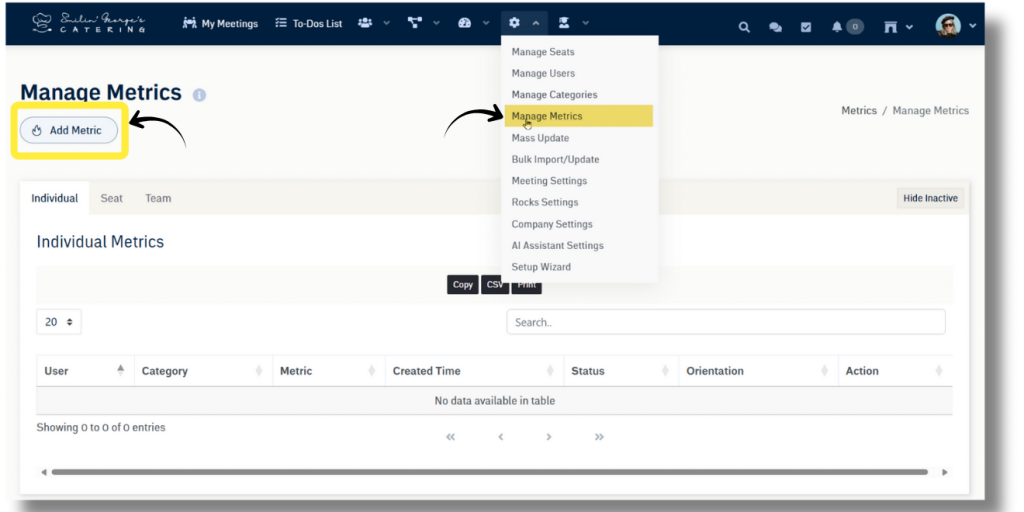There are two kinds of categories in SecureDB: Feedback and Objective. The only real difference is what these categories hold. Feedback Categories hold Feedback. Objective Categories hold Objectives. Here’s how to create a new Objective Category.
1. Once logged-in to the SecureDB application, click the Administration dropdown in left menu bar, then select Manage Categories
2. On the Manage Categories Page click Add Category at the top.
3. Select the Type of Category – Feedback or Objective. In this example, we’ve selected “Objective” .
Add your Category Name
Select the Scope for your Category – Individual, Role or Team
Set Status to Active
4. Now click Add Category and you new category is ready to go.
Not sure what objective categories or objectives you need to create to measure the performance of your team? Download our, “Guide to Creating Performance Objectives.”