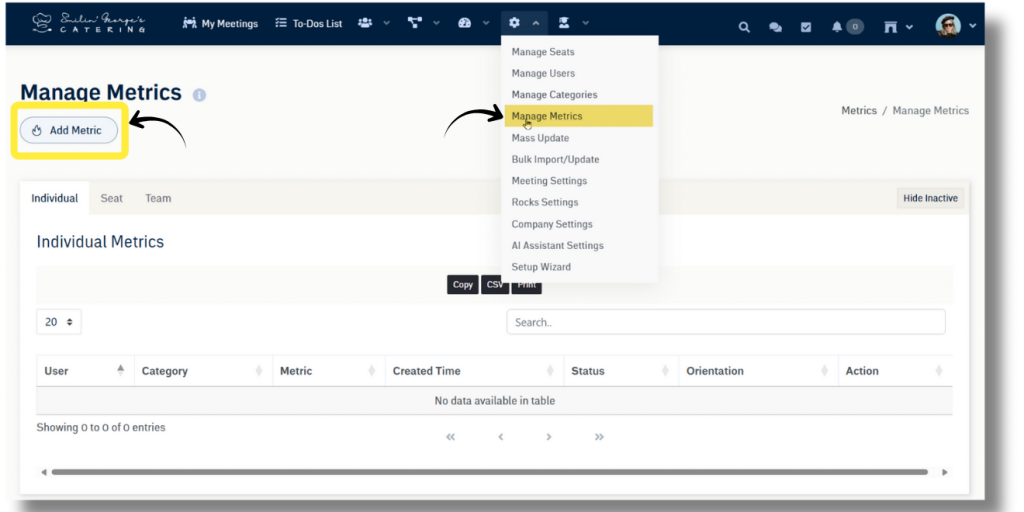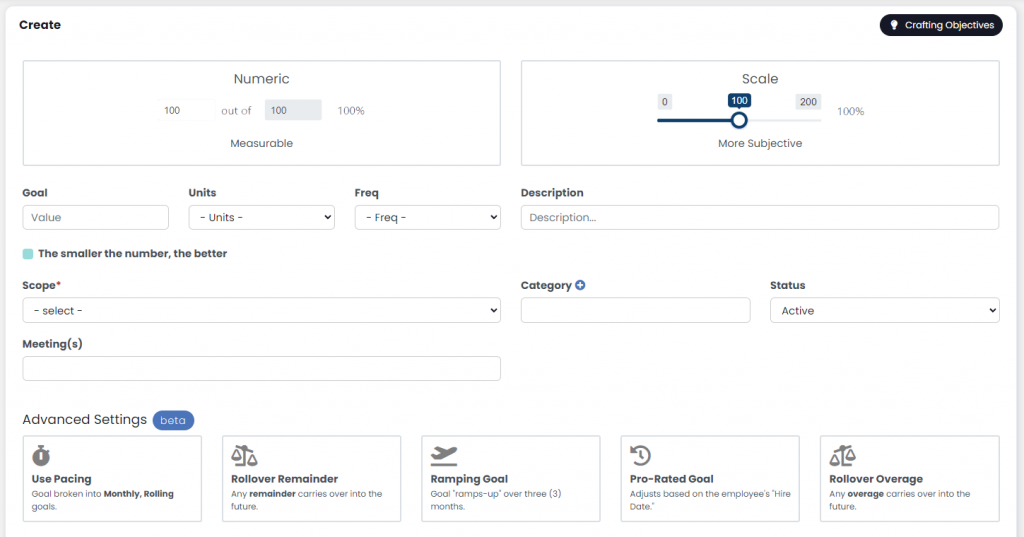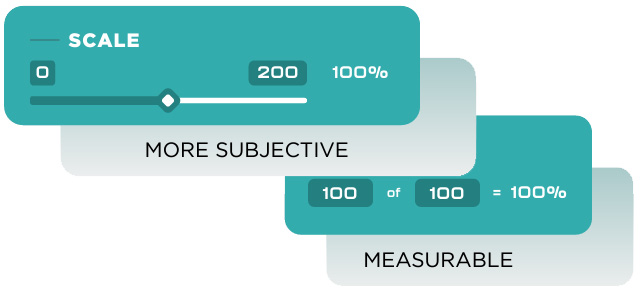Objectives are the targeted goals you create in the SecureDB application based on individual, role, or team (their “Scope”). To manage or add an Objectives first login to your organization’s SecureDB application.
Once logged in the “Objectives” will be displayed on the Dashboard. To update an employee’s Objective simply type in the amount of their Objective that has been met and select “Update“.
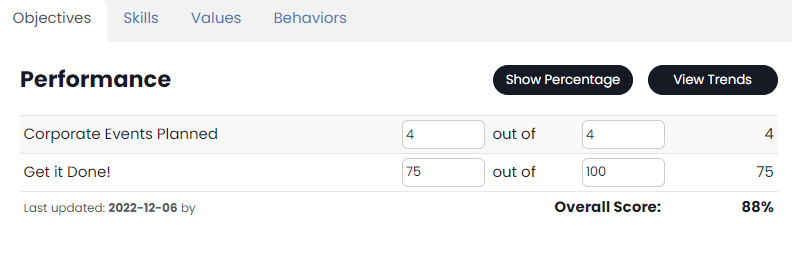
To add or manage Objectives look to the menu on the left side of the screen and select “Administration” then select “Manage Objectives”, you will be brought to the Manage Objectives page where you can see every Objective entered, sorted by Individual, Role, or Team.
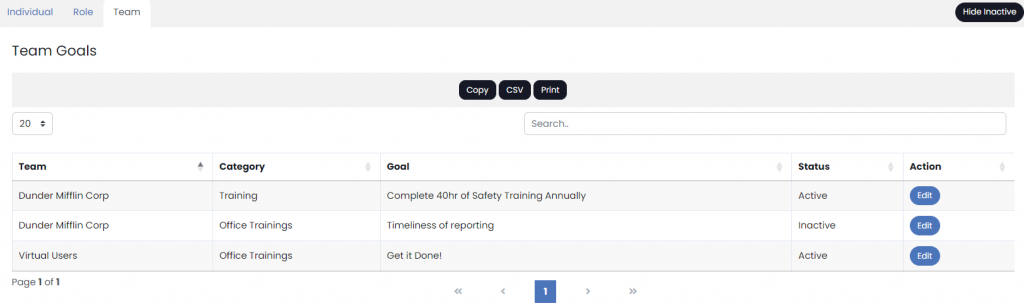
To add a new Objective, select the “Add Objective” button at the top of the page. To create an Objective set the goal value, the Units, frequency, a description of the Objective, the scope of the goal (individual, role, or team), and the category or categories it is associated with. Finally select the Add Objective button.
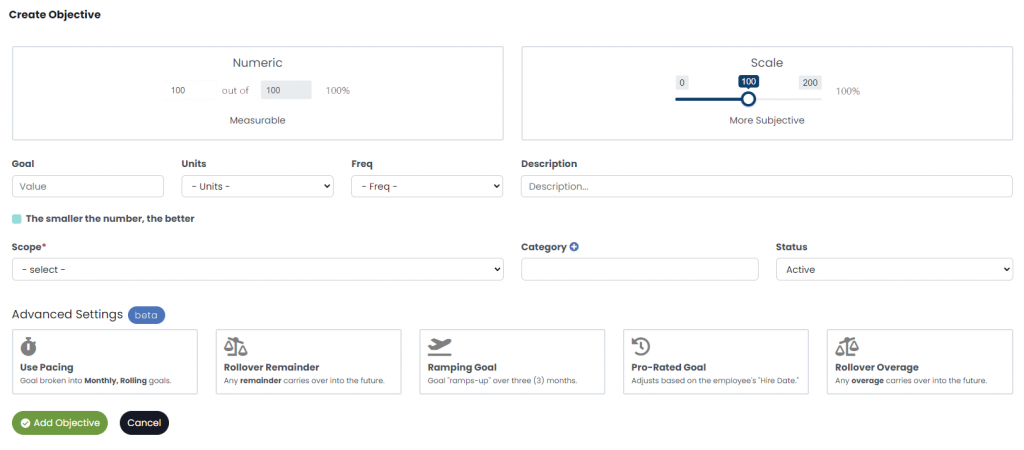
To edit an Objective, select the edit button to the right of the Objective and update the necessary field. You can also update Objectives in mass. More on that here.
There is also a way to upload a CSV to create objectives or update their values in bulk.
For additional support contact your account manager.