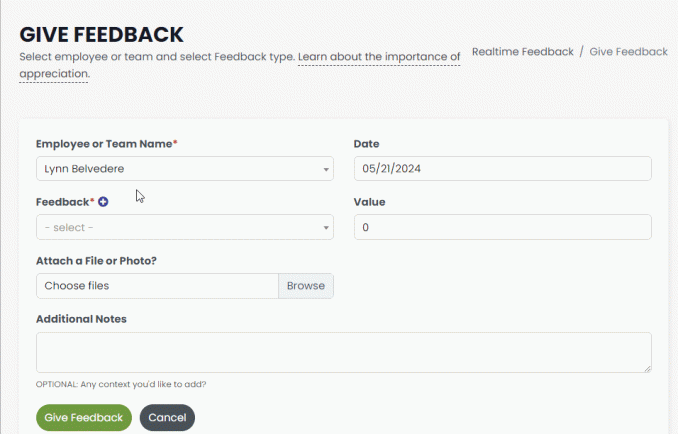To access your organizations ScoreBoard Drill Down feature first login to your organization’s SecureDB application. Upon logging in, the drill down will be displayed on the Dashboard. This drill down allows certain user to see the category or department scores as a percentage of each category.
To drill down the category information into performance level (top, medium, and bottom) click on the category’s bar. From there the bar graph can be drilled down to individual users within that specific category and performance level. To view a different performance level or category select the “Back to” button at the top of the graph.
You can sort the Drill Down feature further by going to the ScoreBoard page under the Performance tab on the left side of the screen. The ScoreBoard can be filtered by date range, Role, Reports To, or Team. As well as visualized by Objectives or Feedback viewed by Category or Team with dropdowns at the top of the page and selecting “Visualize.”
For additional support please contact your Account Manager.