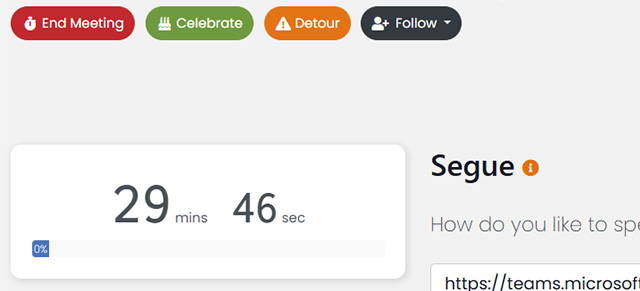Meeting Templates are a powerful feature within SecureDB designed to simplify the process of creating and managing meetings, making it more efficient and user-friendly. These predefined configurations allow you to quickly set up meetings with specific settings, agendas, and even questions, eliminating the need to recreate them from scratch. Meeting Templates offer several benefits:
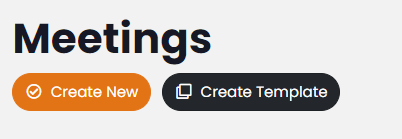
1. Efficiency: Save time by starting with a predefined template tailored to your needs. No more manual entry of meeting details for every session.
2. Consistency: Ensure consistency across your meetings by using standardized templates, which can help improve the quality and productivity of your meetings.
3. User-Friendly: Meeting Templates simplify the meeting setup process, making it accessible for users with varying levels of experience with the application.
Creating Meeting Templates
- In SecureDB, select My Meetings from the nav panel.
- Click on the Create New Template button on the My Meetings screen.
- Create the Template as you would a normal meeting.
- After configuring all the necessary settings, select Save Meeting Template at the bottom of the page.
This will now be a Meeting Template option when creating new meetings.
Editable Template Sections
Two sections of a meeting template, discussion questions and meeting notes, are editable and allow users to easily create multiple meetings with similar content.
- To add discussion questions, select “Add New” in the Discussion section.
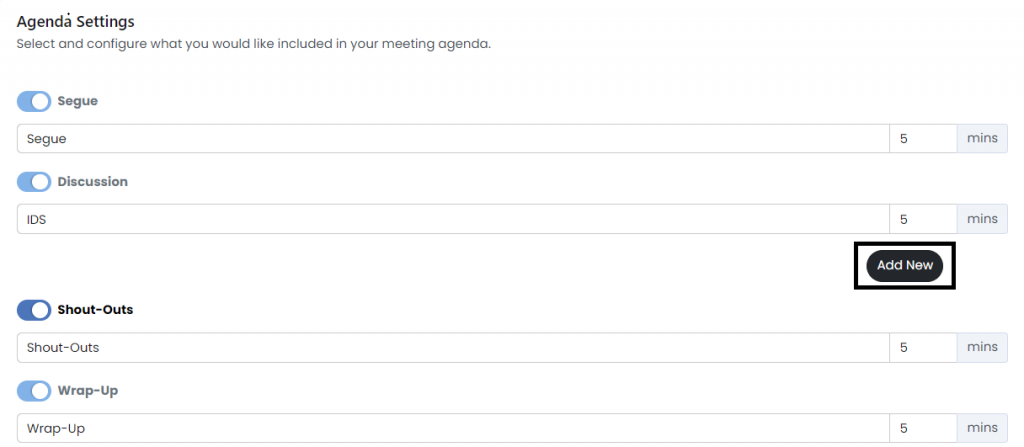
- To add content to a meeting notes section, select “Customize” under a notes section.
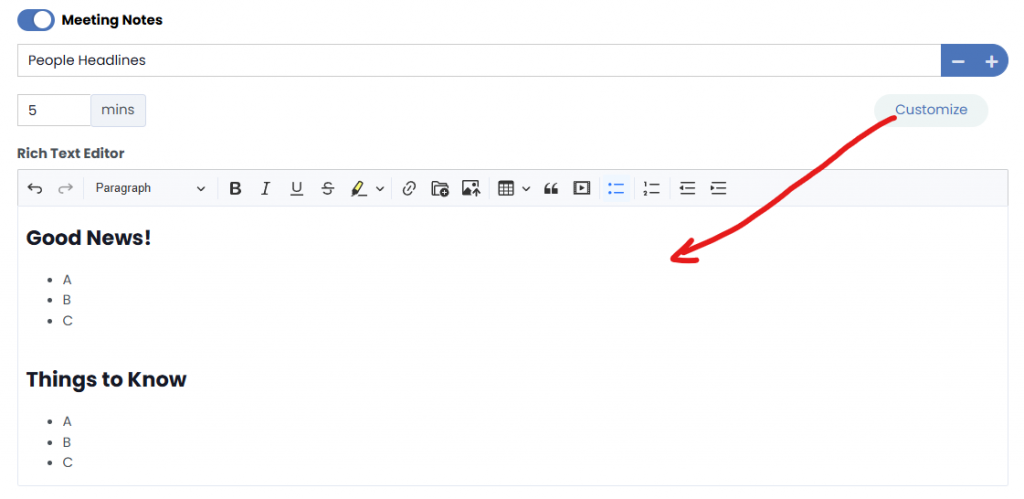
Using Meeting Templates
Now that you’ve created a Meeting Template, here’s how to use it to create a new meeting:
- Navigate to the “Meetings” section or any relevant area where you can create new meetings.
- Look for the option to use a template and select the one that matches your meeting requirements.
- While the template sets up the basics, you can still customize the meeting by adding or removing agenda items, adjusting Objectives, or making other changes specific to this meeting.
- Once you’ve customized the meeting to your liking, save it.
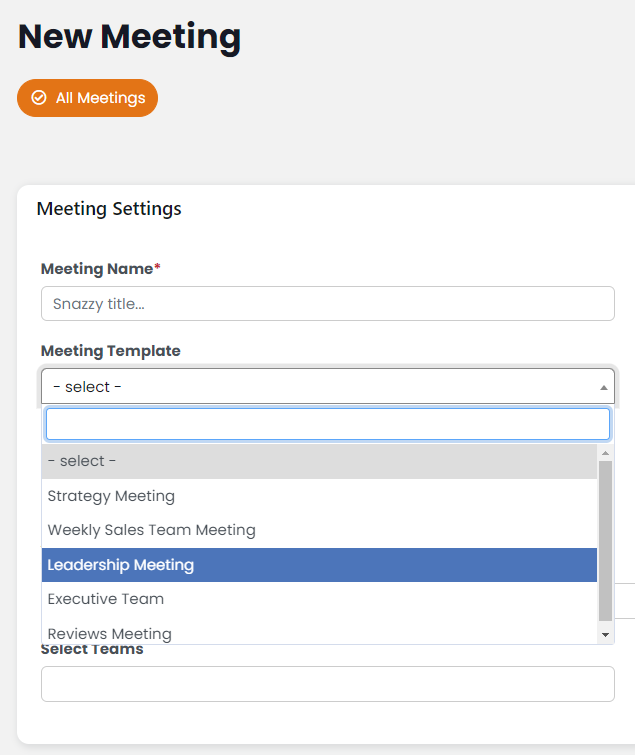
Tips and Best Practices
- Naming Conventions: Use clear and descriptive names for your Meeting Templates to make them easily recognizable.
- Regular Updates: Periodically review and update your Meeting Templates to ensure they remain relevant to your evolving needs.
- User Training: Educate your team on the benefits of using Meeting Templates to encourage their adoption and ensure efficient meeting management.
- Feedback Loop: Gather feedback from users to continuously improve your Meeting Templates and the overall meeting creation process.
By using Meeting Templates, you can streamline your meeting management process, save time, and enhance the consistency of your meetings within our application.
If you have any further questions or need assistance, please refer to our user documentation or contact our support team. We’re here to help you make the most of this valuable feature.