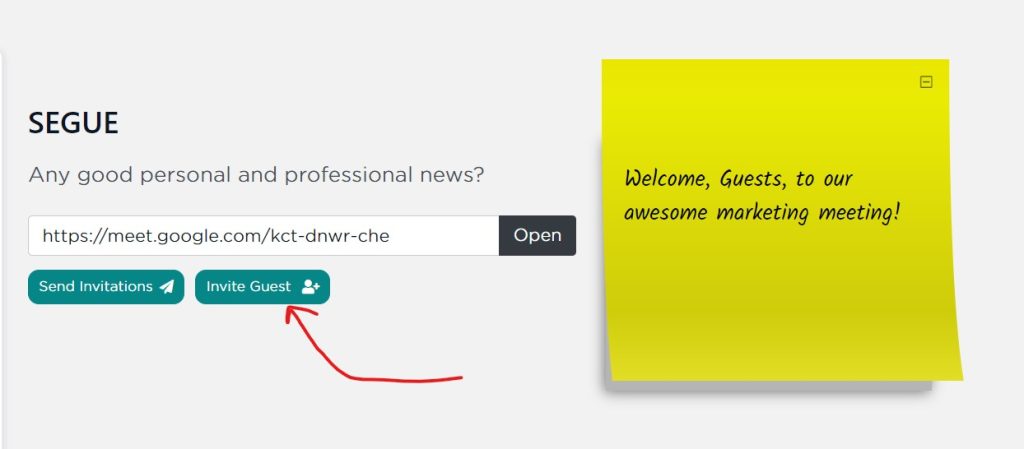We’re thrilled to announce the latest update of SecureDB, v5.5.4, has been released! From guests in meetings, to customizable dashboards, you’ll discover exciting new features to take your SecureDB experience to the next level.
Here’s a quick rundown:
- Options for Inviting Guests to Meetings
- Customizable Main Dashboard
- App Search Bar Upgrade
- Current Meeting Attendees List
- Duplicate Project Option
- and other Enhancements
Let’s dig a little deeper.
Options for Inviting Guests to Meetings
You can invite guests to your meeting via email or via a shared link. Either way, they don’t have to login or have a user account. Now, meetings in SecureDB don’t have to be only internal. Invite people from outside your organization to join your meeting so everyone is following the same meeting process and are equally informed and accountable.
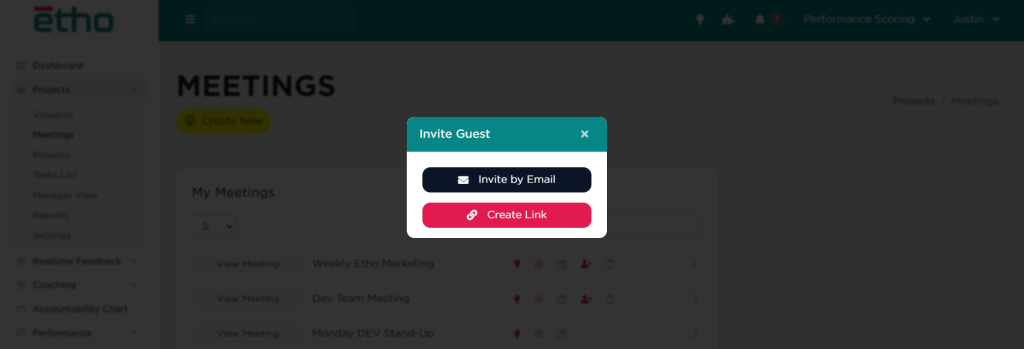
Update to Ending the Meeting: Prior to 5.5.4, only the logged-in user that started the meeting could end it. That is still the case in v5.5.4, however if that user is no longer in the meeting, anyone else still in the meeting can end it. Helpful for those meeting organizers who forget to end their meetings. You know who you are… 😉
Customizable Dashboard
Want to personalize your dashboard with only the widgets you need? With SecureDB v5.5.4, it’s easier than ever.

Hover over the paint brush at the top-right of the dashboard and click “Customize” to open a modal with all the dashboard widgets available to you, based on permissions in your role. Toggle the widgets you want and which you don’t want on your dashboard and click “Save.” After the dashboard reloads, you can drag & drop the widgets into whatever order you’d like. Next time you login to SecureDB, the dashboard will look just the way you want.
Now, it’s not “the dashboard.” It’s YOUR dashboard.
App Search Bar Upgrade
We worked hard to improve the app search feature’s performance, making it faster and more accurate than ever before. With SecureDB v5.5.4, searching on SecureDB has never been easier or more efficient.
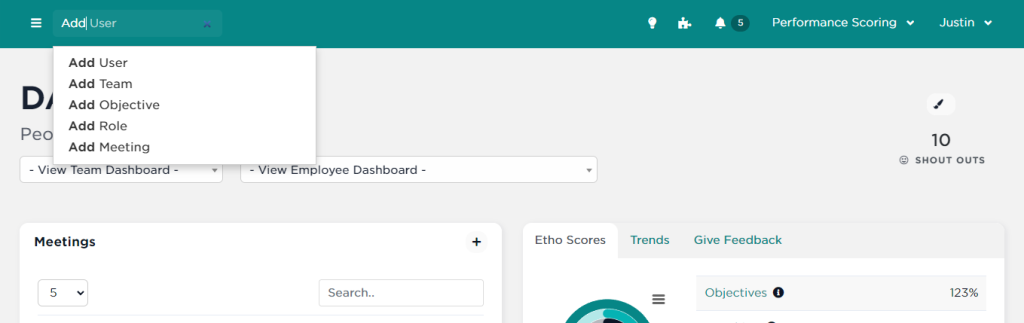
Search, using “typeahead,” for pages without direct navigation links. For example, start typing “Add” and, with one click, you could add a new user, add a category, add a role, add an objective, etc.. That’s a lot faster than the traditional navigation pattern: Users >> Add/Manage Users >> Add New User.
Who’s Here?
Another big enhancement in v5.5.4 involves when multiple logged-in users are in the same meeting at the same time.

As meeting attendees join, participate, and leave the meeting, you’ll see who all is in the meeting by their avatars appearing near the top of the meeting screen. As they leave the meeting, you’ll see those avatars update and get a Hat Tip notification.
Let’s Do That Again
As simple as it may sound, this one is powerful. Version 5.5.4 includes a new option to clone a project — tasks and all.
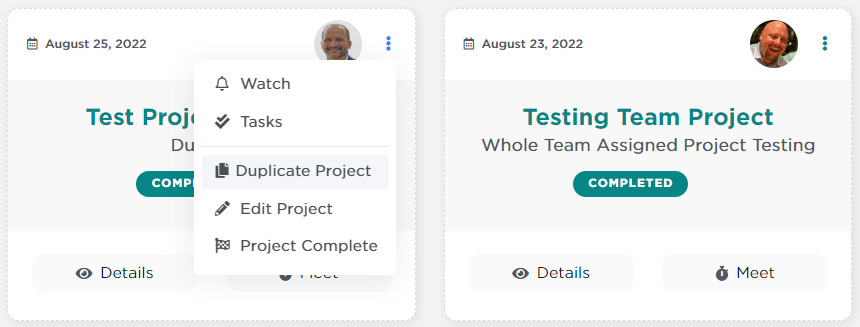
From the Project listing view, click the three-dots and select “Duplicate Project.” You have the option of making any changes you might want to the general project setup, but the default is everything in the project you’re cloning. The new project will include EVERYTHING in the original.
What’s powerful about this enhancement is it encourages development of replicable processes as “projects” that are built, executed, cloned, and refined over time.
Other Enhancements
Those are the really big enhancements in v5.5.4. There are over 40 others, including:
- Disallowing the Project or Task start date to be after it’s end date
- “Add Task” button added to the bottom of check-ins
- Added a project status filter on table view of projects
- Moving challenges from one meeting to another (without refresh)
- Syncing the meeting timer between devices–even if in different time zones
- Meeting activity log now defaults to descending order (newest stuff at the top)
- Animation timing shortened to make the UI feel “snappy”
- More real-time Hat Tip notifications in meetings attended by more than one user at once
The Usual Suspects
As with any release, there were several issues fixed in v5.5.4 and added or upgraded security features, because we take your data’s security and privacy seriously.
Coming Soon
As you can tell, this release was all about building on new features introduced early in the v5 suite. As we dive head-first into SecureDB v6.0, the priority is on speed and security. That includes refactoring code, optimizing database queries, streamlining navigation, auto-scaling server resources as demand for data ebbs and flows. Version 6 of SecureDB is going to be FAST, even if it’s gonna take some time to get there, ironically.
As always, we’ll keep you posted in Release Notes.
Let’s Play
We encourage you to take advantage of these new features and improvements by using Etho more each day. SecureDB connects people, and with v5.5.4, it’s connecting people, inside and outside of the organization, even better.