We’re proud to announce version 6.0 of SecureDB has been officially released. In previous versions, the focus was on enhancements and adding new features to SecureDB. The version 6 suite focuses on user experience (UX) and enhancements to the user interface (UI), with an emphasis on loading speed.
Loading Speed Enhancements in v6
Not to get too nerdy, but here are the types of performance enhancements included in v6.
- Conditionally-Loading Resources, after Customizable Dashboard was introduced in v5.5.4
- Pre-Compressing Javascript and CSS with minification
- Bundling Common Assets and leveraging better GZIP compression
- Optimizing DB Queries (no more N+1 issues)
- Minimizing Entrance Animations after DOM Ready
- Lazy-Loading Notifications and Avatar Images
- ScoreCard Trend Chart Defaults to only the last 90 days
(unless a date range is selected) - Modal Animation Timing Updates
- 4x More Server Resources per Auto-Scaled Instance behind an Elastic Load Balancer
All of that increases average application loading speed by more than 300%. Specifically, the main dashboard loads about 10x faster. Meetings with a lot of historical scorecard data load much faster. But, there’s more to SecureDB v6 than just speed. This release also includes a few new features to enhance the user experience.
Shiny, New Features
We were exaggerating when we said SecureDB v6 includes “a few new features.” There’s a LOT. Click the link below to jump to that section.
- Voice Recognition (Speech-to-Text)
- AI-Powered Summarization
- Drag & Drop Images into Text Editor
- Real-Time Collaboration Editor Option
- Option to “Archive All” Completed Tasks
- Upload PDFs to Embed in Meetings
- Synced and Editable Segue Questions
- Navigation Updates and Orientation Options
- Option for Globally-Recognized Avatars with Gravatar
- “My Meetings” Table Updates
- Option to Update Own Objectives
- Build-Your-Own Custom Forms
Voice Recognition (Speech-to-Text)
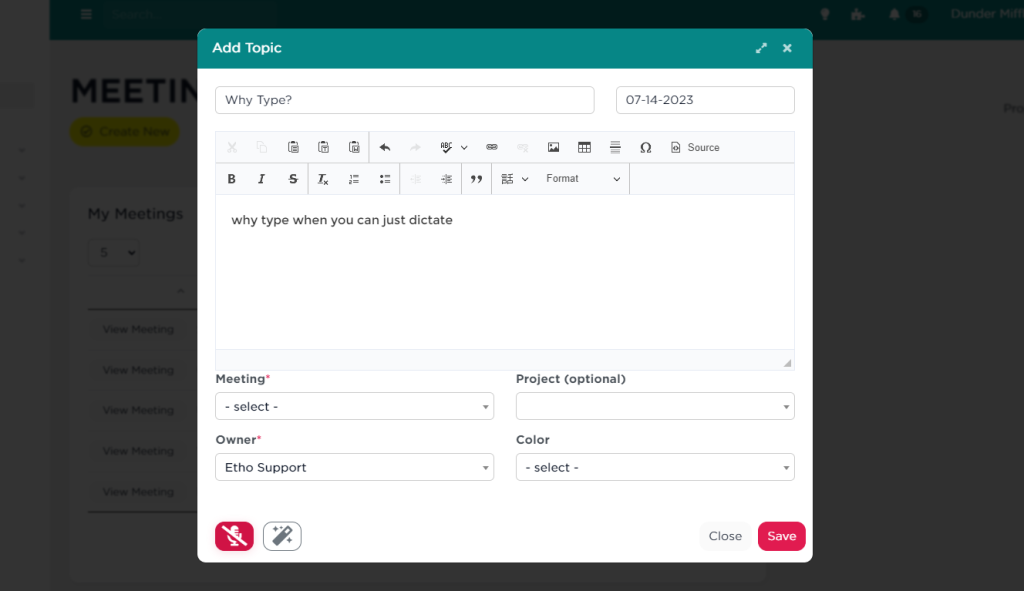
Why type when SecureDB can do it for you? Open a task or discussion topic, click the new “Microphone” button at the bottom and just start talking. SecureDB will transcribe what it hears into text and place that text in the rich text editor. Click the microphone again for SecureDB to stop listening. Then, you can format, update, or edit the text before saving or updating it.
NOTE: This feature is still in BETA and is only available in modern browsers and operating systems which support Speech Recognition.
AI-Powered Summarization

We couldn’t stop at voice recognition. What if the body of the text became too verbose? What if more than one person was talking at the same time? That’s why v6 of SecureDB includes an automated text summary using OpenAI’s ChatGPT engine to take all that text, understand it, and return where the conversation landed.
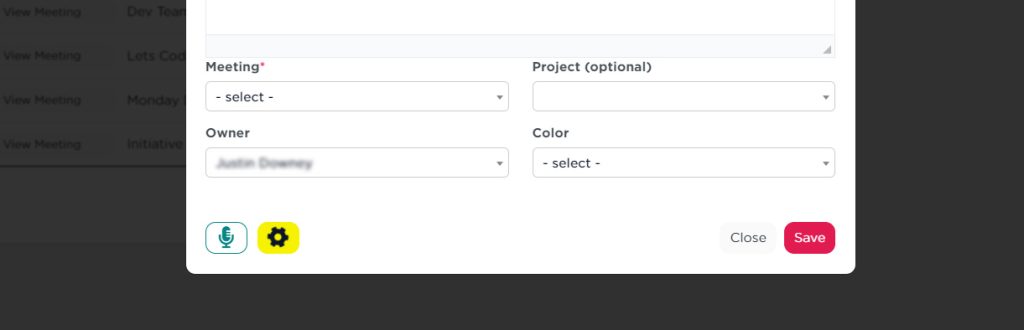
Just start discussing and let Etho transcribe the whole conversation. At the end, click the microphone again so SecureDB stops listening, let it finish transcribing (if it got a little behind), and then click the “Magic Wand” to send the text conversation to the AI engine which will return a summary of what was discussed and what was agreed to.
NOTE: This feature is still in BETA. Due to its popularity, OpenAI’s ChatGPT can be temperamental and often gets overwhelmed. If you received an error like “Sorry, I’m too busy right now,” don’t take it personally. Just click the “magic wand” button again.
Drag & Drop Images into Text Editor

They say a picture says a thousand words. If it’s an image that you want included in the conversation, just drag & drop the file into the upgraded SecureDB rich text editor and it’ll get saved along with the text body.
Option to “Archive All” Tasks with One Button
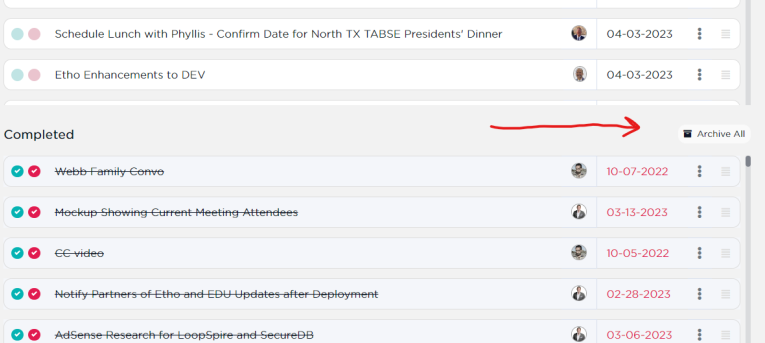
Got a ton of completed tasks and don’t want to archive them individually? Just click “Archive All” and all those completed tasks go into the archive.
Upload PDFs to Embed in Meetings
Embedding files in meetings from 3rd parties has been a part of the application for some time now. In SecureDB v6.0, we wanted to make the process even easier. From the “Embedded Item Type” dropdown, you’ll now find a new “Upload” option.
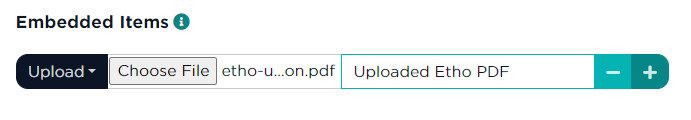
Once saved, the file is uploaded to our military-class secured Amazon S3 bucket. The S3 bucket will ONLY allow the file to be access from inside your SecureDB meeting. Access to it is blocked from any public or third party.
Synced and Editable Segue Questions
The Segue is an important part of any SecureDB meeting. It’s the moment when attendees transition from working “in the business,” to working “on the business.” There is a default list of Segue questions to help you make that transition loaded into SecureDBmeetings. As of v6, the question posed in the meeting preview will be the same question posed in the meeting once it has started. Additionally, that same question is posed to ALL attendees in that meeting.

That default bank of questions used to be static, but in v6 you can now add, edit, and delete available questions in that randomized bank from the new “Segue” tab at the top of Project Settings.
Navigation Updates and Orientation Options
After lots of feedback from our valued customers, SecureDB‘s main navigation has gotten an overhaul. The new navigation has been reorganized based on user testing. The top-three most clicked items appear at the top: Dashboard, My Meetings, and Task List. Then, everything else is broken into just three collapsed buckets: People, Projects, and Performance. Managers and Admins with the appropriate permissions will see an additional bucket containing everything they need to manage settings and make tweaks under the “Administration” bucket.
For super-admins with access to global company settings, there’s a new option for navigation placement.
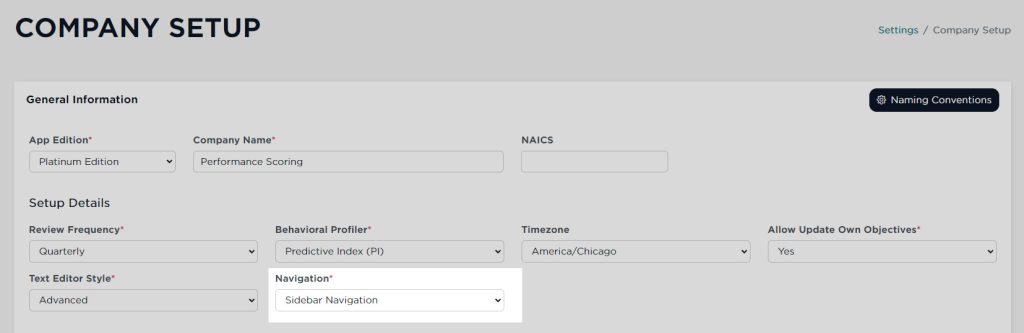
The default is “Sidebar Navigation” as seen above. Select “Top Navigation” and the Etho navigation moves to the top for ALL users in the organization. The order of the navigation remains the same. Only it’s placement changes.
NOTE: This is not a user-specific option. Once the navigation placement is changed, it’s changed for EVERYONE in that organization. Change your mind? No problem. Just update the setting and it’ll move back the other way.
Option for Globally-Recognized Avatars with Gravatar
User avatars, those little headshots you see all over SecureDB, are set in the user’s profile. However, they are not always set and the application may use one of our “default/placeholder” avatars. In SecureDB v6, the application checks to see if the email address associated with the user has a globally recognized avatar, or “Gravatar” associated with it. If it does, that avatar is shown.
Want a Gravatar? It’s easy and free–forever. Create yours here: https://gravatar.com
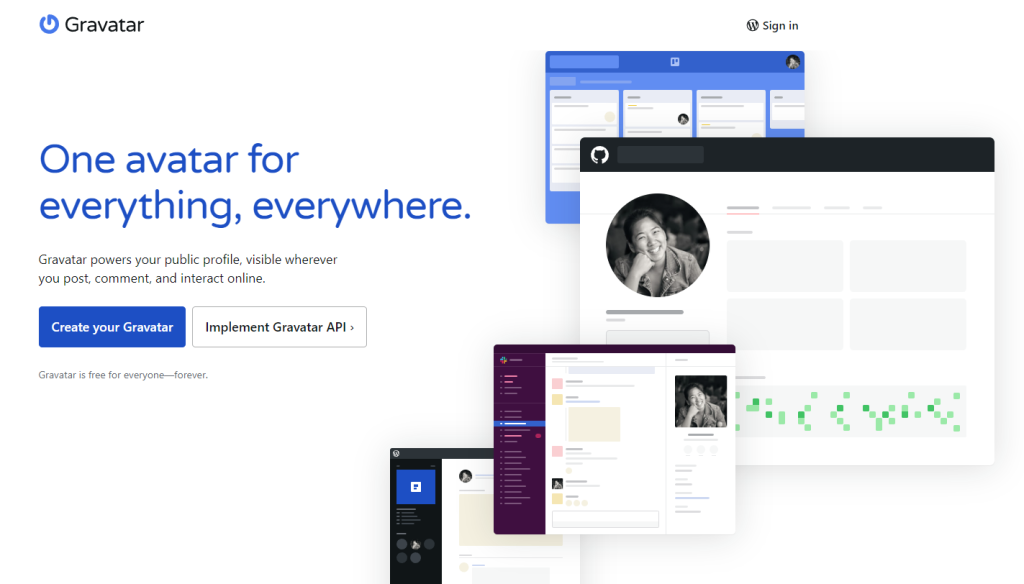
The profile image set in the user profile takes the priority, but this enhancement creates a intermediate option between set and default avatars.
“My Meetings” Table Updates
The “My Meetings” table has also gotten a few enhancements. You’ll see two new columns in the table. The average rating after the most recent meeting is shown and is sortable. There’s also a “Favorite” column now, so you can “star” the meetings that mean the most to you.
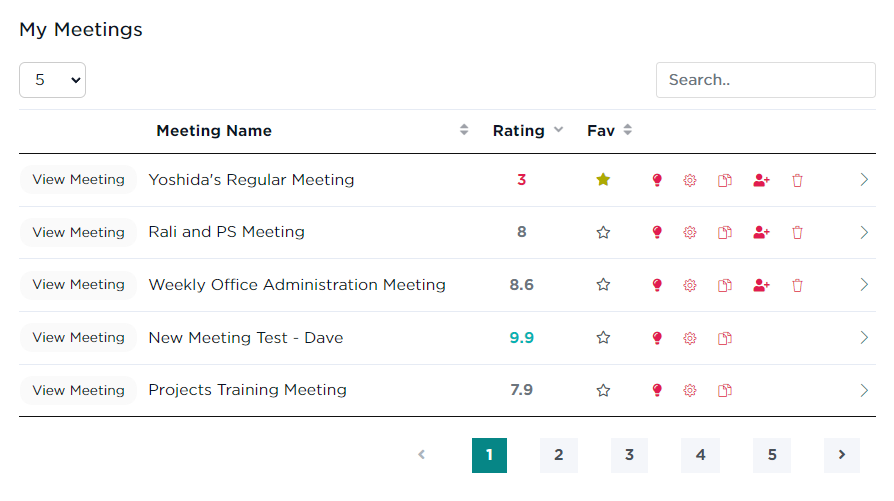
NOTE: Average Meeting Rating is visible to anyone with access to that meeting. However, “Fav” is user-specific, so nobody else will know which meetings you “starred” or didn’t.
Option to Update Own Objectives

For data integrity reasons, SecureDB does not allow the logged-in user to update their own objectives by default. However, v6 includes new options to allow the logged-in user to update their own objectives individually or globally. Admins will see a new option in Company Setup to enable this globally as well as a new permission in Roles to enable it for any and all users with that role.
Build-Your-Own Custom Forms
Ever used a Google Form? Doesn’t matter. Etho Forms are better. With the new “Forms” module enabled, you can now visually create any kind of form you would like. Manage the form’s visibility, get responses from inside and outside the organization (with or without the requirement to login), and generate visual and exportable reports from the data you collect.
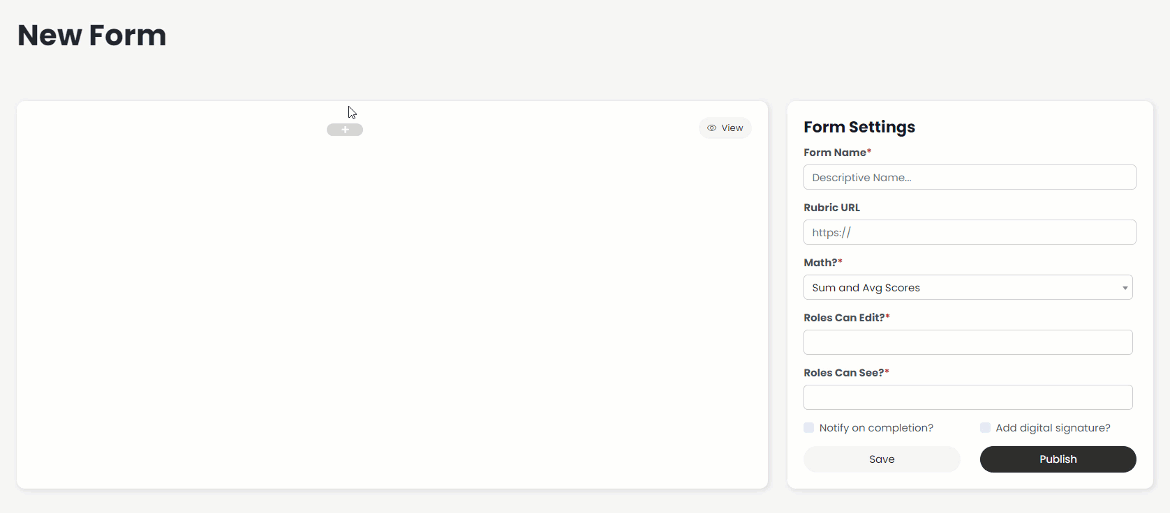
Get all the details in the “Custom Forms” help article.
NOTE: If your systems admin has enabled it and your role has the correct permissions, you’ll find “Forms” in the main navigation under “Performance.” Otherwise, you won’t see the new module and it is disabled by default.
Usual Suspects
The v6 suite of SecureDB focuses on usability and loading speed. However, no release is complete without the usual suspects and v6 is no exception. Version 6 also includes backwards compatibility fixes, updates to dependencies for security and reliability, and over 100 other enhancements, including:
- The trend chart on reviews now skips empty values
- Newly added Challenges by Guests are immediately visible to all meeting attendees
- Able to restore recently-solved Challenges without refreshing the meeting
- Updates to the ScoreCard in meetings sync between different browsers in realtime
- Smart Objectives associated with a Team now show on the meeting ScoreCard
- Hover over the Avatar on a Challenge to see its owner’s name in a tooltip
- Updated Intro Steps to include project and meeting views
- Current Guests and Meeting Attendees show up in a running list at the top
- Updates to the scores in the Accountability Chart (Performance is only for that period and Alignment is Average of Reviews-only for that period)
- Activities by Guests tracked in Meeting Log and Meeting Recap Email
- Limit Guests’ in Meetings visibility and prohibit from deleting or archiving things they did not create.
- All application URLs are now “Hashed” for Security
- Added Modal Confirmation if Ending a Meeting without sending the Recap email
- Task Status can be updated by managers from their employee dashboard
- More Naming Conventions added to Company Setup so Admins can rename even more of Etho
- Inviting Guest via Email or by link
- Added privacy statement for guests invited via a link
- “Percent Tasks Completed On Time” math updated to only go back 60 days to prevent “law of averages”
How Do I Get v6?
There’s absolutely nothing for you to do to get these new features and speed optimizations! If you’re reading this, you’re already on SecureDB v6.
More Where That Came From
SecureDB‘s version 6 is just the first the suite. The strides made in this version are only the beginning. Here are just a few other enhancements already on the roadmap for later sub-versions.
- Ability to Export Archived Challenges as a CSV
- API Integration Builder to integrate Etho with over 5,000 other applications
- Bulk Import and Export Project and Task Data
- Adding digital “Signature Pads” to the end of Reviews and Forms
- AI-Powered, Personalized “Daily Digest” Email
- AI-Powered Management Suggestions based on Activity
- Option for Revenue Share through Ads for Guest Users
- Up/Down Vote Challenges in Meetings (prioritize as a group)
- Advanced Reports and Statistics based on behavioral data inside Meetings
- More Interactive and Editable Accountability Chart
Stay tuned to Release Notes for the latest updates as they become available.
A huge shout-out to our dedicated team of developers. Thanks for all your hard work!




