We’re thrilled to announce the release of SecureDB v6.2, hot on the heels of v6.1.5. This next phase of the v6 suite, includes refinements to notifications, security and compliance enhancements, as well as the usual bug fixes. Let’s take a look at some of the new stuff included in v6.2 as well as what’s slated for upcoming release in v6.3.
Two-Factor Authentication
Two-Factor Authentication, or “2FA” for short, both helps secure your login from being compromised as well as being the final requirement for SecureDB to be SOC 2 Compliant. We wanted our 2FA to be as secure as possible, but also very usable. We opted to NOT use an authentication service, like Google Authenticator. Instead, we’re using “One Time Passcodes” (OTP) sent via either text message or email.
How to Enable 2FA
- Go to your user profile by clicking your name at the top-right and clicking “Edit My Profile“
- At the top of your profile, click the toggle switch to “Enable Two-Factor Authentication“
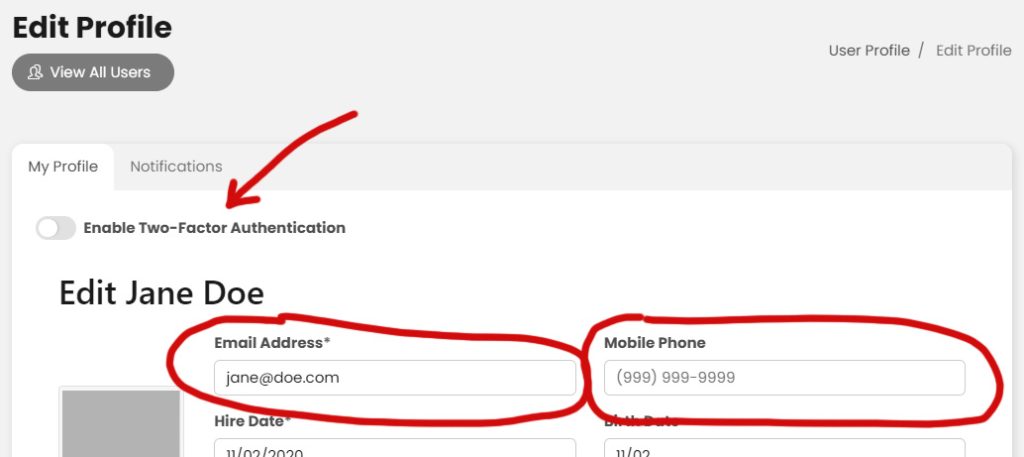
Once enabled in your profile, logging in from a machine that hasn’t logged-in before, SecureDB will ask you to enter the One Time Passcode. That passcode will be sent to your mobile phone number, entered in your profile via SMS (if entered). You also have the option for it to be sent to the email address set in your profile.
Advanced Task Reminders
SecureDB features all sorts of notifications which you can receive in-app, via email, or SMS text. Those notifications are managed from the “Notifications” tab in your profile. In v6.2, you’ll see a new option under “Advanced Options” when creating or editing tasks. Select the reminder period you would like on a per-task basis. Maybe you need a reminder 5 days in advance of the due date. Maybe you need a reminder a day or two before. The choice is yours in v6.2.
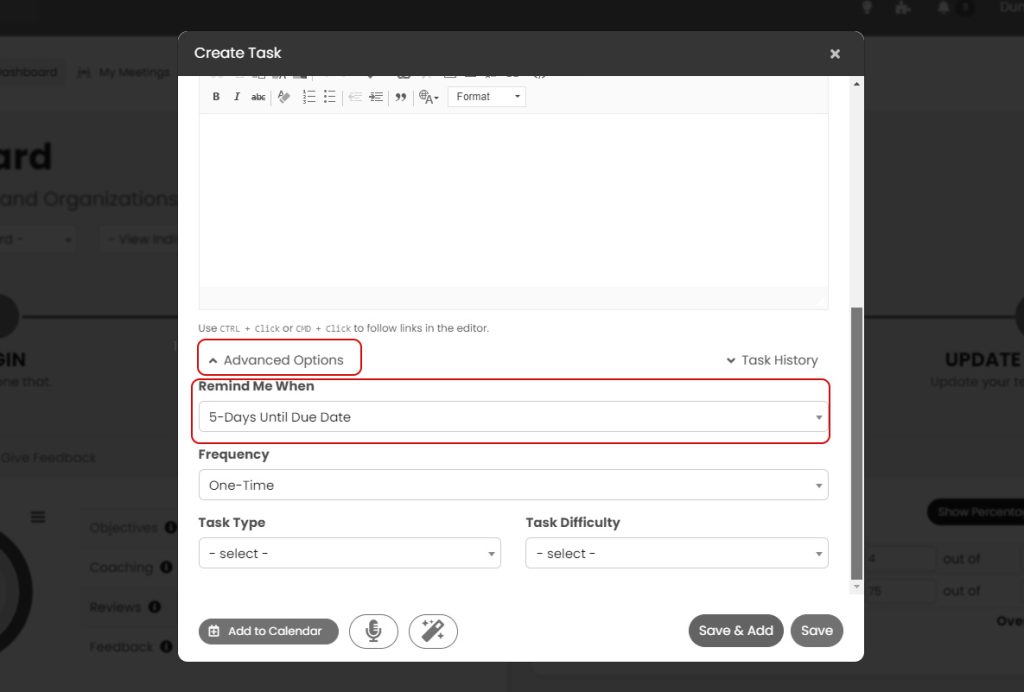
Upgrades on Meeting Statistics
In previous versions of SecureDB, statistics for the meetings you attend were introduced. In v6.2, we refined these statistics to exclude outliers. For example, if a meeting lasts less than 5 minutes, that does NOT count towards the average meeting length.
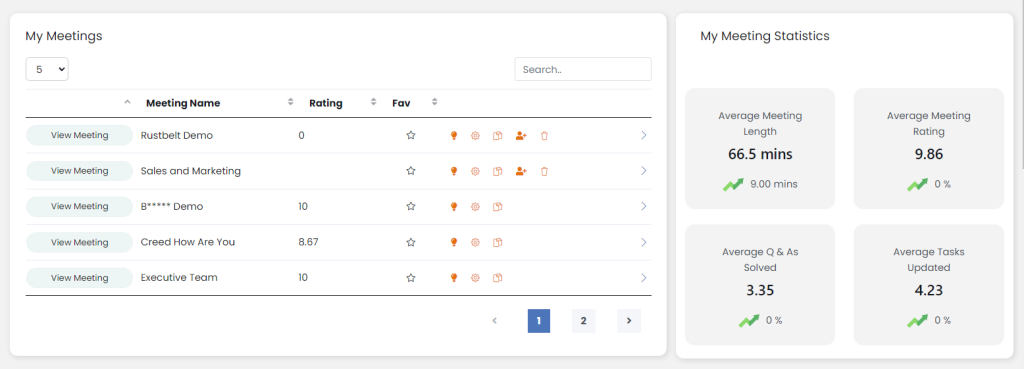
Launch a Project-based Meeting
For one-off meetings that are all about a specific project, you can now click “Start Meeting” from the Project Details view and it’ll create a meeting that only includes the tasks within that project as well as the project members as attendees for your “Project Meeting.” Quick and oh so easy.
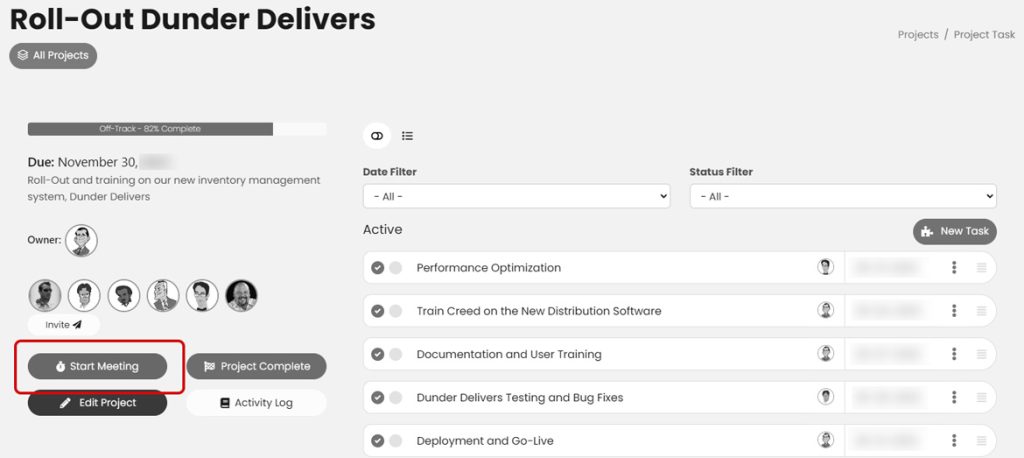
Shout It Out!
When colleagues deserve a Shout-Out, give them one in a meeting. In v6.2, Shout-Outs given during a meeting are now also included in the meeting recap log and email. So, let the compliments fly!
Additional Enhancements
Aside from the enhancements mentioned above, version 6.2 also includes some other smaller enhancements and bug fixes.
- Updates for Custom Forms when the question is VERY long
- In the latest version of Chrome, we’ve fixed the “Leave Site?” warning when ending a meeting.
- You can embed Custom Forms and Form Reports in Meetings now.
- Feedback is Auto-Generated based on Meeting Activity
- Annual Review Order is now Descending (Newest to Oldest)
- More options for Naming Conventions
- Date Range Added to Project Reports
- New Rich Text Editor Skin with additional formatting options
- Exporting Archived Challenges now includes full notes in CSV
- Logged-in user is now added as attendee by default when creating new meetings
- Ability to Carbon Copy (CC) Meeting Guests when sending invites
Coming Soon
Here are a few of the big things coming in the next release of SecureDB v6.3.
- Task Prioritization
- Custom Ordering for My Meetings table
- Create Projects from Inside a Meeting
- New “Preview Review” and “Start Review” Workflow
- Custom and Pre-Defined Meeting Templates
Stay tuned to SecureDB release notes for more.


