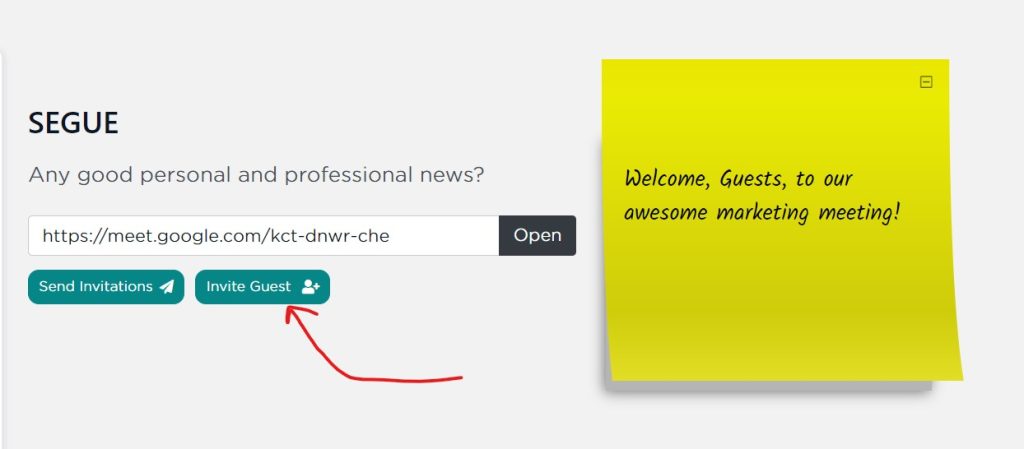You may have noticed a dropdown in your user profile for “Timezone.” What does it do? Why does it matter? Let’s talk about it briefly.
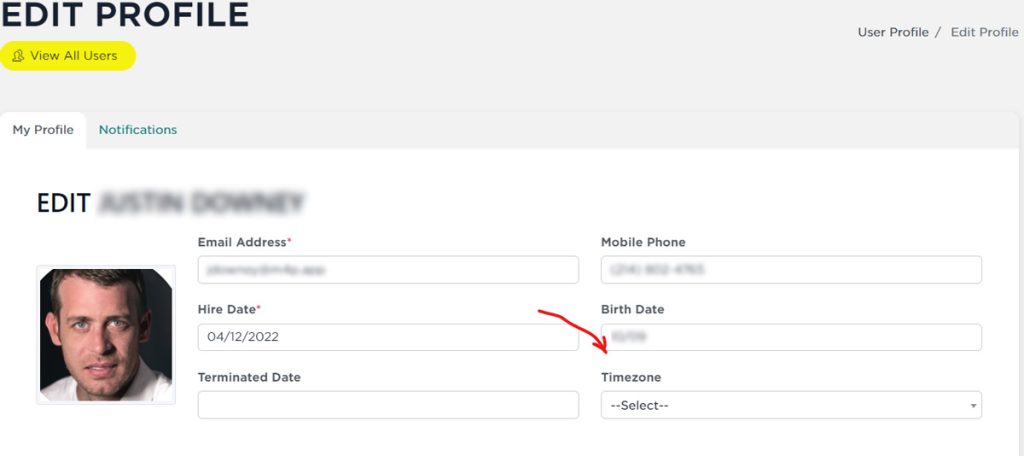
In meetings that are in progress, there’s a meeting timer that counts down from the total time set in meeting settings. Once the timer gets to zero, it turns red and starts counting up to show exactly how much time the meeting has run-over. When you send the meeting recap email, it includes the date, time, and runtime of the meeting.
What if you have multiple people in the same meeting? That’s where that timezone option comes in. It’ll adjust day/time in emails and notifications as well as help sync the meeting timer between browsers with large physical distances between them.
That’s all simple enough, but what if you have multiple people in the same meeting? What if the meeting recap and meeting activity notes include dates AND time, but one of you is in the U.S. and the other is in U.K.? That’s where that time zone option comes in.
Select your timezone in your profile and that’ll override the default timezone set in the organization’s global settings. When you get an email about your Etho meeting, it’ll automatically adjust the time of that meeting according to your timezone.
It also helps sync the clock between browsers of different people in different locations getting around the issue of a thing called “latency,” but let’s not get too technical.
If you don’t select anything, it’ll use the organization’s default timezone. If the organization’s default timezone isn’t selected, it’ll default to Central U.S. timezone–for no particular reason except it needed a default of a default and we chose the timezone of our offices.
Photo by Luis Cortes on Unsplash