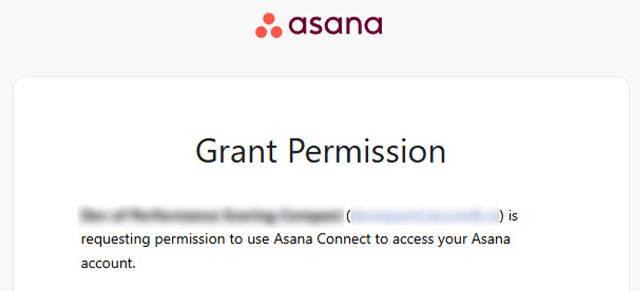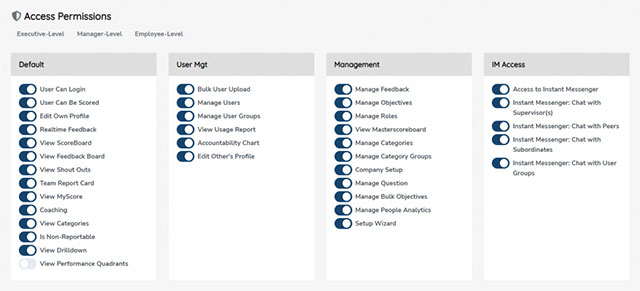These settings are required one time per organization and must be completed by an administrator. They allow this system to securely communicate with your company’s Asana workspace. This section configures how your entire organization connects SecureDB to Asana’s API.
It does not connect your personal Asana account. Here’s how each user can connect their own personal Asana account to SecureDB.
Instead, it establishes:
- API identity for your organization
- Ability to map and sync Asana teams & users
- Ability to create and manage webhooks
- Backend operations like importing projects
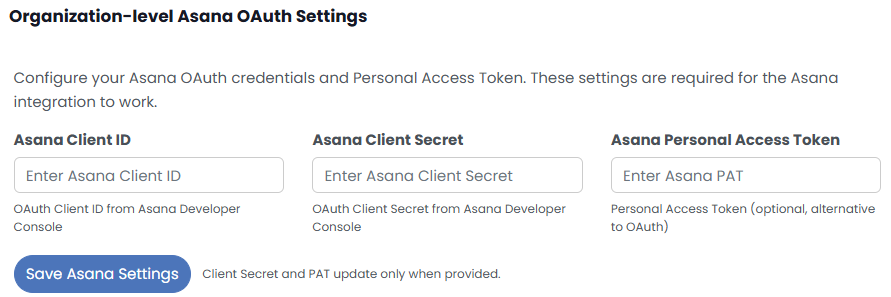
You must be logged into Asana using an account that has permissions to create an OAuth app from the Asana Developers Console.
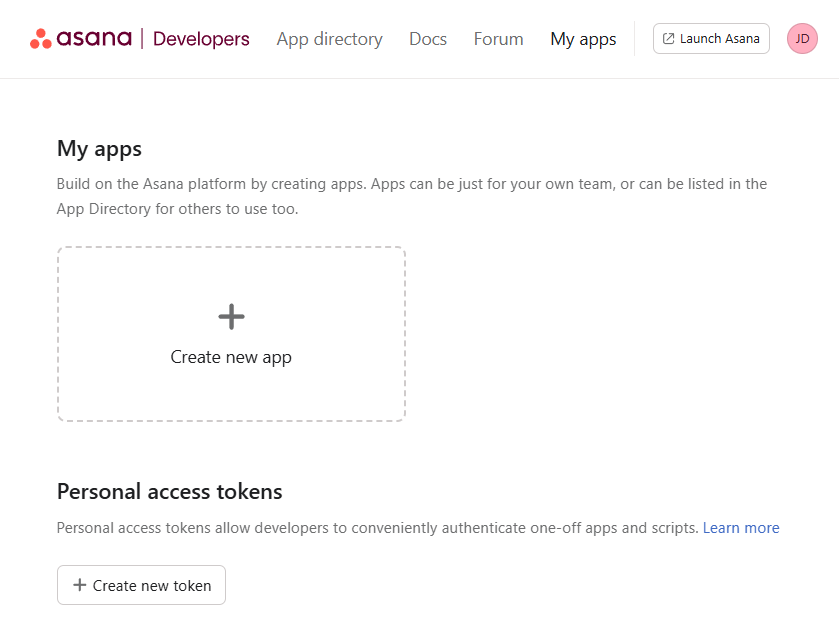
Steps to get your Client ID, Client Secret, and Optional Personal Access Token (PAT):
Step 1: Open the Asana Developer Console
- Go to https://app.asana.com/0/developer-console
- Click “+ New App”
- Name it (example: “SecureDB Integration”)
- Select your organization/workspace
- Create the app
Step 2: Retrieve Your Credentials
Inside your newly created app:
- Client ID:
Visible under the OAuth tab → copy & paste it here. - Client Secret:
Also inside the OAuth tab → copy & paste it here.
(This value is hidden—click “Show Secret.”) - Personal Access Token (PAT):
Only required if you prefer API access without OAuth.
Create under:
Developer Console → Personal Access Tokens
Then paste it here.
Paste those values into the Asana Integration inputs and click Save Asana Settings at the bottom.