We are very excited to announce the release of SecureDB v6.5. The entire v6 suite has been centered around performance and ease-of-use. This latest release is no different. Here, we focused on making interacting with the application faster and easier. The majority of the enhancements are built to be visual, rather than form-driven. We extended the use of transcription and AI summarization to other parts of the application for a more “click it and forget it” experience. Sprinkle in a little “auto-magic” into other parts of the application, and you get version 6.5.
Let’s dig in to a few of the biggest enhancements in this latest release.
Future Accountability Chart
In version 6.4.5, we introduced interactivity into our Org Chart. In v6.5, we took that a step further. We call it, “The Future Accountability Chart.”
Plan how your organization will grow. Determine the roles and responsibilities that will be needed in the future. Find the skill gaps that may exist in the future. Identify who within your organization can fill these future roles and coach them toward it. Do it all visually with our new Future Accountability Chart.
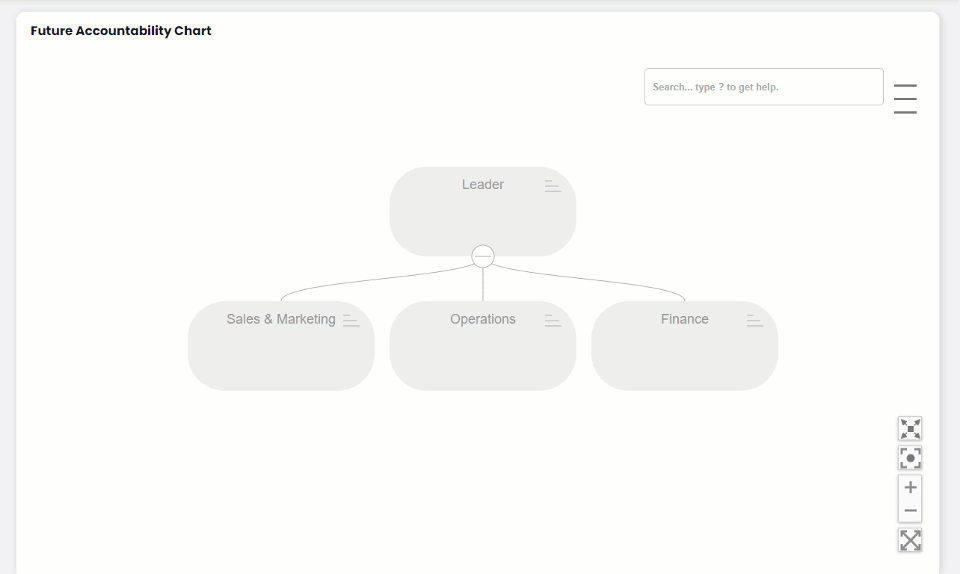
Learn more about how to use it in the support article.
Transcription and AI Summarization in Reviews
SecureDB has had Reviews integrated into it for years. In v6.5, we have utilized the same transcription and AI summarization tools you’ve come to know and love from Tasks and Challenges. Now, you hardly have to touch your device during a Review . Let the conversation drive the Review, rather than the Reviews driving the conversation.
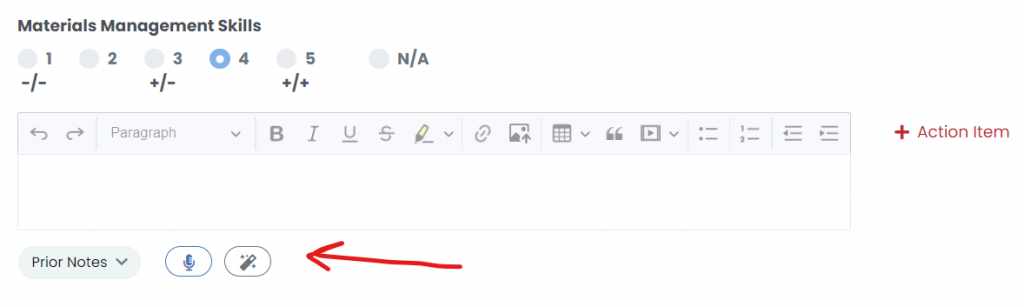
That’s something no other product on the market can do!
Bulk Importing Objectives Data from CSV
Way back in v2 of SecureDB, we added the ability to upload a CSV, map the fields, and process the data for importing into your organization. That was primarily for user data. Then, we created a “Mass Update” ability for creating Objectives inside your organization. In v6.5, we’re bringing these two things together.
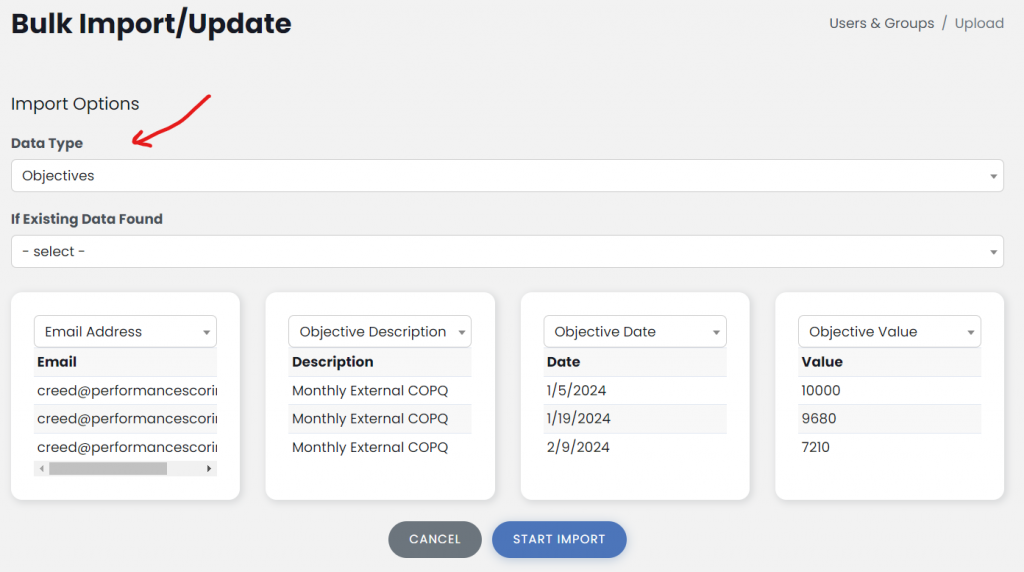
Export Objective data from any source you would like and in any form you would like, whether that’s pivoted tables or flat. Import your CSV and select “Objectives” from the “Data Type” dropdown and SecureDB will import your data and update or add Objectives as needed. If there’s an objective in your spreadsheet that’s not in the system already, you’ll have an option to create it and continue the import process.
Goodbye duplicate data entry!
Recurring Projects and Tasks, and Project Templates
We introduced Meeting Templates back in v6 to the delight of our customers. Using a similar workflow, v6.5 introduces “Project Templates.” These allow admins to create a set series of Tasks, grouped into a Project. This way, commonly-used processes can be completed the right way–every time.
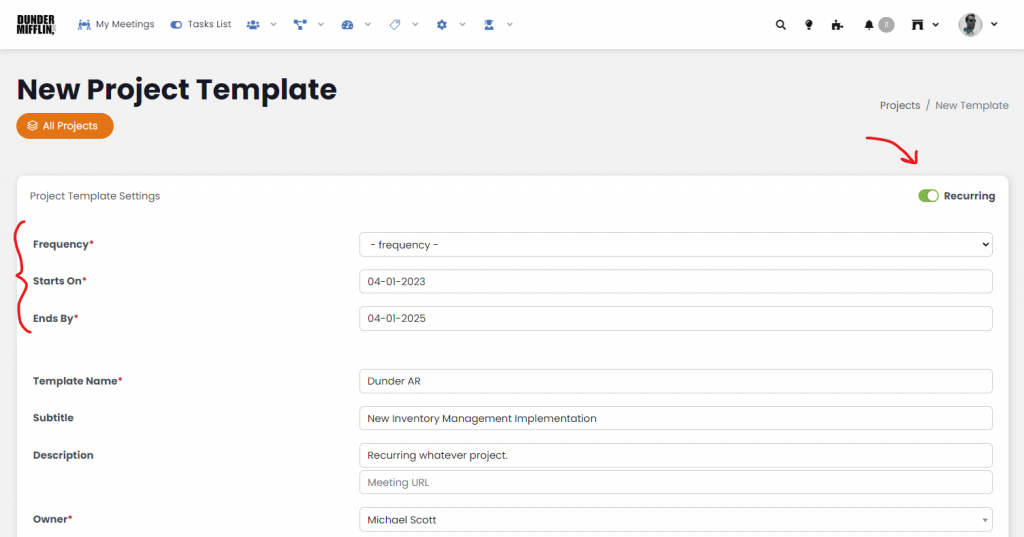
These Project templates are also a way to create recurring projects and all subsequent tasks automatically, or should we say, “auto-magically.”
Dynamic Help Drawer
We’ve implemented a new Help Drawer into the application. In various places, you’ll see a “Lightbulb” icon. Clicking it will open the help drawer on the right. If our system notices something special about the view you’re looking at, you’ll see that lightbulb icon start to blink. If you click the blinking lightbulb, the same help drawer will open with context-aware suggestions designed to help you understand and improve your organization, specifically.
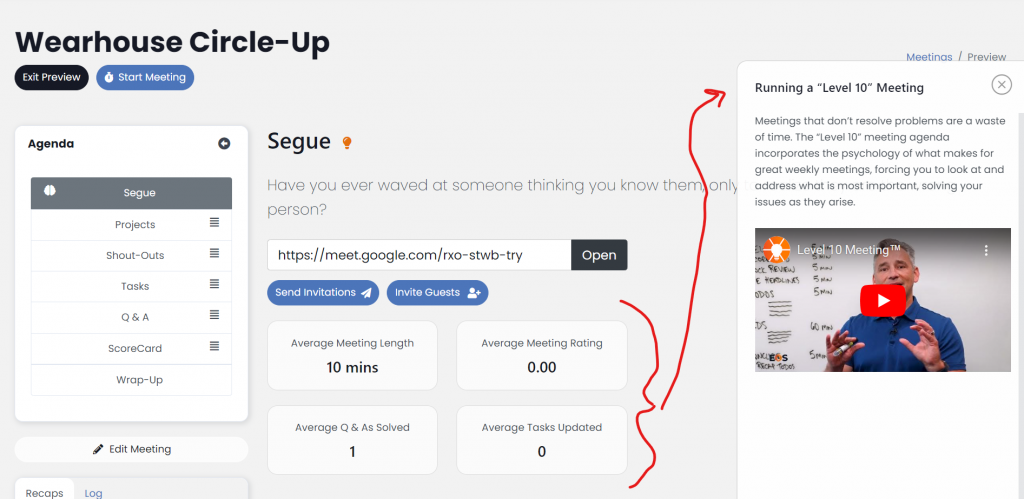
In the above example, SecureDB has noticed the average meeting rating is a zero, the average meeting length is too short, and there are only one Challenge getting solved in each meeting. So, the help drawer automatically shows a video with recommendations on how to run this meeting better after the blinking light bulb next to “Segue” is clicked.
Other Updates in SecureDB v6.5:
- Added Bulk Import/Export for Project and Task Data
- Added Ability to “Uncomplete” a Project
- Added Strikethrough and Highlighting tools in all Editors
- Added Ability to add Reviews into Meetings
- Objectives can be updated from the first tab in a [review]
As always, stay tuned to Release Notes for the latest product update information.


