Version 6.4 of SecureDB has just been released and includes some BIG enhancements to speech recognition, AI summarization, and a new unified search function.
Advanced Speech Recognition
Perhaps the largest enhancement included in v6.4, SecureDB admins now have the option to enable a new AI-powered “Advanced Speech Recognition” option.
This enhancement is still in Public BETA. To enable this advanced option, go to Company Settings and select “Advanced Speech Recognition” from the “Speech Recognition” option.
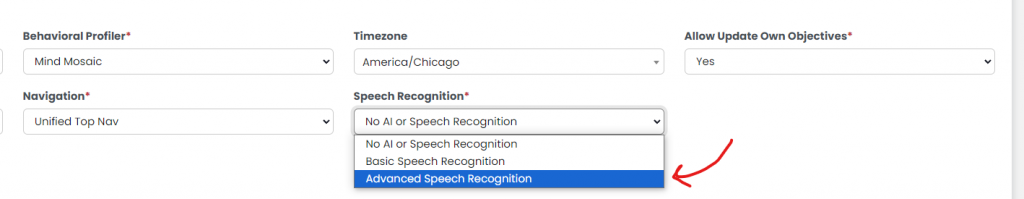
Whenever you choose to have a Challenges transcribe for you, just click the microphone. The modal will now use this new mechanism to transcribe and summarize your team’s discussion.

NOTE: The editor will be in a disabled/readonly state while the system is listening and actively returning the transcription.
TL;DR
We’ve had speech recognition in Challenges since version 6, but that “Basic Speech Recognition” only used AI for summarization. The computing power of your machine was used for speech recognition but that computing power can (and does) get throttled by your PC’s operating system which limited the amount of time SecureDB could listen and transcribe. This new “Advanced Speech Recognition” option uses a 3rd party system which listens to you and return the text to the editor. This almost removes the time limit for speech recognition and transcription completely.
Business Planner
As a way to help executives formulate their 1, 3, and 10 year business plans and then embed those plans in meetings, SecureDB v6.4 includes our new “Business Planner.”
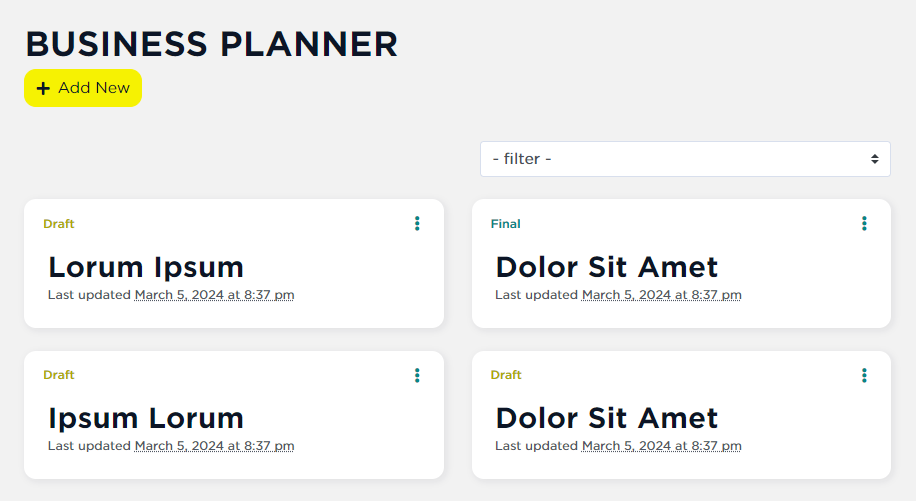
Make sure you have access to it from your user role. You’ll find the permission toggle at the top of the “Meetings & Projects” permission column.

Once enabled for your user role, you’ll find “Business Plan” under “Performance” in the main navigation.
For details on using our new Business Planner, including how to print and embed your plan(s) in meetings, please see our support post, “Using the Business Planner.”
OCEAN Assessment Integration
SecureDB now includes it’s own, free, behavioral and personality assessment tool which organizations can choose to deeply integrate into SecureDB. From company settings, select “OCEAN Assessment” and all your employees will be able to take the assessment from right inside SecureDB and managers will be able to pull the comparison report between themselves and the employee (or vice versa).
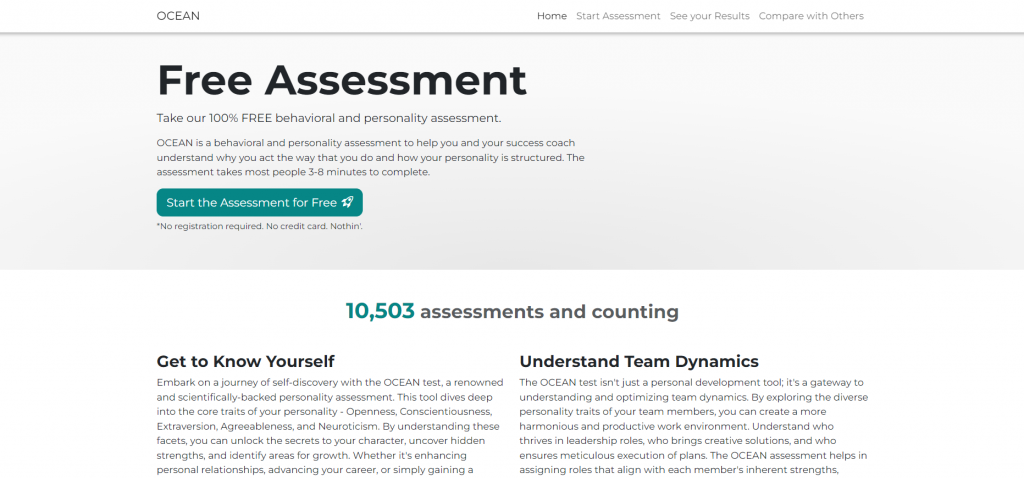
While OCEAN is still in public BETA the assessment is free as is the comparison report. You are welcome to take the assessment now, if you’d like at: https://securedb.io/assessment and clicking on “Start the Assessment.”
For instructions on how this new assessment tool is integrated into SecureDB, please see our post, “Free Assessment Integration.”
Unified Search
SecureDB is all about breaking down silos of information. With v6.4, we’re introducing a new “Unified Search” function. Click the magnifying class at the top-right of your screen from anywhere in the application and search across all aspects of the application. From discussion topics to reviews, search for a key word or phrase and see everywhere in the application that word resides.
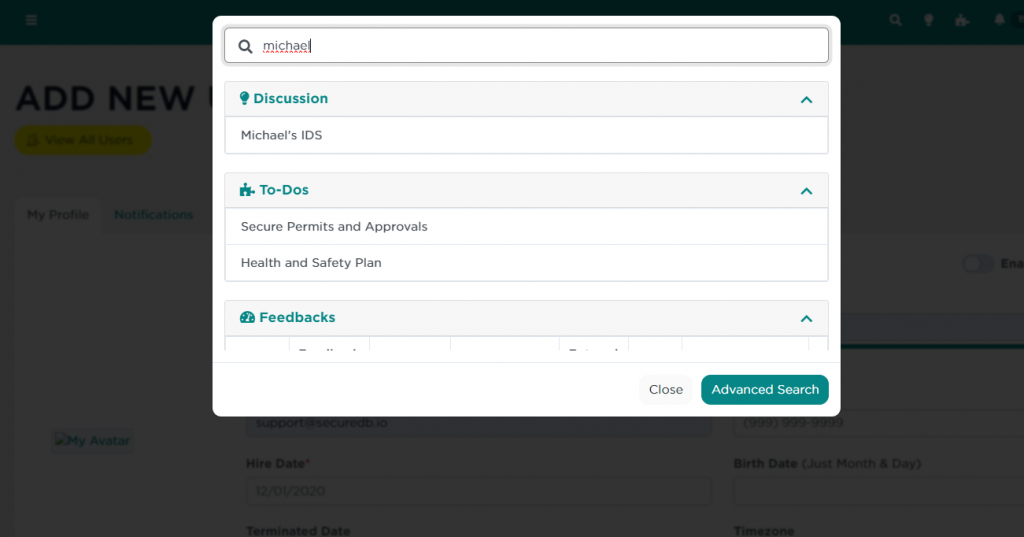
Other Enhancements
Other, smaller enhancements included in SecureDB v6.4, include:
- Upgrades to Review Notifications and Reminders
- Added ability to “Un-Archive” [projects]
- Updates to the Meeting Recaps
- Ability to toggle ALL notifications on or off in User Profile
- FIXED issues with charts not loading during peak hours
- Logos too big in some notifications
- Custom Survey Forms AND Form Reports can be embedded in Meetings
- Time discussing each Challenge is noted in recaps
- Challenges now include a changelog history
Stay Tuned
Stay tuned to SecureDB Release Notes for the latest on bug fixes and enhancements in later releases. In the meantime, keep a look out for what will be coming in the next big release–SecureDB v7.0.


