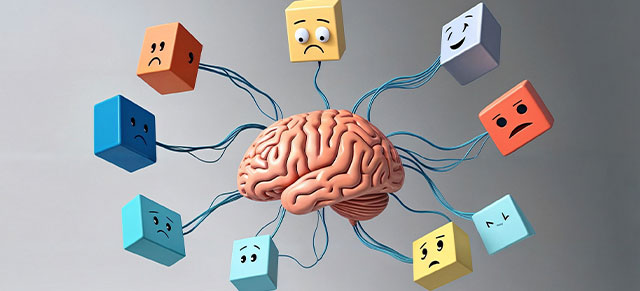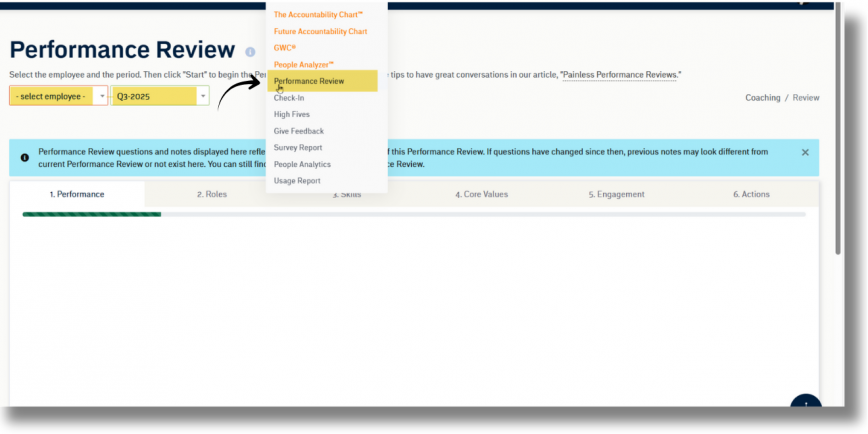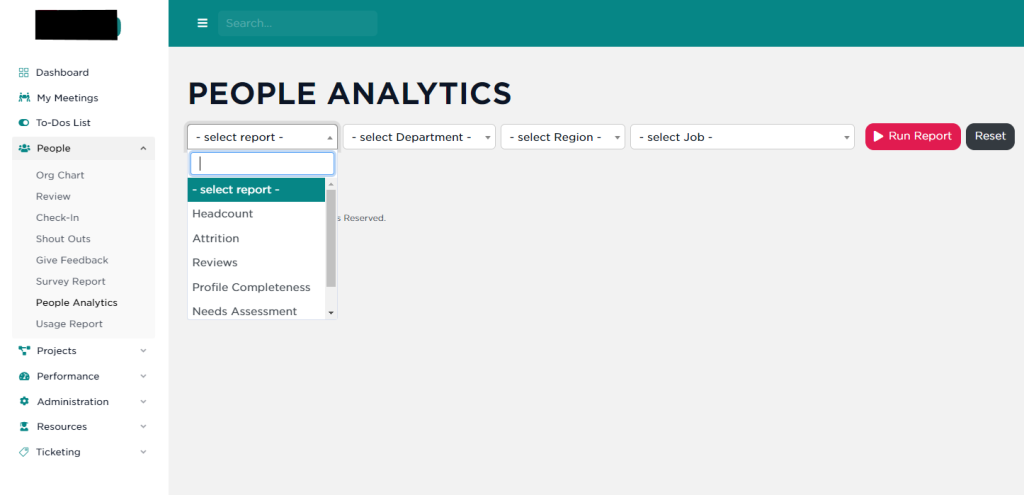SecureDB now includes it’s own behavioral and personality assessment tool which organizations can choose to deeply integrate into key staff interactions. The assessment is designed to help members of your organization better understand the communication and work styles of all team members, thus creating a synergetic and cohesive team environment. The assessment takes most people 3-8 minutes to complete. Once complete, the assessment ID is stored on each user’s profile for them to view and is also available in certain SecureDB modules as a reference for both individuals and their managers.
Enabling the Assessment Integration
From company settings, select “Mind Mosaic” from under “Behavioral Profiler” and all employees will be able to take the assessment from right inside SecureDB and managers will be able to pull the comparison report between themselves and the employee (or vice versa).
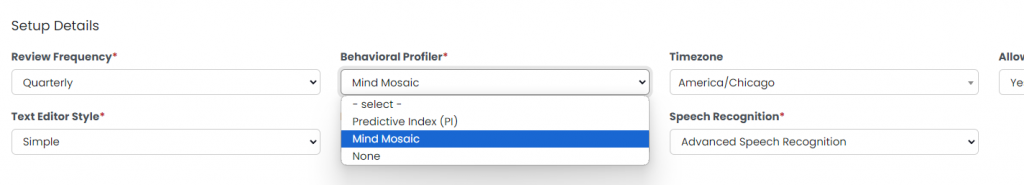
Take the Assessment
Once enabled, users can take the Mind Mosaic OCEAN assessment by navigating to their SecureDB profile, scrolling down to Additional Information, and selecting Take Assessment next to the Assessment ID box.
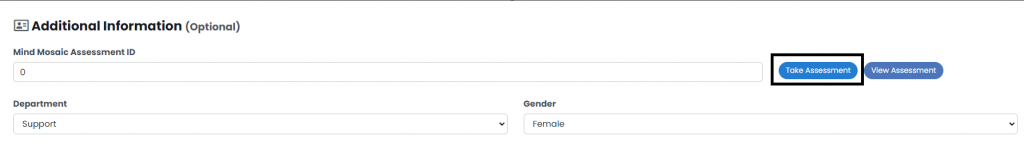
The assessment is timed, so please wait until you can devote 3-8 minutes, uninterrupted to take it. It’s the most accurate if you don’t rush through it.
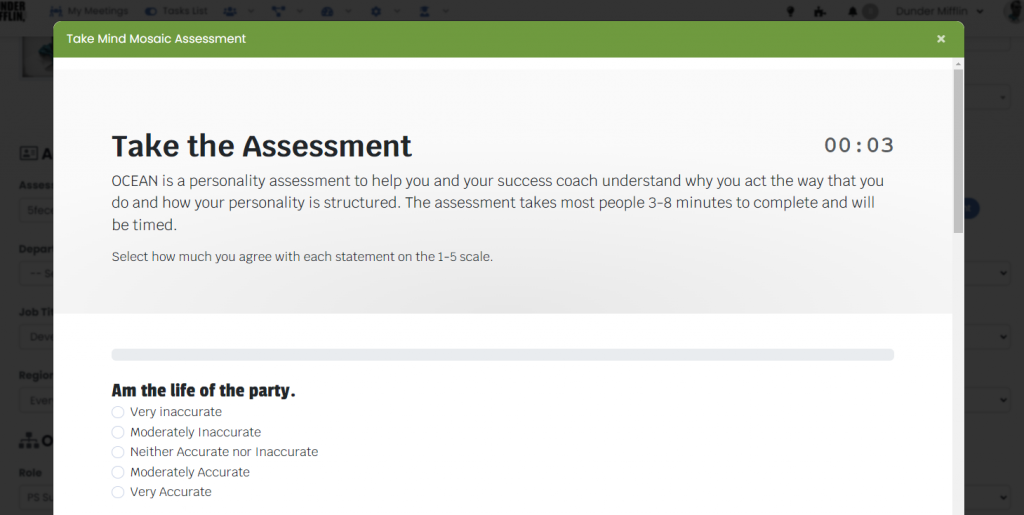
Once complete, you’ll be given a unique Assessment ID that corresponds with your assessed profile. Click close, and your Assessment ID will automatically be pasted into the ID box of your profile.
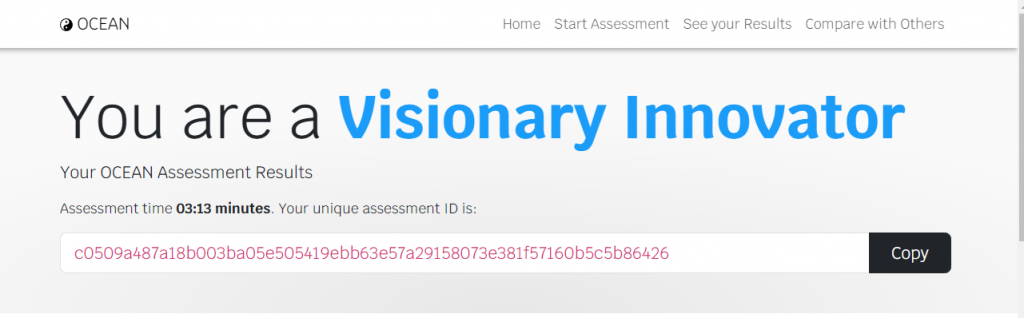
IMPORTANT: Make sure to click “Save Changes” at the bottom-right of your profile to save the assessment ID to your profile. Otherwise, the application will assume you didn’t want it attached to you.
You can click View Assessment to see your results at any time.
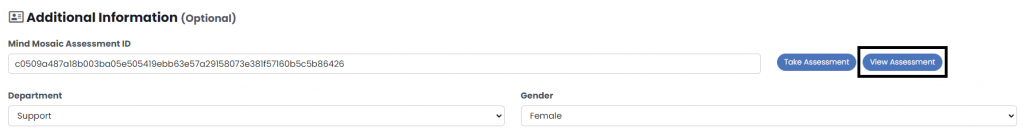
View the Dynamic Relationship Guide
Once employees and managers have completed the assessment and saved the assessment ID to their profiles, a new button will now be enabled in a few places inside of SecureDB. The “Relationship Guide” uses the Mind Mosaic OCEAN assessment comparison algorithm to help understand the strengths and weaknesses between how employees and managers work together.
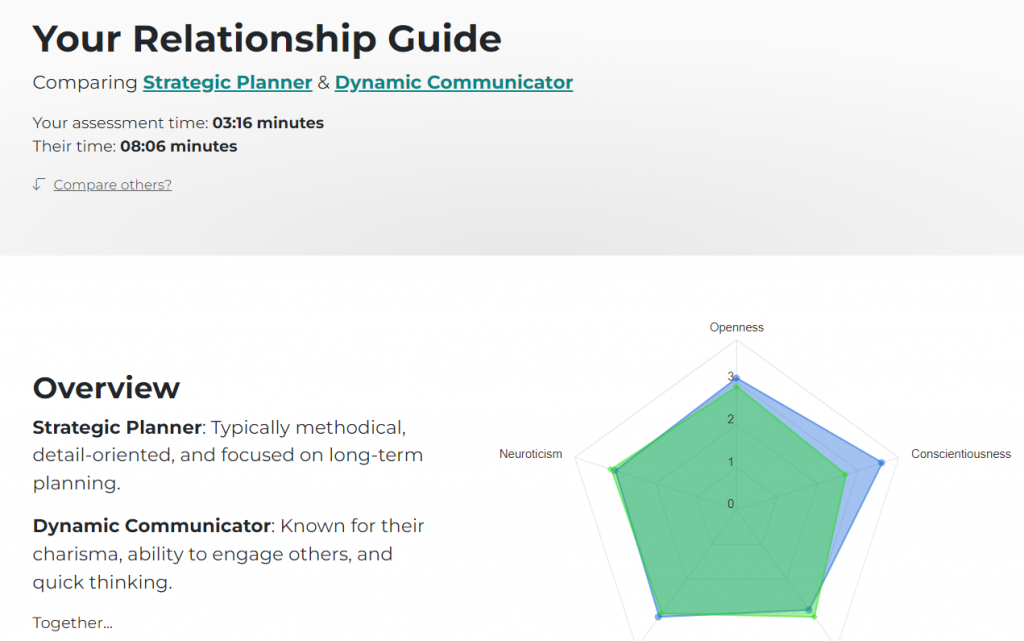
This guide is available from a few locations, so long as you AND the user you’re viewing have an assessment ID saved in their profile.
In [reviews], second Tab
On the second tab of [reviews], you can view the assessment for the employee you’re viewing. Click the Relationship Guide button to view how you two work together.
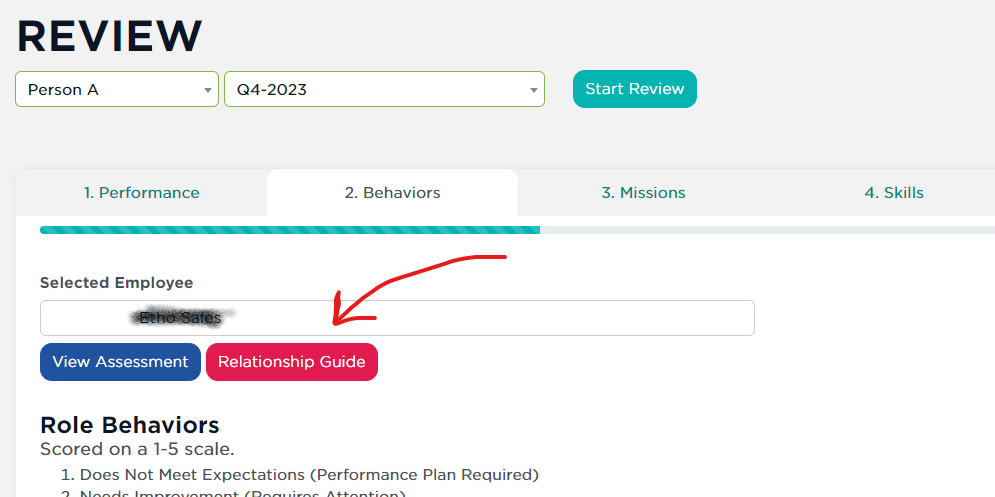
Clicking that will open a modal with your dynamic-generated Relationship Guide.

Top of the Employee Dashboard
You’ll find these same two buttons on the Employee Dashboard. They work exactly the same as in [reviews] by opening a modal window and dynamically-loading the report(s) from the Assessment Tool.
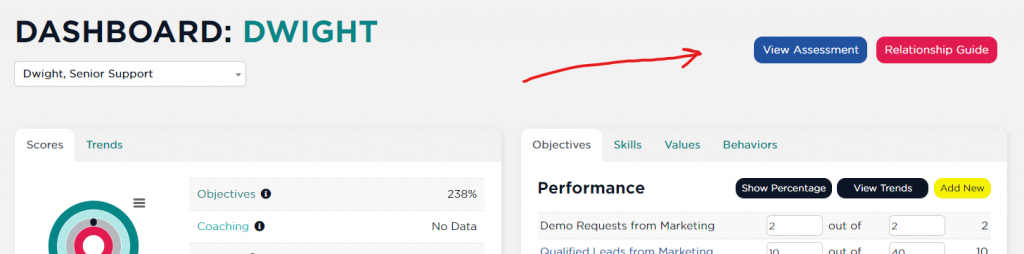
Why “Dynamically-Load” Assessment Reports?
You may have noticed that we keep mentioning that the assessment report and the Relationship Guide are both “dynamically-loaded” from the assessment tool. That’s because the assessment tool includes a “learning algorithm” which updates and optimizes itself as more and more assessments are taken. By re-running our assessment calculation every time, you get to see the latest and greatest interpretation of that original dataset you entered as part of taking the assessment originally.