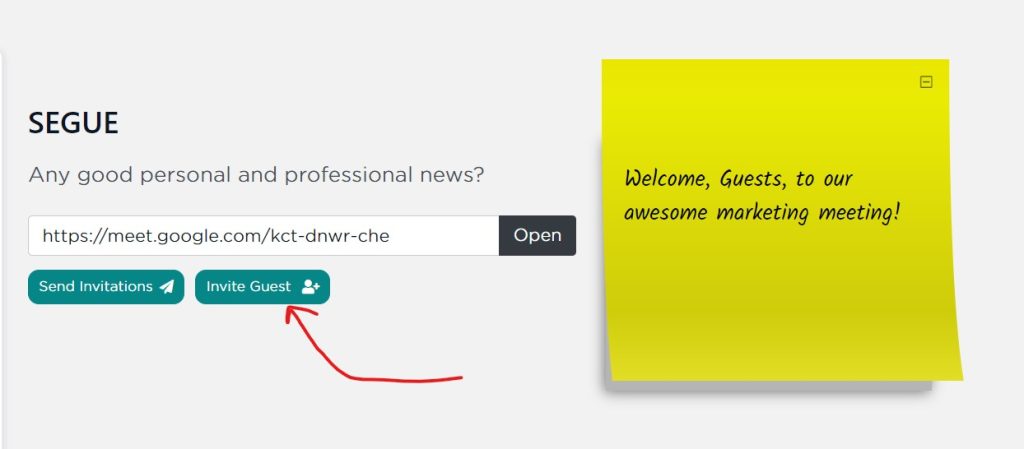The latest version of SecureDB has just been released. In v6.6, a lot of effort was put toward making accessing meeting for guest users as easy as possible, building on our work towards the Business Planner, and introducing Objective data to our Bulk Import/Export process. Let’s dig in to a few of the enhancements we’re most excited about.
New “Join the Meeting” QR Code
Guest can join your meetings via a special link you send them or an email invitation. As of v6.6, guests can now also join the meeting from their mobile device by scanning the QR code at the top-right of the meeting. Once scanned, they’ll be taken to the login screen. If they don’t have a SecureDB login already, they can click the “Join as Guest” button at the bottom to be taken straight to the meeting as a guest.
Open Notes Revision History
Prior to v6.6, any update to Open Notes in a meeting would overwrite what was there previously. Not any more. We’ve introduced a revision history option to Open Notes. Make any updates you wish, and commit those changes by clicking “Save Changes.” Everything in the note previously is still accessible from the revision history list on right-hand side of the editor.
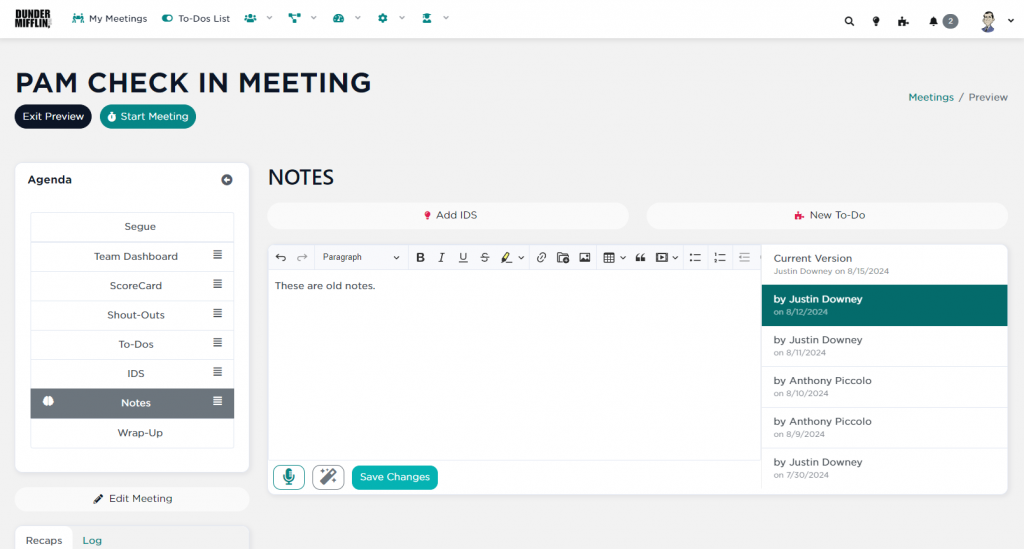
NOTE: Open Notes no longer save when you exit the editor. You MUST click “Save Changes” to commit those updates. The system will also record who updated the note and when for display in the Revision History list.
PDF Exporting Business Plans
Once your awesome business strategy is built using our Business Planner, version 6.6 of SecureDB includes the option to generate a branded PDF file for easier sharing throughout your organization.
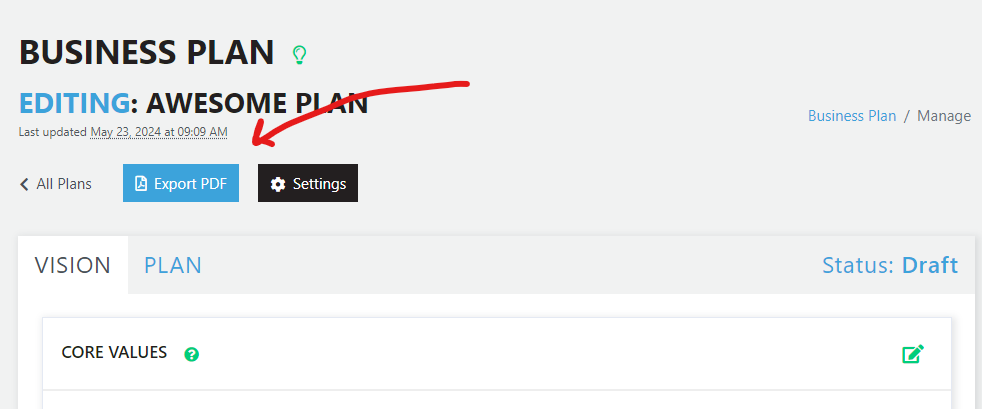
Speaker Attribution in Transcription
When using our transcription service inside a Task or Challenge, the service will now listen for different voices speaking at the same time. At first it’ll assign these different voices to numeric values, like “Speaker 1” and “Speaker 2.” However, once you click our AI-powered summarization of the transcript, you’ll see it’ll attribute names to replace the speaker attribution.
So, if “Speaker 1” asks Sally if the numbers are up to date, and “Speaker 2” says, “Yes, I updated them over the weekend,” SecureDB will now know that “Speaker 2” is “Sally.”
It’s “auto-magic!”
Bulk Import Objective Data from a CSV
SecureDB allows for a lot of big updates using our Bulk Import/Export wizard. Initially, this tool was primarily used for bulk updates to user data. In v6.6, we’ve allowed Objective data to be imported and exported using the same tool.
This is especially powerful if you’re pulling your objective data from several different sources into a spreadsheet to run your own calculations and want to bulk update objective numbers for your entire organization on a regular basis. In v6.6, you can do so in a few clicks.
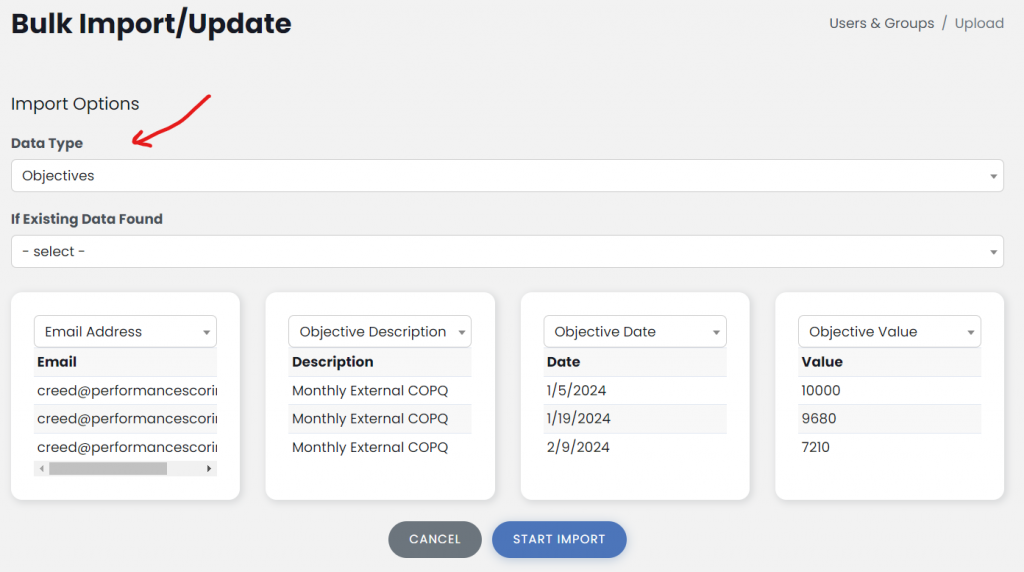
Other Enhancements
Version 6.6 of SecureDB took more than two months to complete. We addressed over 140 bugs and enhancements. Here are a few of the enhancements addressed in this latest release.
- Meeting Ratings are now synced between participants.
- There’s a new “Submissions” count on the main page of Custom Forms.
- Meeting Settings and Project Settings are now separate setting pages.
- Added “View” and “Print” Form Report options.
- ScoreCard weeks end on Saturday, not Sunday.
- Projects need approval to be marked complete.
- Task and Challenge Modals can be minimized and maximized.
- Option to send meeting recap emails to all attendees and guests.
Bug Fixes
Thorough testing and feedback from our awesome customers added a few “bugs” we wanted to address in v6.6. Here are just a few of those squashed bugs.
- Removed blinking Help Drawer Light Bulb (we hear you hated that).
- Meeting Agendas maintain time even if the browser refreshes or there is connectivity loss.
- Added “required” option to Custom Survey questions.
- Meeting Ratings are cleared at start of meeting to prevent recency bias.
- Fixed app look when OS is in “High Contrast” Mode.
- Visually-communicate when meeting ratings have been updated.
- Removed time and updated the date format in Text/Email notifications.
- Fixed pictures from mobile devices in Survey Reports.
- Fixed unchecking digital signature box in Custom forms when switching users.