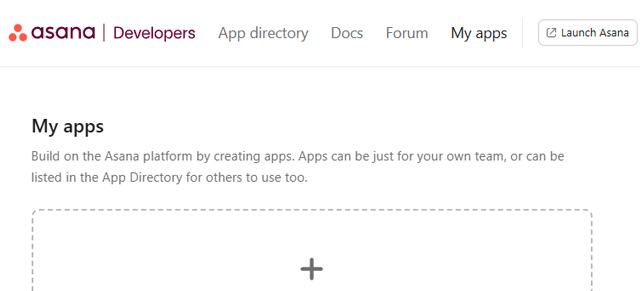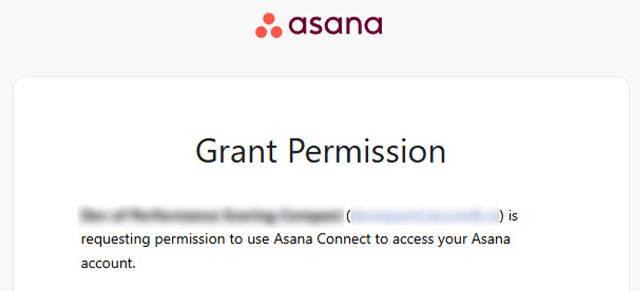Clicking Connect Asana under “Personal Connection Status” from the Asana Integration page authorizes your Asana account using OAuth so that the two systems can sync your Tasks to your SecureDB Tasks and your Projects to your SecureDB Projects.
Note:
- Each team member must connect their own Asana account.
- This does not require Client ID / Secret.
- This is the most common requirement for normal use of Asana syncing.
Connect Your Asana Account
- In SecureDB, navigate to Administration → Assana Integration.
- Scroll down below the organizational settings.
- Click Connect Asana.
- You’ll be redirected to Asana’s secure sign-in page.
- Log in with your Asana credentials and Grant Access authorize SecureDB to access your account.
- Once connected, your Asana account will appear as “Linked” under Integrations.
NOTE: Your Asana login is protected using OAuth 2.0 — SecureDB never stores your password, only a secure access token
Asana Not Connected
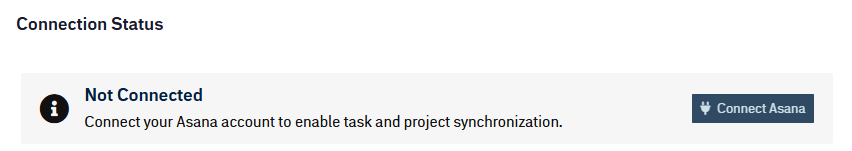
Grant SecureDB Access
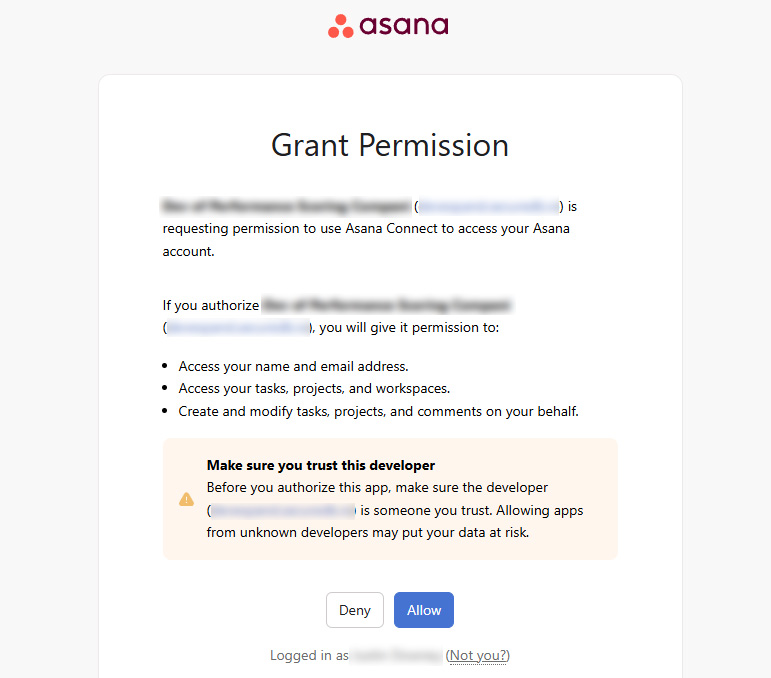
Asana is now connected