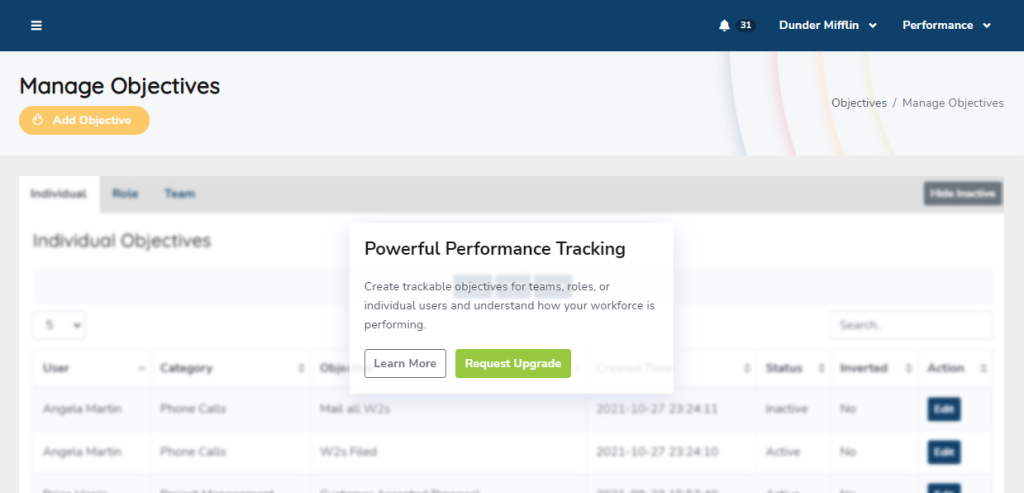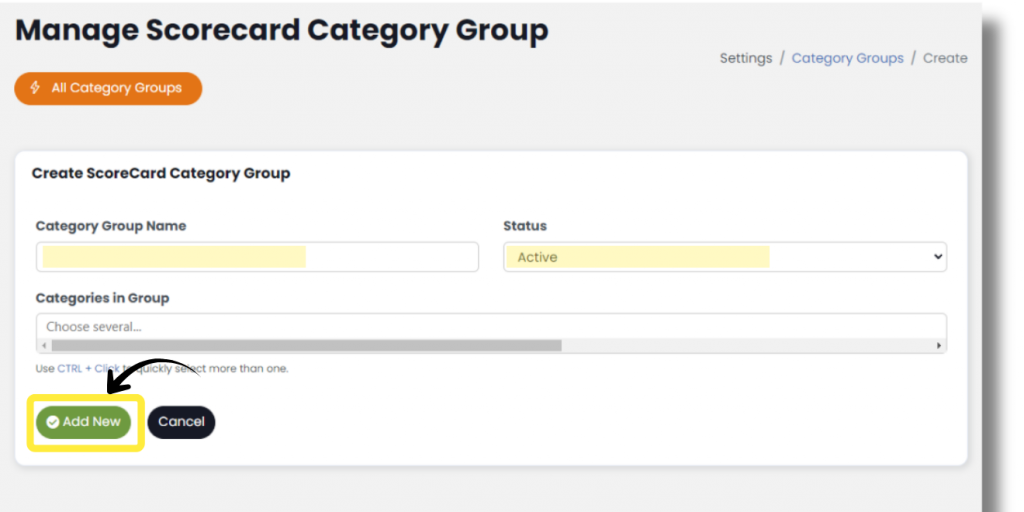The organization’s Reports To function allows the SecureDB application to mirror the hierarchy and organizational chart of any organization. The Reports To function is available on multiple pages to further sort and organize information. For example purposes we will show the Reports To function on the ScoreBoard page.
To see the Reports To function; first login to your organization’s SecureDB application. Once logged in, see the menu on the left side of the screen and select “Performance.” A dropdown menu will appear, click “ScoreBoard.”

To filter down the ScoreBoard see the “Reports To” dropdown at the top of page and select the dropdown to search by employee name. By selecting a name and selection “Apply Filter” the ScoreBoard view will display the specific employee and all employees that report to them.
If your user role has permission to access it, you can also manage the “Reports To” hierarchy using the Setup Wizard.
For additional support please contact your Account Manager.