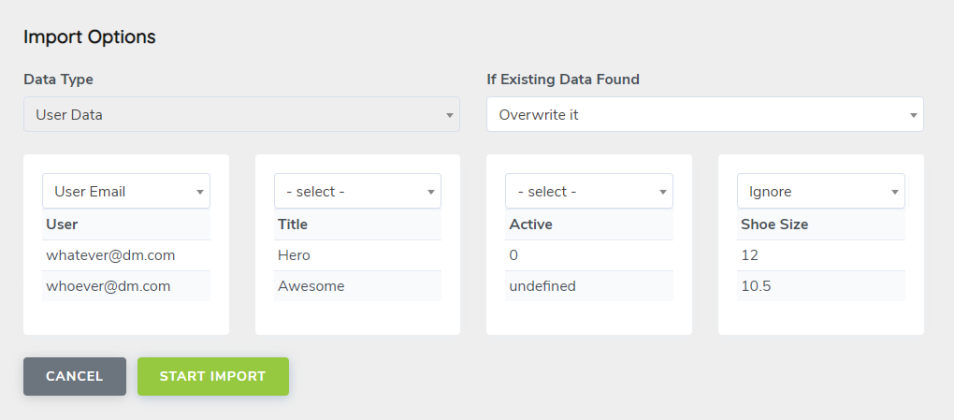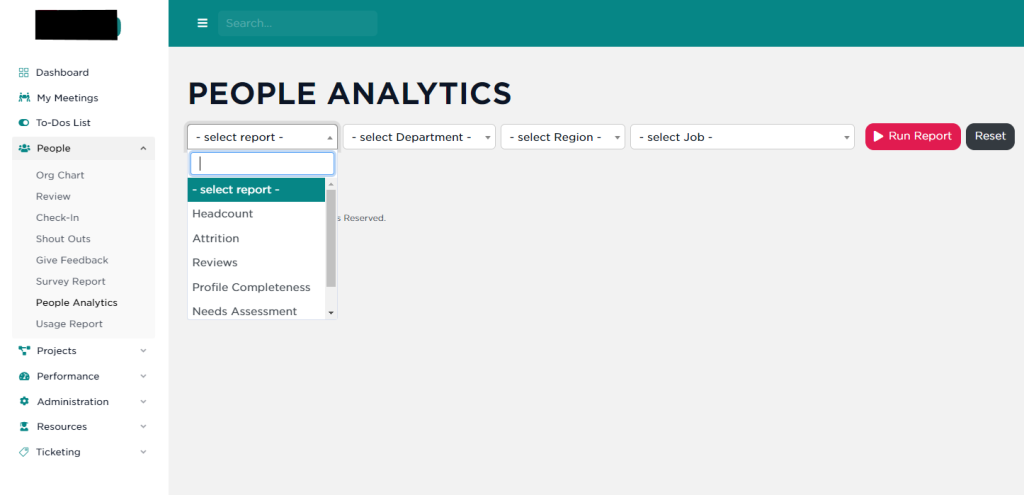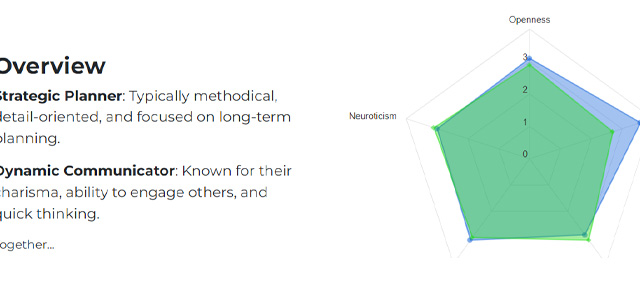The Bulk Import/Update function is designed for Power-Users only. If you’re getting an error like “Oops. There was an error importing the data…” then your uploaded document didn’t quite meet the requirements. Here are a few troubleshooting items to review.
Troubleshooting
First off, let’s make sure you’re importing data with the correct data TYPES. Let’s export what information we have right now.
Just below the page title, you’ll find two pill buttons: Import (default) and Export. Click on Export to view the available User Data Tables you can export from the database. This is valuable because it’ll show you how things are setup currently in the database. For example, what unique ID is the “CEO” Role.
The second thing to check is if you’re trying to assign something that hasn’t been created yet. For example, you can’t set the Reports To (Primary) to a user that doesn’t exist yet. You’ll need to create that primary user first, then find their unique User ID to use in your import file.
To find the user’s unique ID – go to Administration >> Manage Users click on CSV to export the data the downloaded CSV will contain the User’s ID number.