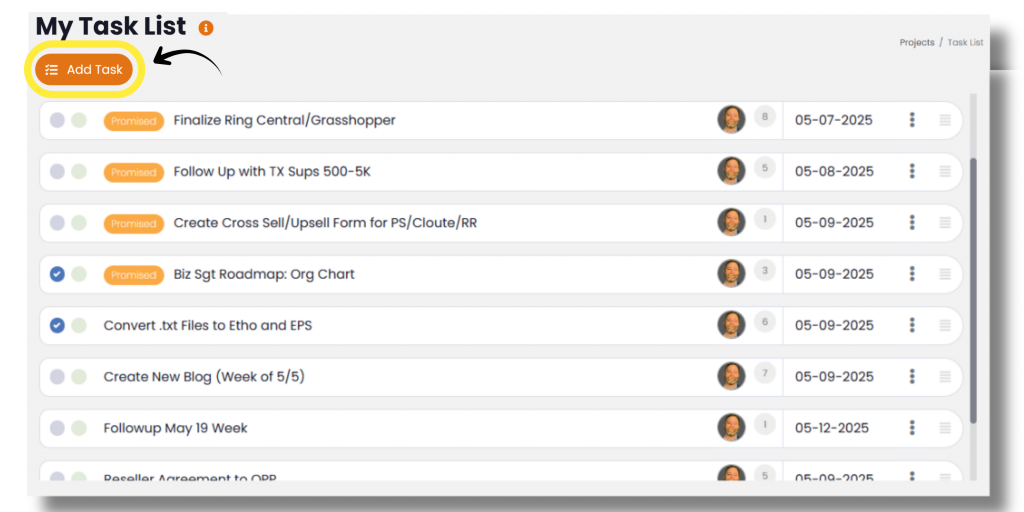If you are the project “Owner”, you are able to make edits to that project’s settings. To do this, go to the project listing page from Projects >> Projects List. At the top-right of each project you can see, click the three vertical dots and then click Edit Project.
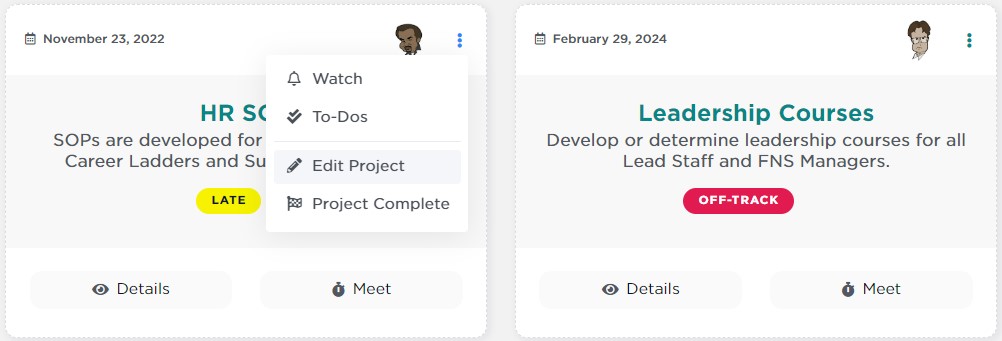
That allows you to edit the project, just like the first time you created it.
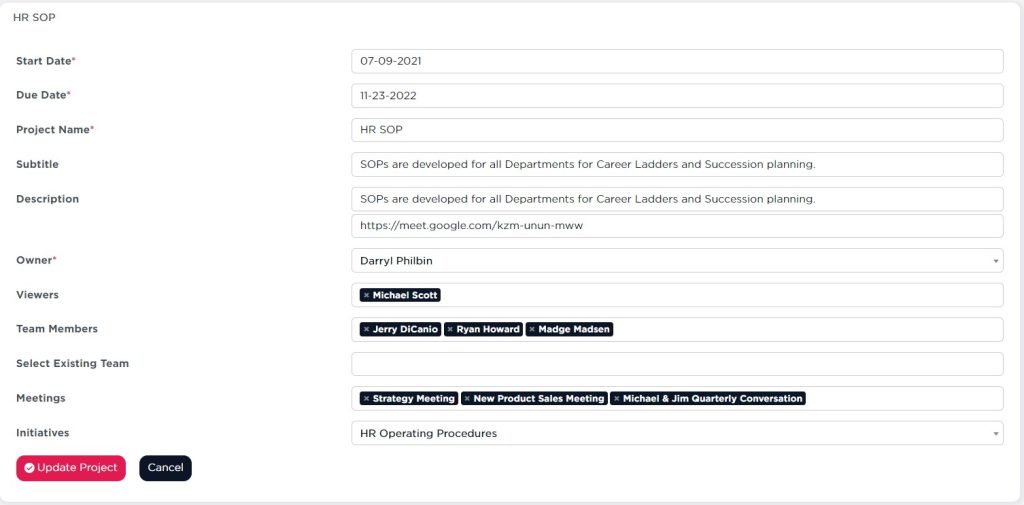
NOTE: If you remove yourself from a project, you won’t be able to see it again to add yourself back. If you need help, create a support ticket.
Can I Get a Report?
Why, yes. You can. If your user role has “Access Reports” permission, check out Project Reports. You’re gonna love them.
For more information on projects, you can visit the Projects Overview or learn about Creating a Project and Task Management in SecureDB.