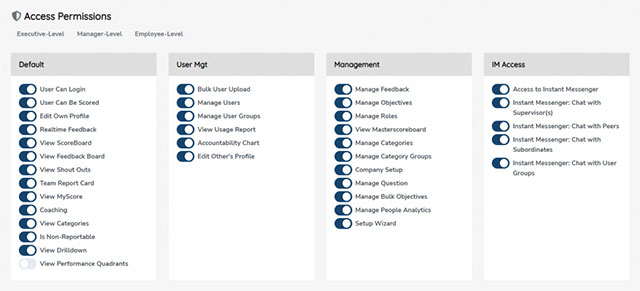Make SecureDB your own by renaming all aspects of the application via Company Settings >> Naming Conventions. In each row, you can change the name of that part of the application (plural and singular versions of the name).

NOTE: You must have “Company Setup” permission enabled in your User role to access Company Settings as well as Naming Conventions as these are global for your organization.
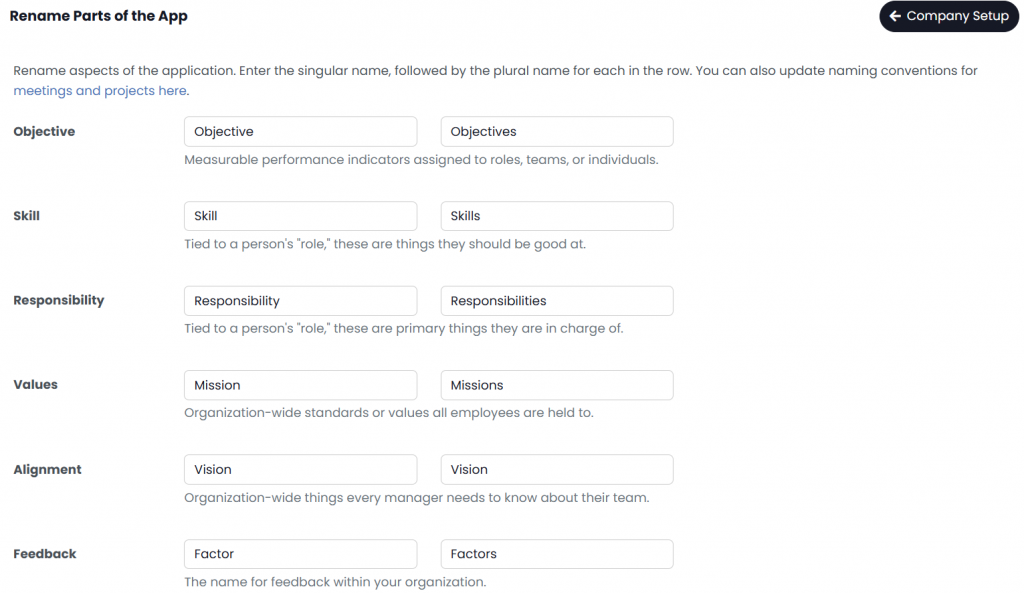
Each row includes the default name of that part of the application. Then, you have the option to update these defaults with a singular (first input field in each row) and the plural (second input) in each row. There’s also a description below each row to help you understand how it’s used in the application.