Make your meetings about whatever you want by optionally embedding shared links via URLs and iFrames! With Embedded Items, the sky is the limit. Well, it’s limited only by what your embedding will let you do. In Meeting Settings, you will find an option to toggle on Embedded Items. Once toggled on, you can add as many items as you want, give them a name for the Meeting Agenda, and they will appear in the Agenda Preview to the right. Use the + and – buttons to add or remove items from the agenda.
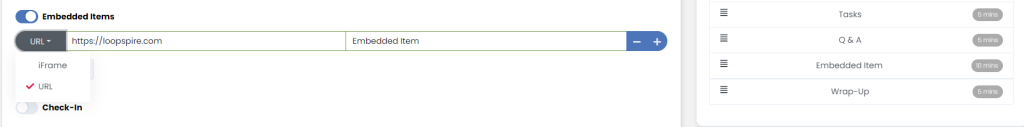
What Can I Embed?
There are all sorts of things and ways to embed things in your meeting, but it’s important to understand that these are “embedded” from 3rd parties. These 3rd parties may have a certain way they will allow things to be embedded. That might be for security, privacy, or intellectual property reasons. Let’s walk through a few common examples.
Click one of these links for details on how to embed that kind of document.
- Files from OneDrive
- Google Form
- Google Sheet
- Google Doc
- Google Slides
- Embedded PDF
- Word Doc
- Excel Doc
- Box.com Widget
- PowerPoint Embed
- PowerPoint with SlideShare
- Canva Designs
- Miro Boards
- Other 3rd-Party Application
- Upload a PDF
Next Up: SecureDB Modules in Meetings





