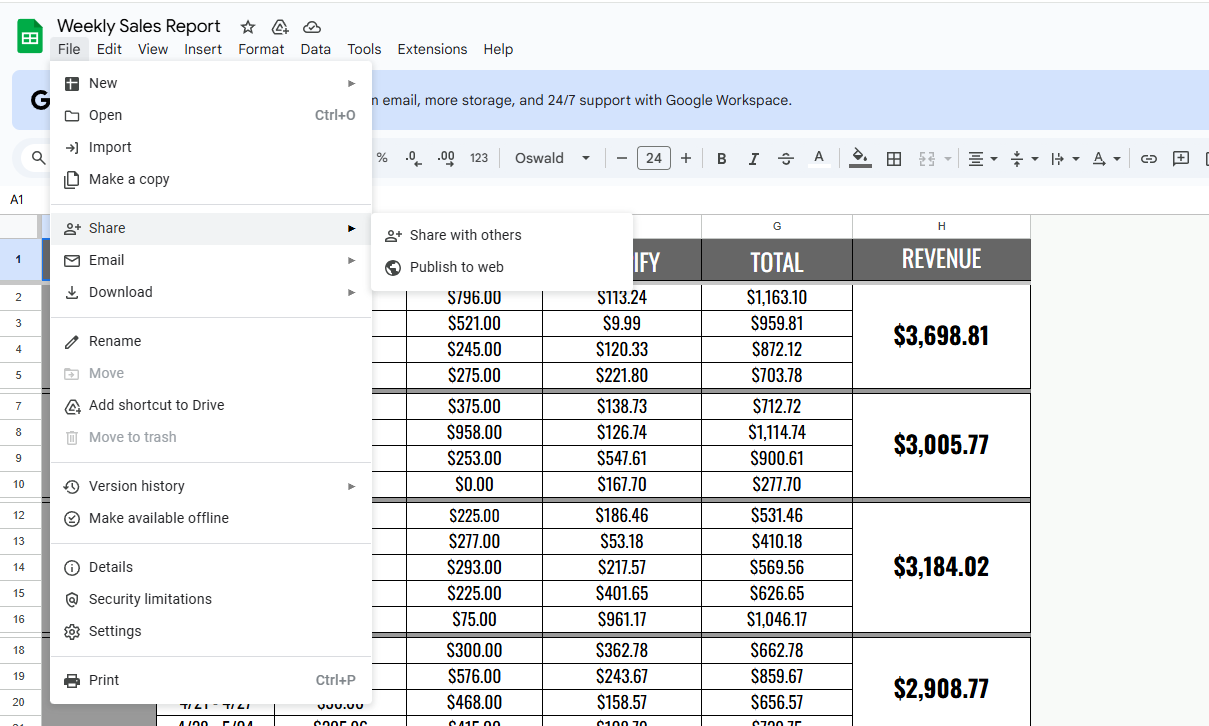There are all sorts of things you can embed in your meetings, but it’s important to understand that these are “embedded” from 3rd parties. Each one has their own way of embedding things and their own ways to manage security, privacy, and functionality. Let’s walk through how to embed a Google Sheet in your meeting.
Embed a Google Sheet
To embed a Google Sheet in your meeting, you’ll need to make a few optional choices and grab the resulting Embed code. Here’s how.
- Open the Google Doc in your browser
- Click File >> Share >> Publish to the Web
- Click the Embed tab at the top
- Select if you want to embed the entire document or just one sheet/tab
- Make any Published content & settings edits you would like
- Click Publish
- Copy the Embed code from the window
- In Meeting Settings >> Embed Items, select iFrame, paste the embed code, and give your new agenda item a name
- Click Update Meeting