The Box Embed Widget gives you the ability to embed files and folders from your account page onto any website, blog, or social networking service that supports HTML iframe embed code–like SecureDB Meetings’ Embedded Items.
The new HTML5-based embeddable framework can be added to any app in minutes, providing the full functionality of Box to SecureDB.
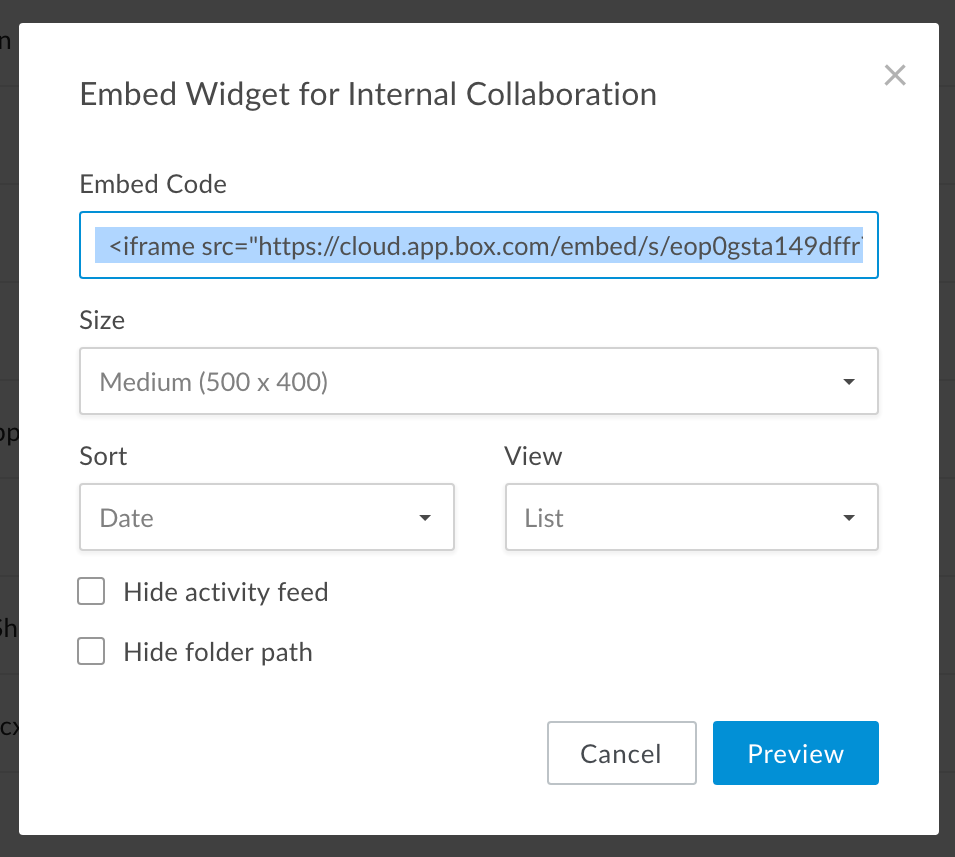
To create a widget, first check the folder settings to verify that the folder is set for sharing and that you have “Viewer” or higher collaboration permissions in Box.com.
- Next to the file you want, click the ellipsis (…) and from the menu that displays go to More Actions > Embed Widget.
- You will be presented with a window which includes HTML iframe code for your new widget, as well as options to adjust the size and default view type of your widget.
- Preview your embedded folder by clicking Preview.
- When you have finished customizing, copy the HTML code in the Embed Code field and paste this code into any website or page that supports embed code, and your widget will be published.
- As you add new files to the folder associated with that widget, the new files will appear in your widget automatically.
As you add new files to the Box folder associated with that widget, the new files will appear in your new meeting widget automatically.
Notes:
- The native Embed widget respects all settings applied in shared link settings. This includes “Link Expiration,” “Password Protection,” and “Allow Download.”
- To adjust the expiration date and password of the embed widget, you must adjust the settings in shared link settings. Shared link settings directly affect embed widget settings.
- The Box Embed Widget is not optimized for mobile browsers. You should not use it in Web experiences designed for mobile devices.
- The Embed Widget may not load on your website if third party cookies are blocked in the browser or if “Allow cross-website tracking” is not enabled on mobile browser.





