When you want to share a presentation or a picture slide show with your friends, family, or colleagues, save it to OneDrive, then you can embed it in your SecureDB meeting.
The embed code you need must be gotten from PowerPoint for the web. It isn’t available from the PC or Mac versions of PowerPoint.
Get the embed code
- Save your presentation to OneDrive.com. (Storing the presentation to a public folder online is what allows you to embed it on a web page.)
- Open your presentation in PowerPoint for the web. On the File tab of the Ribbon, click Share, and then click Embed.
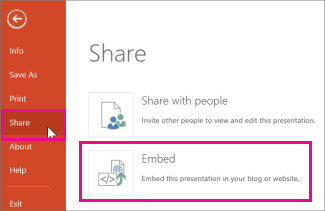
If you have any trouble, it may be because of SharePoint’s privacy and security policies. If that’s the case, try using something like SlideShare. Think of it like YouTube for presentations.
You could also try exporting the PowerPoint as a Google Slides presentation and embedding that. Google Slides share easier than Microsoft stuff.





