SecureDB version 7.5 introduces two powerhouse upgrades aimed at elevating how teams communicate, collaborate, and resolve challenges. This update brings AI-powered automation right into your workflow, and gives admins new tools to provide support where it matters most—all without disrupting user data or control. Whether you’re leading strategy or supporting your team, these features help you move faster with confidence.
BETA Release of AI Assistant
Say hello to your new virtual teammate. At the bottom-right corner of your screen, you’ll see a new floating button—click it to launch the AI Assistant chat window.
This is more than a basic chatbot. If your organization has uploaded its SOPs or internal knowledge, you can ask your AI Assistant tailored questions like:
- “What’s our PTO policy?”
- “How do I handle a missed KPI check-in?”
- “Create me a Tasks with the following information”
Even better, you can take action right inside chat. Just type “create a task to follow up with Jordan” or “schedule a team review,” and it’s done. You can even use your voice or images in the wider view window for faster interactions.
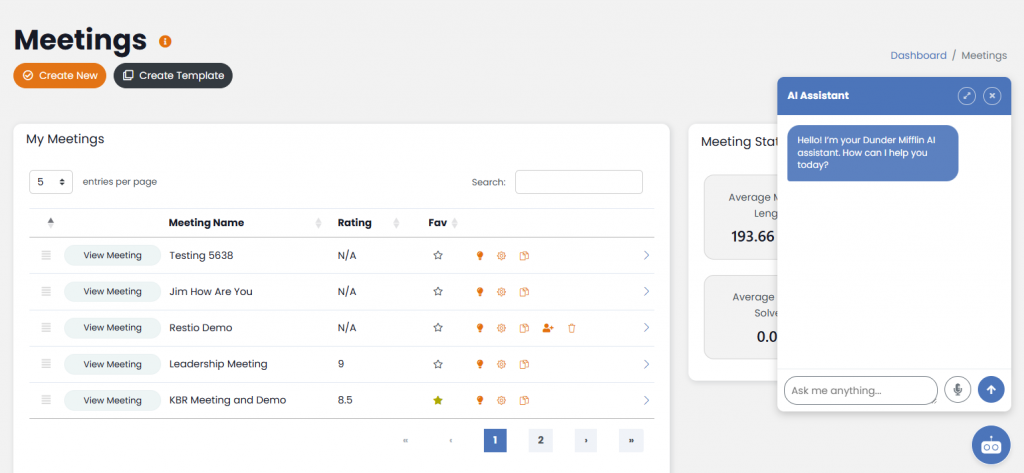
NOTE: Your organization must have its own OpenAPI Workspace API Key to use this tool.
New Impersonation Mode
Have a teammate who needs help navigating their dashboard or troubleshooting a workflow? Now, admins with the new “Impersonate Others” permission can securely log in as if they were another user—perfect for hands-on support, training, or executive insight.
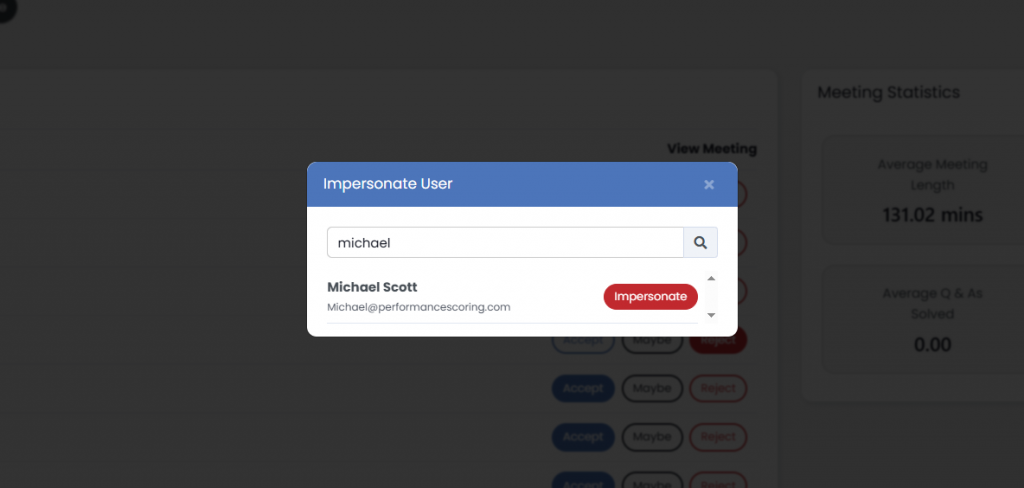
- Red visual border indicating impersonation is active
- “Stop Impersonating” button always accessible at the top-center
- Full activity tracking for audit and compliance
- Fine-grained role permissions to control access
This change enhances user management and builds in better internal support while maintaining full control and accountability.
Ready to Explore?
These new tools are designed to make your job easier, your decisions faster, and your team more effective. We’re excited to hear how you use them—and we’re just getting started. Explore these features today, and let us know what you think.


