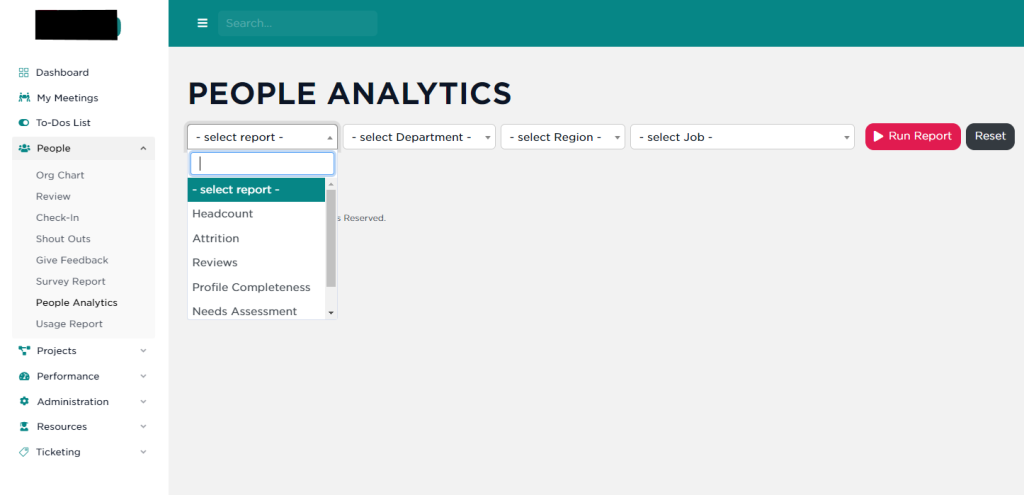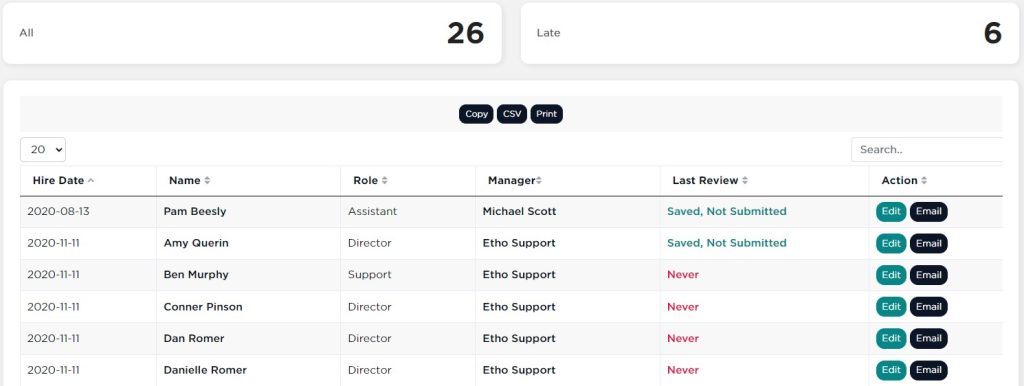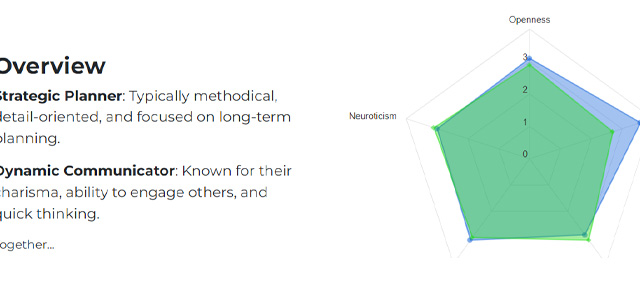Designed for HR professionals, SecureDB includes five (5) pre-built reports for understanding how your organization is using SecureDB. These five reports are: Headcount, Attrition, Reviews, Profile Completeness, and Needs Assessment. If your user role has the permission to access People Analytics, you’ll find it under People >> People Analytics on the left-hand sidebar.
This article will focus on the Needs Assessment report.
IMPORTANT NOTE: Users with this permission can see everyone in an organization, regardless of Reports To structure.
Once on the People Analytics page, select Needs Assessment from the report dropdown. Then, choose the Period you would like included in the report, and click Run Report.
In the results table below, you will see the following fields:
- User’s Name – First and Last name of Employee
- Manager – The manager who conducted the review
- Score – Review score of “3” or less
- Question – The Review question that was scored a 3 or less
- Date – The date the review was submitted
- View – Link to the archived, read-only review
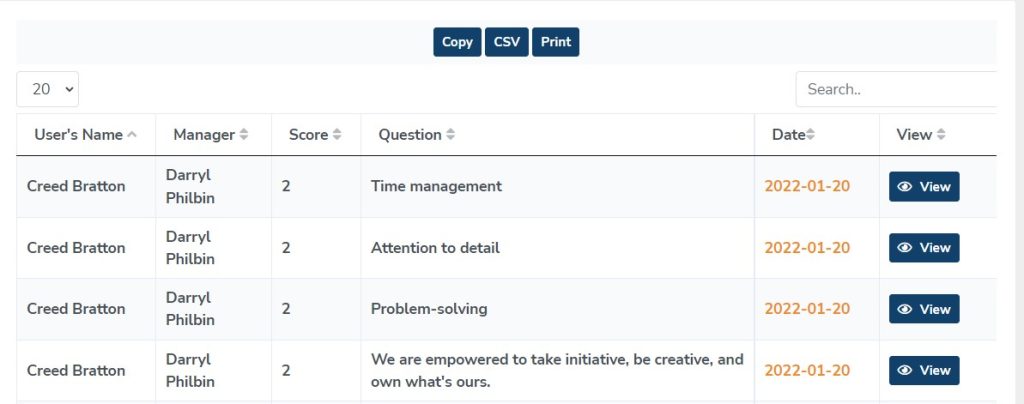
The table can be sorted by any one of the columns by clicking the column header. You can also search and filter for keywords by using the search input box at the top. For example, you may like to know which employees scored 3 or less in an organizational value regarding Empowerment. In the Search box, you simply enter the word “empower’ to produce this specific list.
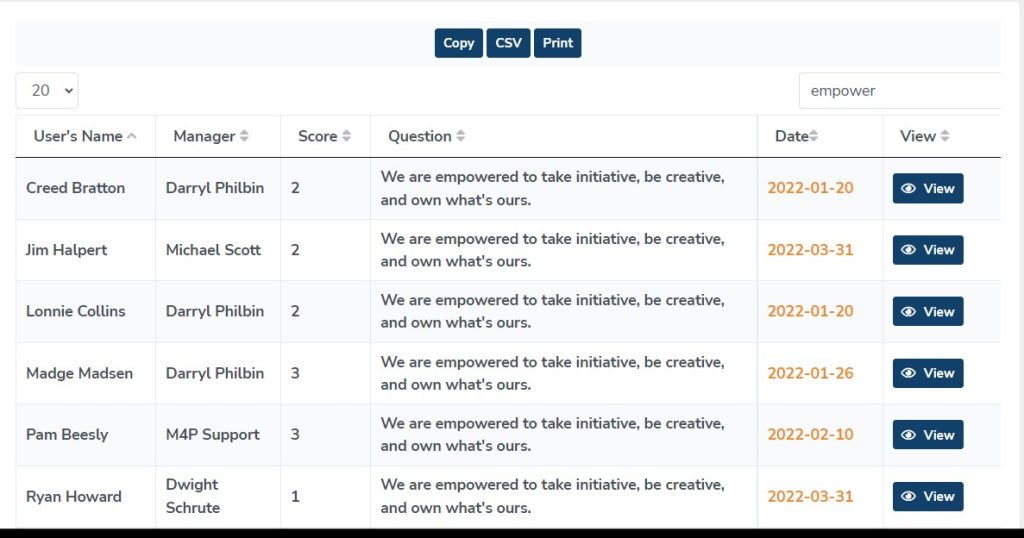
You can also export the entire table for working with it in Excel or other spreadsheet program by clicking the CSV button at the top to export the table as a comma separated document.