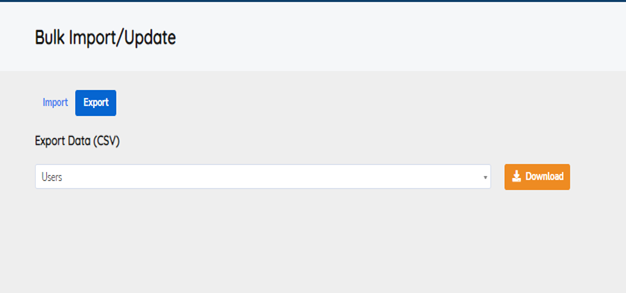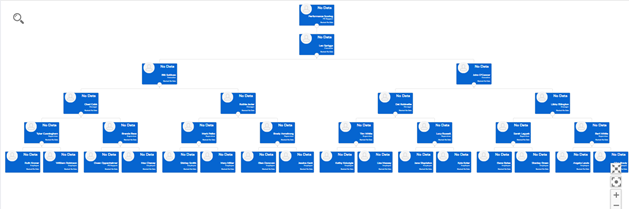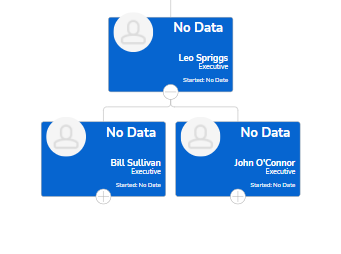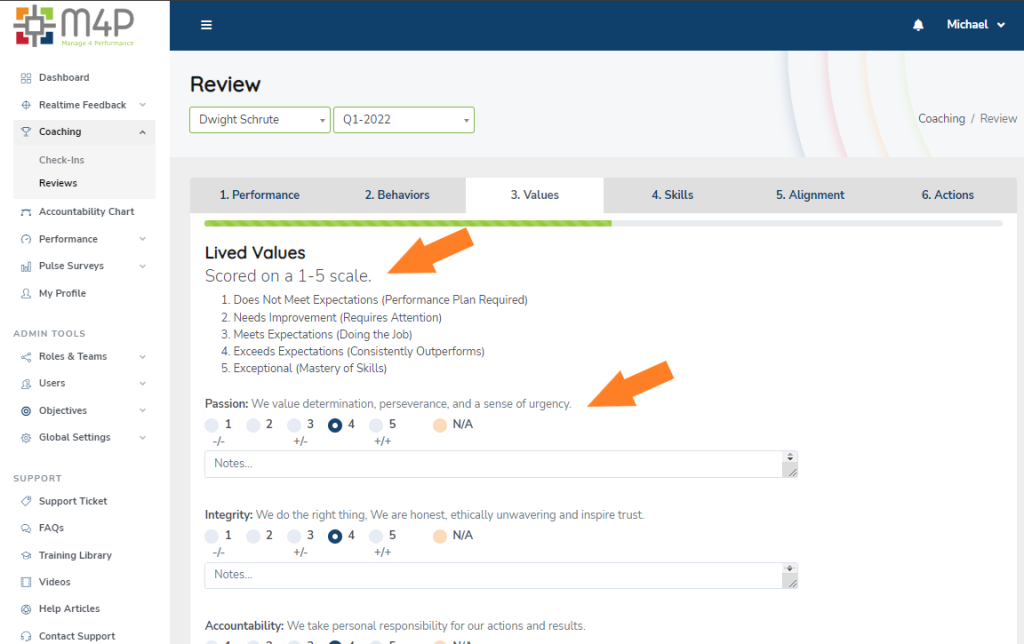For the sake of this training keep in mind only fill in the required fields when creating your Users.
(First Name, Last Name, & Email address) A hire date is required but leave it at the default of 12/20/2020.
Later in our training you will be shown how to utilize Bulk Import to fill in the missing fields
When creating email addresses we like to use part of the name of the demo company with three zeros to be sure it is not a real domain. Example: john@trainingcompany000.com
Week 1 – Create Initial User & Roles
Create the following Roles – add 2 Skills and 2 Behaviors for each
Use the Examples button for selecting your Skills and Behaviors.
- Executive
- Manager
- Supervisor
- Employee
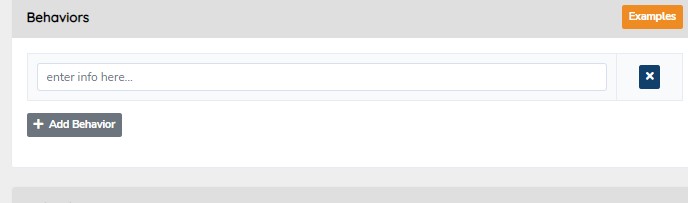
- Create three Executive users
- Executive – Job Title of CEO – this role should report to you.
- Executive – Job Title of VP of Sales – reports to CEO
- Executive – Job Title – VP of Finance – reports to CEO
Create four Managers –
- 2 Sales Managers (Job Title) – each reporting to VP of Sales
- 2 Accounting Managers (Job Title) – each reporting to VP of Finance