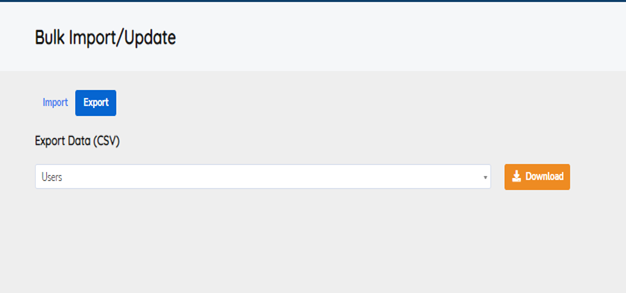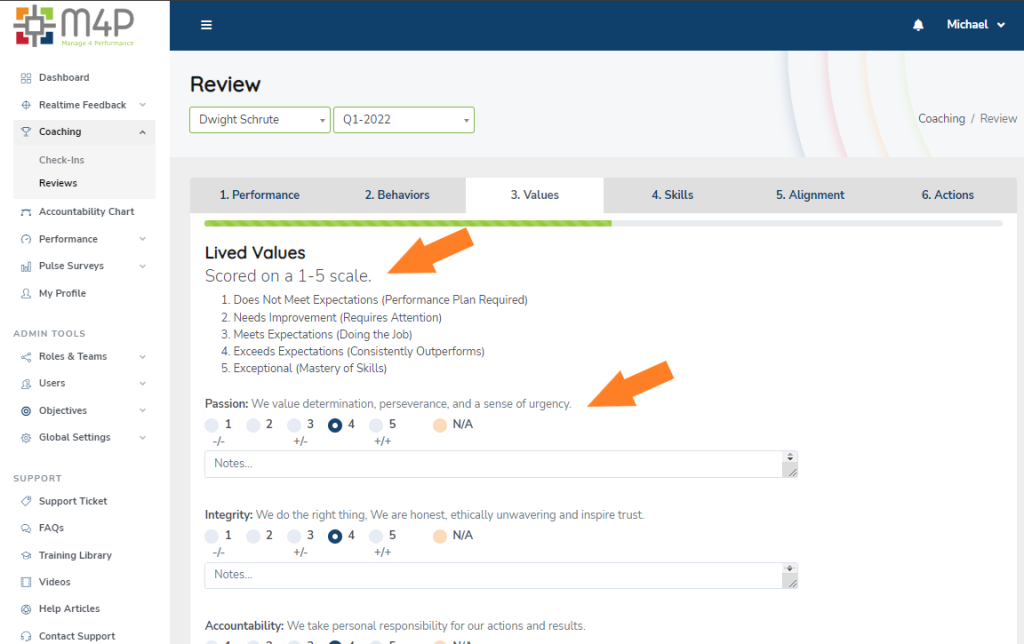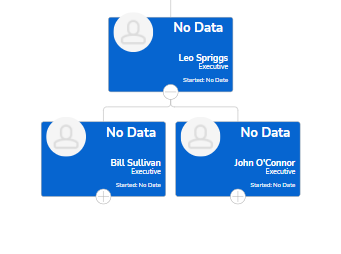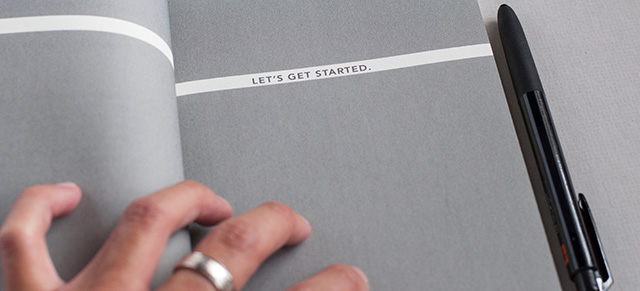Here’s a handy checklist for getting a power user like you going with SecureDB. You can also download a PDF version of this document if you’d like.
Send Welcome Email and Training Resources
When ready, send Implementation Email and training videos/resources to all SecureDB users and be sure to include a link to this, the Knowledge Base. Download a few of these Templates for SecureDB Rollout.
Dashboard Accessible?
Ensure you and all direct reports are able to access their dashboard view. If your system is in Implementation Mode, it’s a good idea to review this article about exactly how that feature works.
Review Coaching Items
Review coaching items with each direct report: skills, behaviors, and roles (edit if needed).
Meet with Managers
Schedule time 5-6 weeks in with managers to review first round of check-ins with employees. Then, schedule quarterly check-Ins with your managers to ensure you can best understand how they are leveraging SecureDB for check-ins, reviews, and maximizing their usage of all accessible tools within the software.
Encourage users to try out the Setup Wizard to make sure everything looks good with their setup.
Ensure managers feel equipped with conducting reviews within the software platform. Here’s an article with best practices on Conducting a Review in SecureDB.
Create Objectives
Work with team managers on remaining Performance Objectives for all company roles.
- Performance Profile Preparation Guide
- Examples of Most Common Performance Objectives
- Updating Objectives
- Mass Updating Objectives
- Scale vs. Numeric Objectives
Not sure what objectives you need to create to measure the performance of your team? Download our, “Guide to Creating Performance Objectives.”
How’d it go?
Complete the SecureDB Partner Experience Survey here: surveymonkey.com/r/38RTCS8
Maximizing SecureDB
Here are three long-term action items to maximize the effectiveness of SecureDB.
- Get into the habit of providing real-time feedback and coaching within the software for your teammates
- Update Performance Objective data regularly for your direct reports
- If you need additional support in maximizing the software platform, please schedule time with your internal SecureDB Champion/Practitioner or your dedicated SecureDB Implementation Manager
- You can also create your own support tickets any time
Pro Tip: Set reminders to update information monthly if you are not using API integrations for data entry