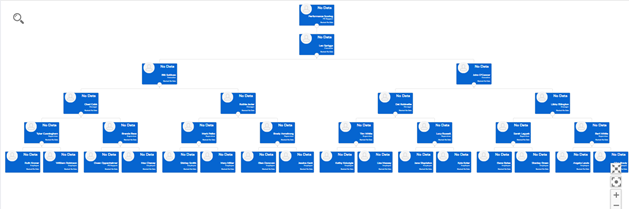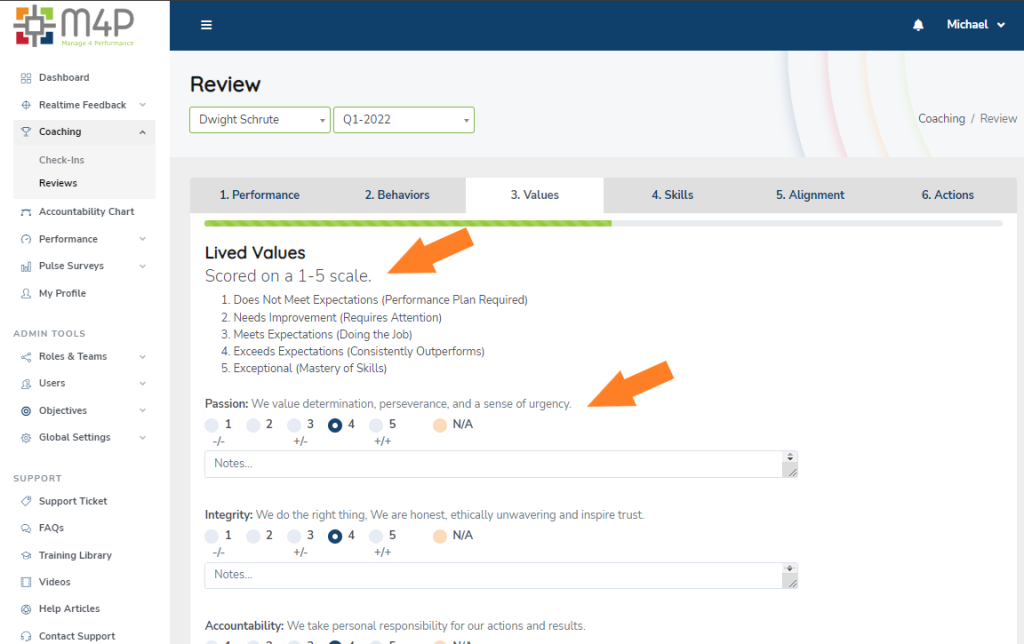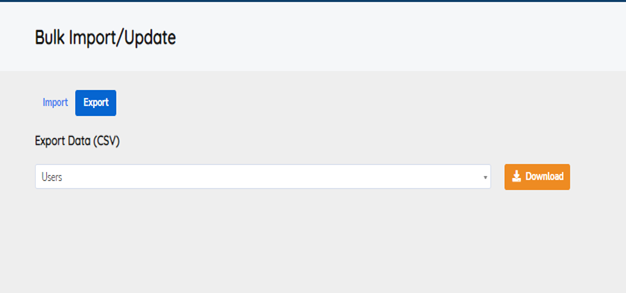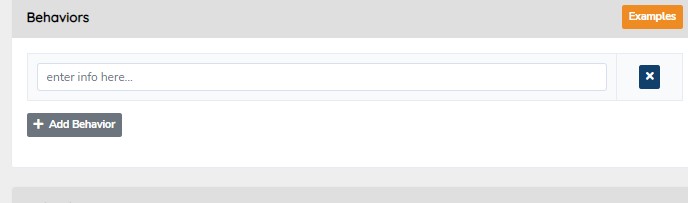For this part of your training, you will actually score your employees. You will login to each person who has direct reports starting with the CEO down to your Supervisors. This will allow you to see what each level of manager can and cannot see.
You should also try to tell a story by scoring some users lower scores, some across the middle, and others as Outstanding. Once you complete scoring your users the first time you can adjust the numbers as you continue to score them over time to see how the different Objecitves, Feedbacks, and Reviews impact the overall score for each user.
1. Login as your CEO –
Go to each of his/her two Executive direct reports dashboards.
- Fill in Score data for their Objectives (click Update)
- Fill in Scores for Skill, Values, and Behaviors – Save Changes on each tab.
(Score one of these two as just average and the other make outstanding)
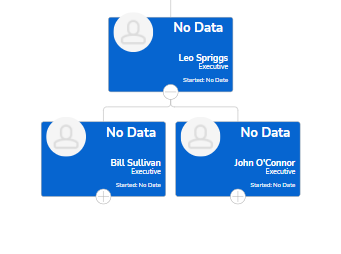
2. Login as your two Executives who report to your CEO
- Fill in Score data for their direct reports (this should be two managers for each
Executive for a total of four.
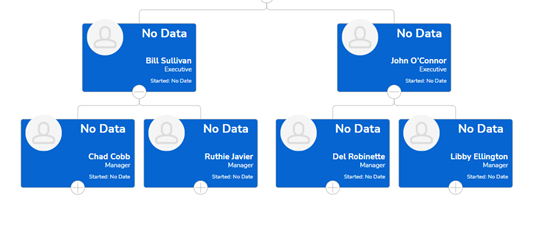
3. Login as each of your Managers and score their respective direct reports (Supervisors)

4. Login as your Supervisors and score their respective direct reports (Employees)