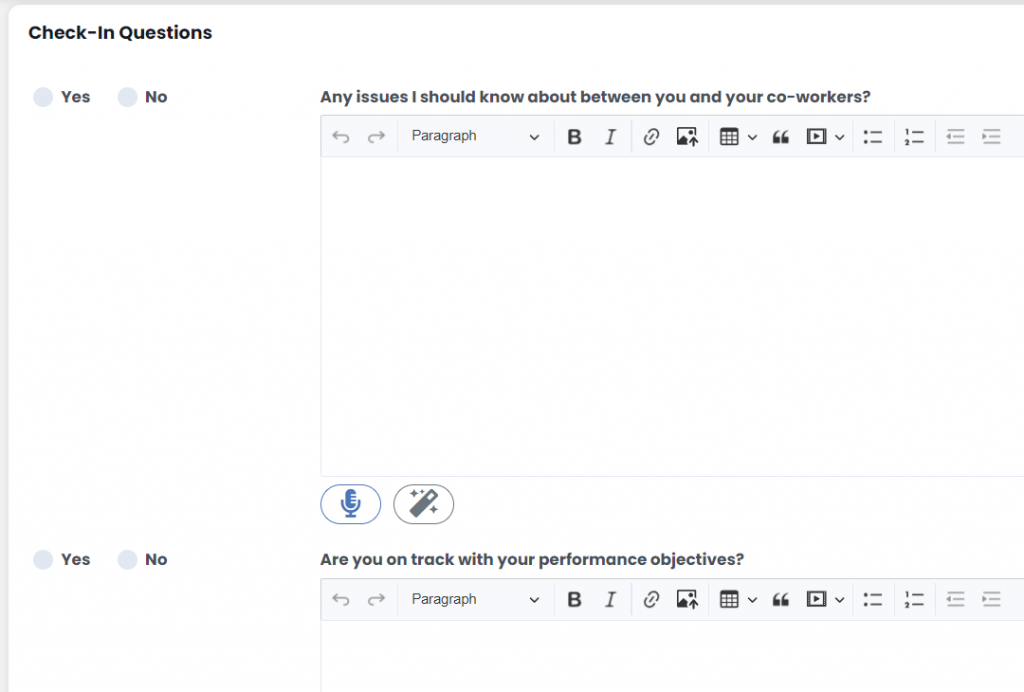The Pulse Survey Review page displays all questions answered within the application. To review your Pulse Surveys first login to your SecureDB application. Once logged in see the menu and select “People” >> “Survey Report.”
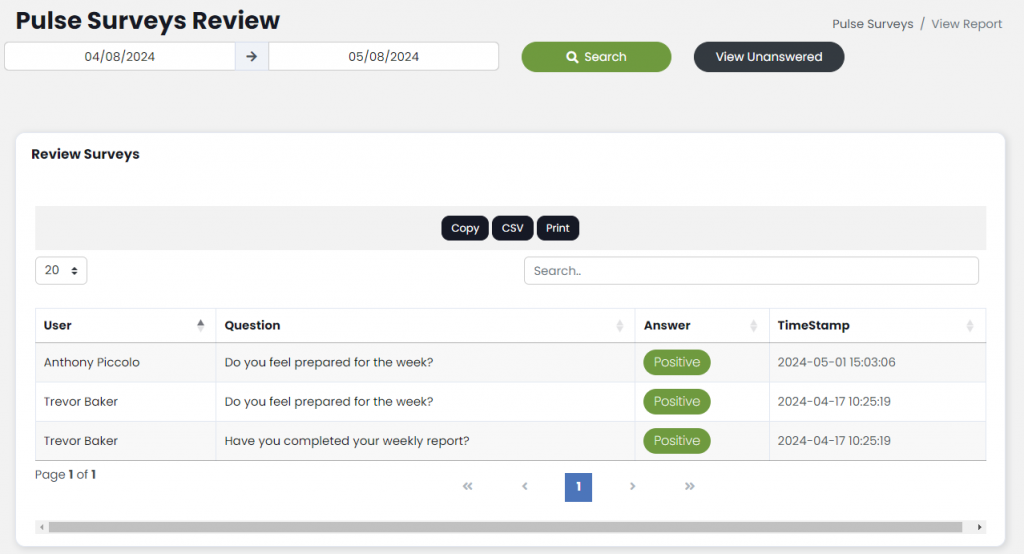
Answers can be easily viewed on the bar graph, displaying how many users answered the question as well as how many answered Yes or No to the specific question. Answers are also listed below in table form. You can sort the table by user name, question, answer, or date. The information can also be filter with the dynamic search bar at the top of the table.
For additional support please contact your account manager.