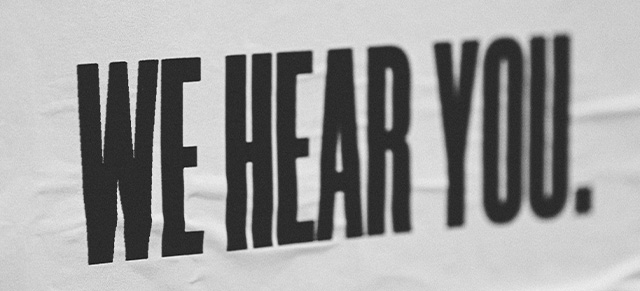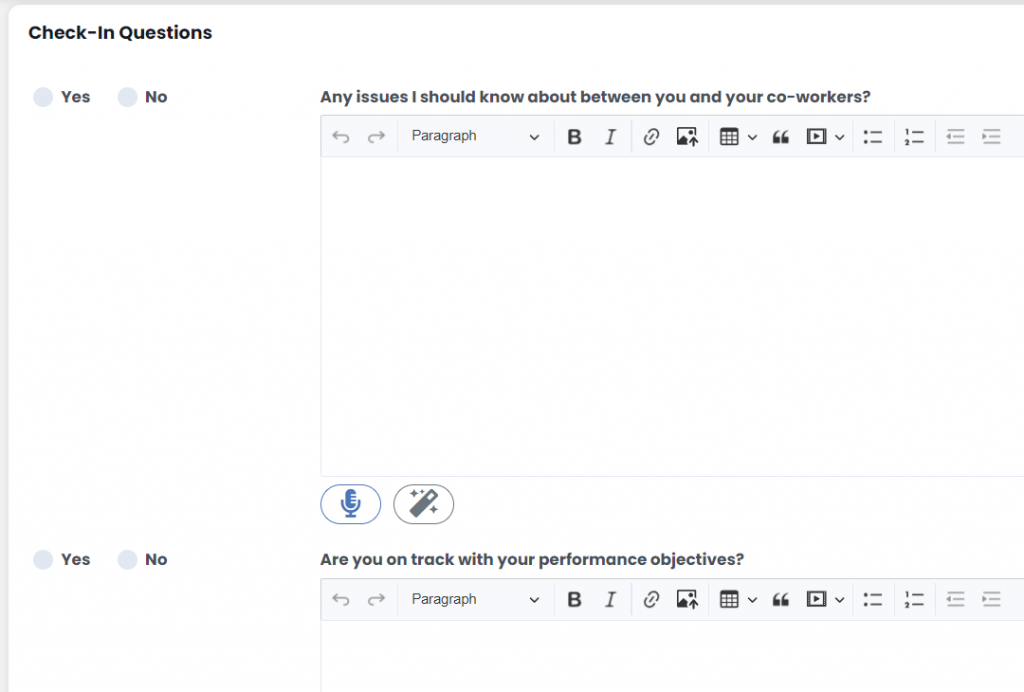“Pulse Surveys” are a powerful way of asking targeted questions to a group of employees on some defined frequency to allow managers to spend their time where they are needed most. For example, a Pulse Survey might be created to display to all Support Staff on Monday mornings asking Yes/No questions like “Do you have any phone system issues?” or “Are you clear on your priorities for the week?”
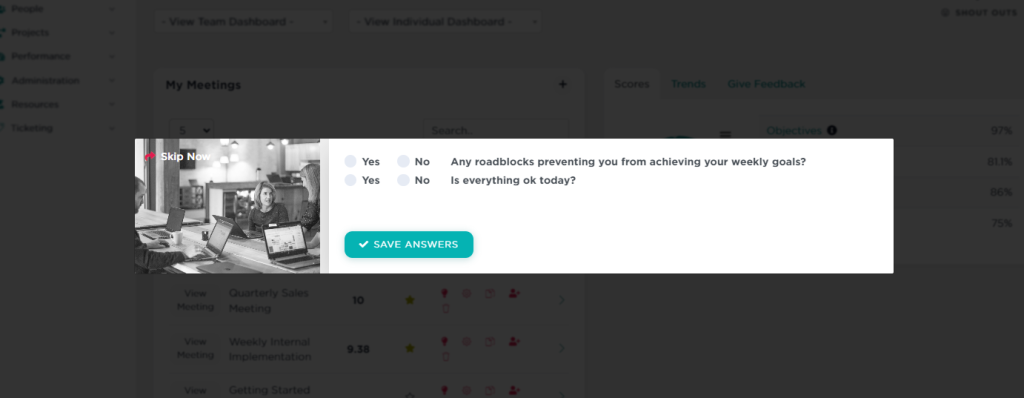
To create a Pulse Survey in SecureDB, use the navigation panel and select Administration > Manage Surveys. At the top, click the Add New button.
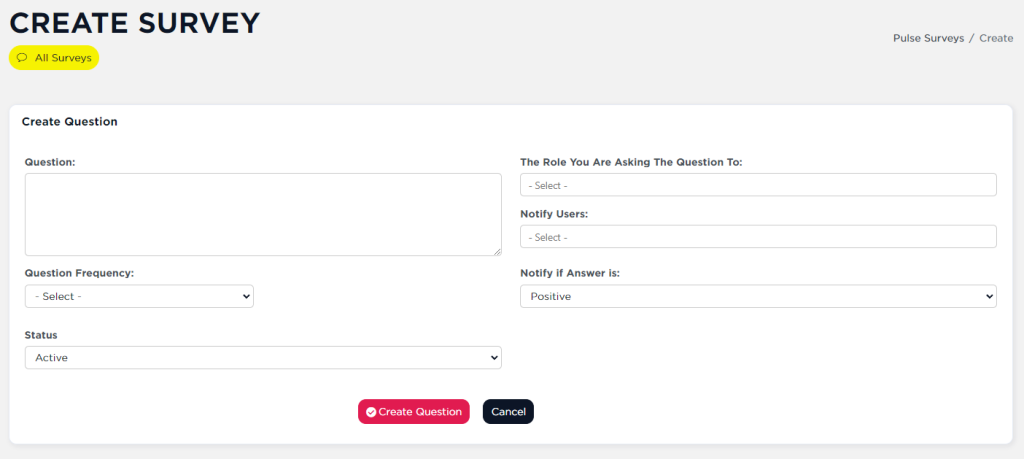
First type in the question you would like to ask. Then select the Role to ask the question to from “The Role You are Asking the Question To” dropdown.
Next, select the specific user you want to be notified based on the question’s answers.
Select the frequency the question is asked from the “Question Frequency” Dropdown.
Select if you want the user to notified if the question is answered positive or negative from the “Notify if Answer is” dropdown.
Finally select if the answer is active or inactive from the status dropdown and click the Create Question button to save.