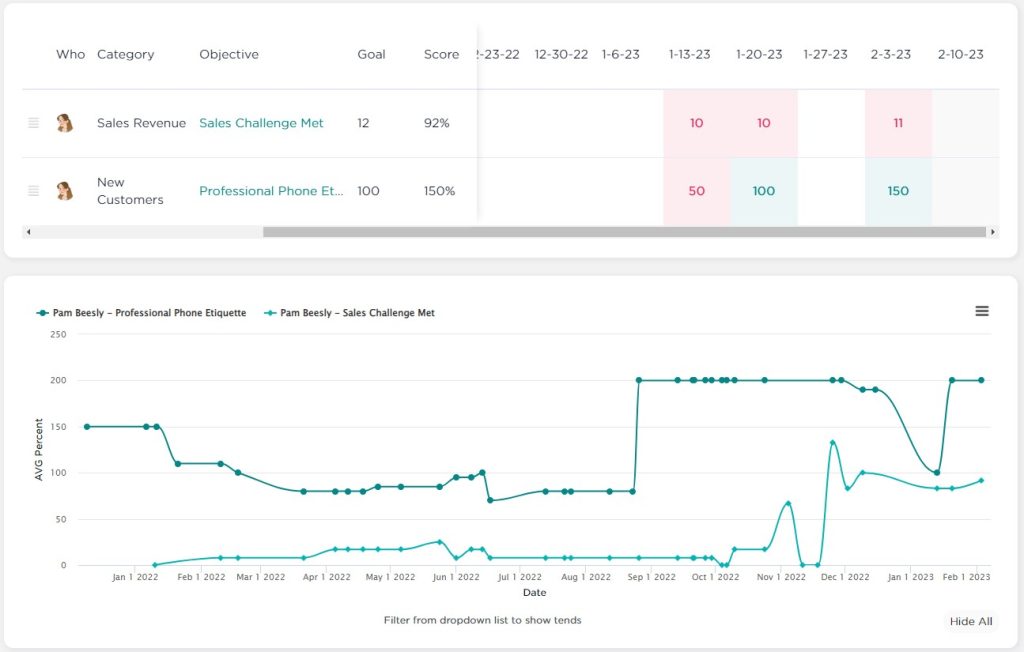If you’ve added individual objectives or entire objective categories to your meeting agenda, you will see a tab in your meeting agenda for “Objectives”. Clicking that pulls up your custom scorecard where you can edit/update current values for each objective. Filter that list by using one of the three dropdowns at the top. Once filtered, you’ll also see a nifty trend chart at the bottom. Click and drag to zoom-in (or pinch on a mobile device) and click the “Reset” button to zoom back out.