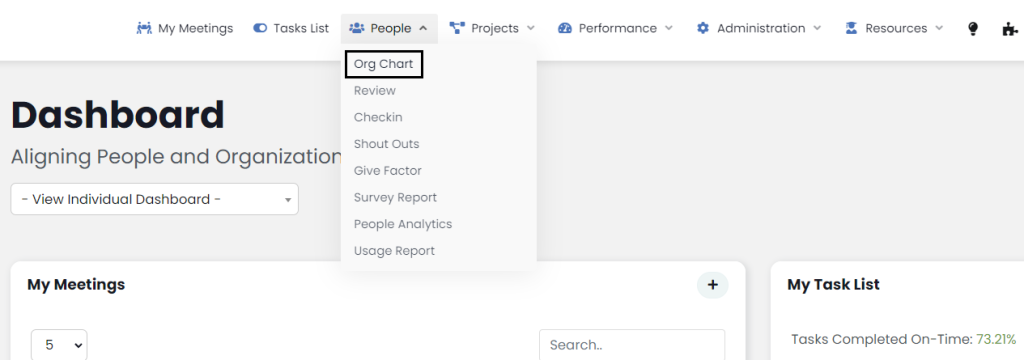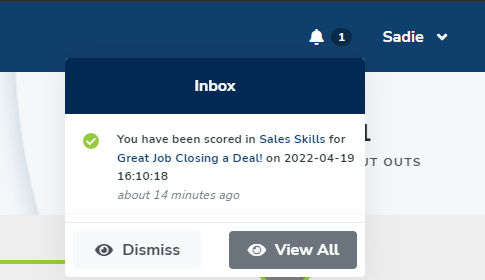The ScoreBoard displays the overall team and organizational performance scores based on Objective and Feedback scores. The Scoreboard breaks down the scores by Role, Team, or Individuals by both Feedback and Objectives categories.
To use the ScoreBoard first login to your SecureDB application. Once logged in, an overview of the ScoreBoard can be viewed on the Dashboard by scrolling down to the bottom of the page.
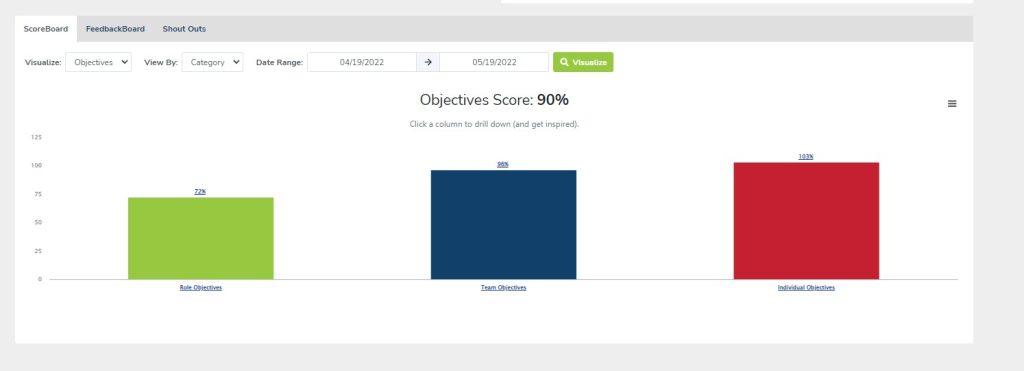
For a more detailed view of the Scoreboard, choose Performance, from the menu on the left of the screen, from the dropdown select ScoreBoard. The ScoreBoard can be filtered by date range by selecting the dates that you wish to view. The ScoreBoard can also be sorted with the “Role”, “Reports To”, and “Group” dropdowns.
The chart below the graphs further breaks down the scores. This shows a list of the users and columns for Role, Team, and Individual as well as an overall Score column. Each of these columns can be sorted by clicking the column header. In the image below we have sorted by the total “Score” which shows that
Oscar Martinez has the highest overall score for Objectives.