Maybe you would like to allow you teams to provide negative feedback to other employees but not have them see it or be notified of it, but would like them to still see and be notified of positive feedback. With SecureDB, you can. Here’s how.
First, we need to adjust the Access Permissions for the employee’s role by making sure a few privileges are turned off.
- Go to Administration >> Manage Roles
- Click Edit next to the employee role
- Scroll all the way to the bottom under Access Permissions
There, you’ll find toggle switches for all the privileges for all users assigned that role. Here are the toggles we need to change.
Under Default turn off:
- View Scoreboard
- View Feedbackboard
Under Management turn off:
- Manage Feedback
- Manage Roles
- Manage Categories
Next, we need to go to Administration >> Manage Feedback and edit any of the feedbacks these employees are allowed to give. We need to make sure “Receive notification(s) when Scored” is NOT checked.
With these settings the User will not see or have access to the FeedbackBoard on their dashboard. However, they will receive notifications for any Feedback that is set for “Receive notifications when scored” as well as Shout Outs. They will also see the Shout Out Count on the dashboard.
They will still be able to give Feedback to others and receive Feedback notifications. They can also see the Shout Out count on their dashboard.
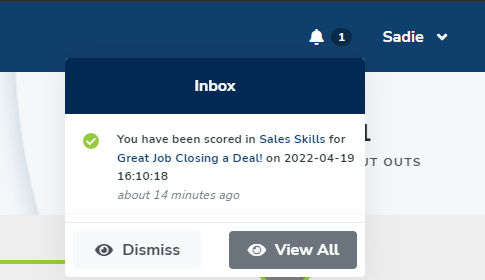
That’s it. Now your teams can provide negative feedback to other employees but not have those employees see it or be notified of it–unless it’s very positive (a Shout Out). Better yet, management with access to the FeedbackBoard and the ScoreBoard can still see what feedback their teams are receiving (according to the Reports To structure).
![5 Ways to Improve Employee Engagement Through Feedback [brandname]-feedback-featured](https://securedb.io/kb/wp-content/uploads/2023/04/etho-feedback-featured.jpg)



