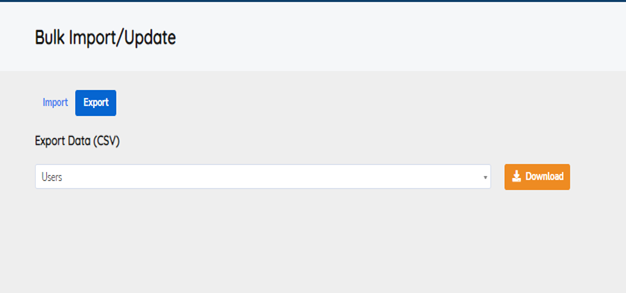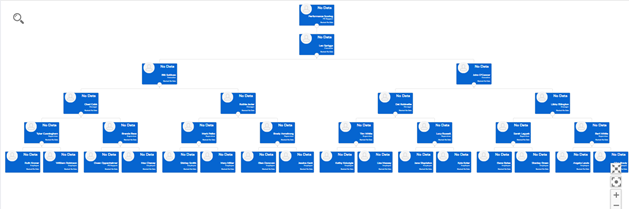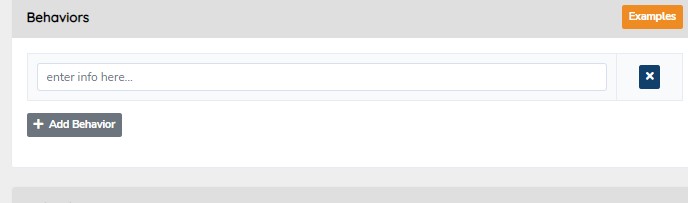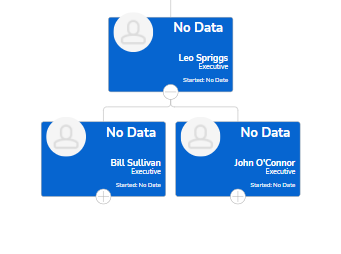Now you are ready to create actual Objectives and actual Feedback for your users.
I included examples, feel free to be creative with your own.
Add Objectives
Two For each Role
One for one Individual on each level of your org chart
Two Team Objectives
| Description | Scope | Scope Description | Active | Global |
| Sales | 1 | Role | 1 | 0 |
| Operations | 1 | Role | 1 | 0 |
| IT | 1 | Role | 1 | 0 |
| HR | 1 | Role | 1 | 0 |
| Accounting | 1 | Role | 1 | 0 |
| Marketing | 1 | Role | 1 | 0 |
| Admin | 1 | Role | 1 | 0 |
| Customer Service | 1 | Role | 1 | 0 |
| Business Development | 2 | Team | 1 | 0 |
| Training | 2 | Team | 1 | 0 |
| Reporting | 0 | Individual | 1 | 0 |
| Sales Calls | 0 | Individual | 1 | 0 |
| Tax Filings | 0 | Individual | 1 | 0 |
| Revenue | 1 | Role | 1 | 0 |
| Profit | 1 | Role | 1 | 0 |
| Corporate Programs | 1 | Role | 1 | 0 |
| Shift Reports | 1 | Role | 1 | 0 |
Add Feedback
One for each category you’ve created
| Feedback | Value | Category | Status | Action | |
| Exceeded Budgeted Sales Leads! | 4 | Sales Leads | Active | Edit | |
| Exceeded Forecasted Monthly Closed Deals! | 5 | Sales Productivity | Active | Edit | |
| n a Challenging Deal! | 5 | Sales Skills | Active | Edit |