Are you seeing a scary error on a Review that just won’t go away? Maybe you’ve logged-out and back in again. Maybe you cleared your browser cache. You’ve tried everything. Don’t worry. It’s happened once before. Here’s the fix if you see the following error screen and it just won’t go away.
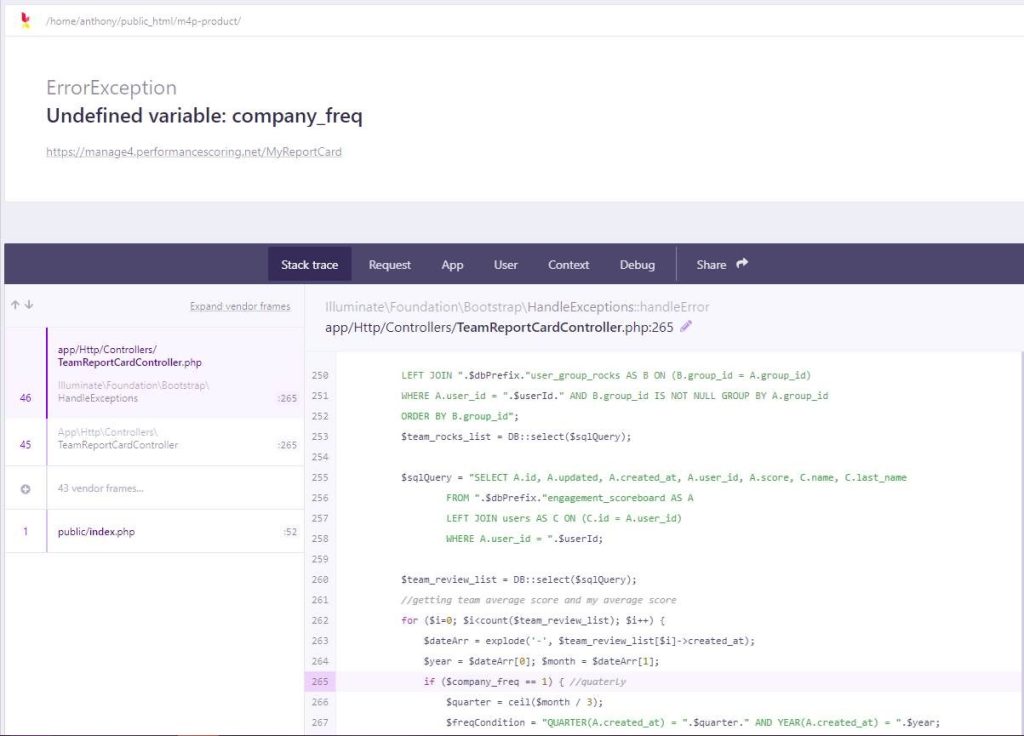
Here’s what happened last time.
- Manager A was giving Employee B a review
- Before that review was even completed, Manager C removed Manager A from Employee B’s “Reports to”
- Manager A hit refresh in their browser after this happened and it throws this error.
You see, this error isn’t about the Reviews controller. It’s really an entangled authorization error. Anyway, I bet you can guess what the fix is, but read on anyway.
Here’s how to fix it.
- Login as your Support user
- Go to the user this person was trying to give a review to
- Check if that user actually “reports to” the user with the error (either primarily or secondarily)
- Add the user back as either primary or secondary reports to
- Click Save Changes
That should fix it.

