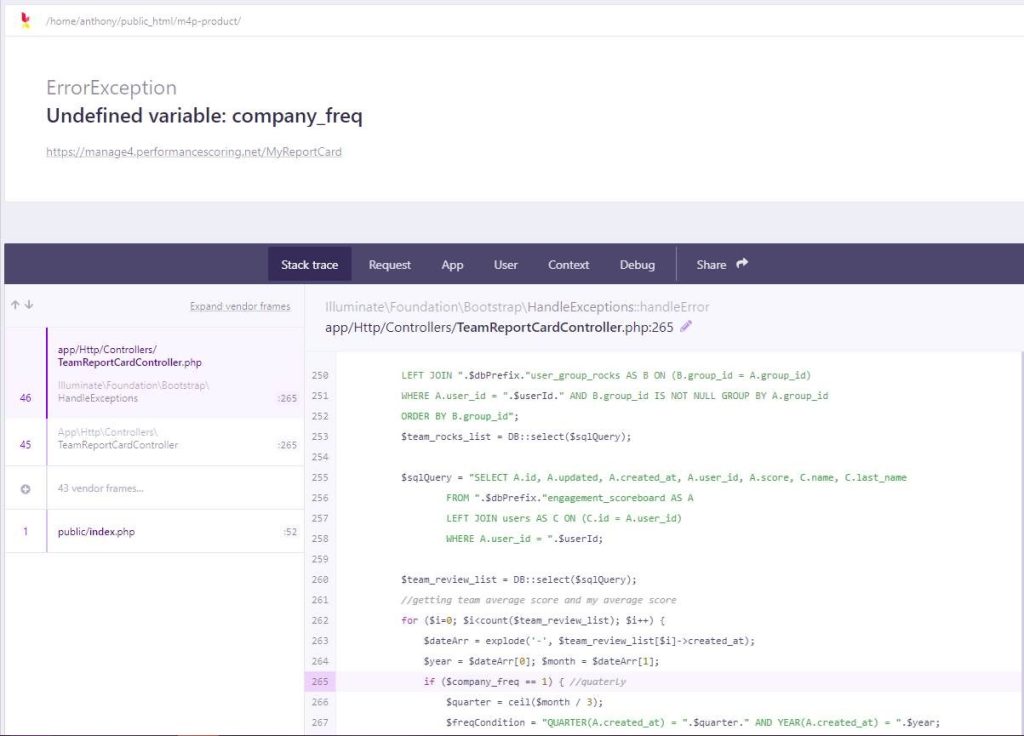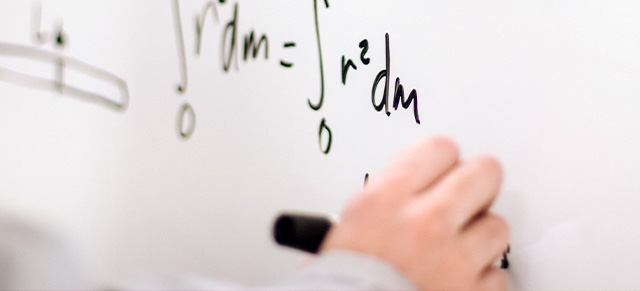The Team Dashboard is intended to be a grouped dashboard, unlike the Employee Dashboard, and as flexible as possible. If you don’t see yourself on your Team Dashboard, it’s likely it’s not setup correctly. Let’s add you.

- Go to Administration >> Manage Teams
- Click Edit on the Team you want to see yourself on
- Add yourself to “Employees on Team” and
- Click Update at the bottom
- Return to the Team Dashboard.
Did that fix the problem?
Still Not Seeing Yourself?
Let’s dig a little deeper. Make sure that you’re not set as both ON the team and as a “Team Viewer.” Team Viewers can only see others on the team, not themselves and the logic is getting into a knot.
You can, however be both a “Team Manager” and ON the Team–just so you know.